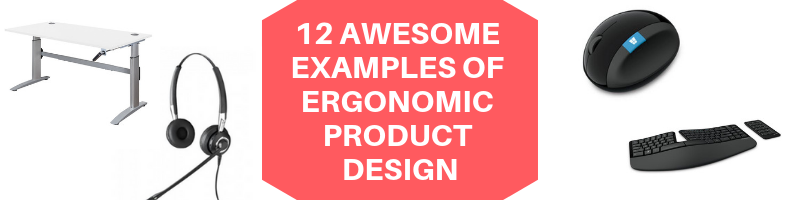
We have previously looked at the top tips for good ergonomic product design. But how do these tips actually translate to workable products? What does an ergonomic product look like? What real-life designs can we look at that show ergonomic qualities?
To help you understand this concept, we have scoured the internet and found 12 awesome examples of ergonomic product design. All these items have specific qualities and design features that center around the end user and their comfort.
Before we look at these real-life examples, let us again touch on why ergonomic product design is important. The ergonomic design process is to create an item that gives the end user a comfortable, stress-free experience. This approach to design offers the following benefits:
As you can see, this design approach really can help create superb end products. The whole process revolves around the end user – it is also known as user-centric design. You look at what the consumer requires and figure out how to best meet their needs through your product design.
Now that we have refreshed your memory about the benefits of ergonomic product design, we can look at the actual examples. These examples cover a range of different categories such as clothing, office equipment, and home appliances. Check out these awesome product designs and see if you can identify their ergonomic qualities:
1. DeskRite 200 Crank Sit-Stand Desk
What is it? – Ergonomic desk
Why is it ergonomic? – Superb design with the comfort of the end user in mind
Notable feature – Crank handle to change desk height
Posturite is a company that produces a myriad of ergonomic product – we have featured several of their items in our list. Office desks are a fantastic example of this type of design process. We sit for prolonged periods of time at our desks.
The typical office working day is at least 7 hours – that’s 7 hours you sat in the same position. To that end, your office desk must provide maximum comfort and usability. If you have a desk that is in the wrong position or makes you uncomfortable, your working days can be a nightmare.
The DeskRite 200 Crank Sit-Stand desk addresses many common issues. Its main ergonomic feature is the crank handle – you can easily adjust the height of the desk to suit your own height and posture. Moreover, you can even make it a standing desk if you wish. This means that you can break up your day with periods of standing if you wish. Moreover, the desk area is spacious and made from sturdy but comfortable material – your wrists and arms will not suffer during the course of the day.
2. ASUS VG248QE 24-Inch Monitor LED
What is it? – Ergonomic gaming monitor
Why is it ergonomic? – Swivel, tilt, and pivot adjustments
Notable feature – 144 Hz rapid refresh rate
For our second item, we look at another important piece of office/home equipment – a computer monitor. We use monitors regularly in our daily lives, and a good quality one is especially useful for freelance product designers. Some people use a monitor at work. Others may have a home computer or gaming rig. Whatever the use, a monitor must be ergonomic. If you’re looking at a monitor for prolonged periods of time, it must not put a strain on your eyes. Moreover, it should not strain your neck or back.
ASUS is a premier producer of computer peripherals such as monitors, keyboards, and storage. The VG248QE is a superb model that has a myriad of ergonomic qualities. To start with, the display has a refresh rate of 144 Hz, which puts less strain on our eyes. Additionally, the stand is extremely flexible. It has a swivel, tilt, and pivot feature. Furthermore, you can easily adjust the height. Basically, you can position it easily to provide you with maximum comfort.
3. Microsoft Sculpt Ergonomic Mouse
What is it? – Computer mouse
Why is it ergonomic? – Smooth design that mimics the natural curves of your hand
Notable feature – Indented side to fit thumb and palm of the hand
Microsoft is not really known for their ergonomic products. However, they do actually have a magnificent range of devices that offer exceptional levels of comfort. We have two items in our list from Microsoft – they can be used together as a pair.
This item is an ergonomic mouse. When using a computer for office work, your mouse must be comfortable to use. Using a mouse can place a strain on your fingers and wrists. You have to cup the mouse in your hand and repetitively click with your fingers.
RELATED: 11 Tips for Good Ergonomic Product Design and Development
The Microsoft Sculpt Ergonomic Mouse has a beautiful, smooth design. The shape of the mouse fits perfectly in your hand. You can hold it in a natural position that puts minimal strain on your ligaments and muscles.
In addition to this, the design has been created to encourage a natural wrist posture. Everything about this mouse has been created with comfort and ease of use in mind. It does not contain flashy buttons or gimmicks – just a logical design that benefits the consumer.
4. Microsoft Sculpt Ergonomic Keyboard
What is it? – Computer keyboard
Why is it ergonomic? – Split design for keyboard and number pad
Notable feature – Curved design with large wrist support
This is the second entry from Microsoft in our list, and it accompanies the Sculpt Ergonomic Mouse. You can use these two items together for maximum comfort when using your computer in the office or at home. Typing on a keyboard can place a similar strain on your wrists and fingers as a mouse. You have to position your arms in such a way that your wrists are comfortable and that your fingers can type without much strain.
The Microsoft Sculpt Ergonomic Keyboard has an unusual but effective design. It is split into two parts – the main keyboard and the number pad. This means you can position the two parts in such a way that maximizes the comfort of your arms.
Furthermore, the arc of the keyboard is natural and encourages a wrist position that gives minimal strain. In addition to this, the keyboard has tilt adjustments that allow you to lower or raise the keyboard depending on the size of your wrists and hands. It really is an ergonomic design that can maximize your workspace. If you work for long hours on a computer, as most CAD services do, you’ll want this keyboard.
What is it? – Office chair
Why is it ergonomic? – Intelligent backrest that can flex to support your posture
Notable feature – Back support maintains the natural curve of your spine
Herman Miller is a renowned company that creates a host of ergonomically designed chairs. The Sayl model may look simple, but it has been expertly engineered with comfort in mind. The developers have looked at the shape of our spine and typical seating postures.
As a result, the backrest is actually “intelligent” – the mesh material used can mold to the shape of your spine to produce ultimate comfort. It allows you to move and provides support exactly where you need it.
In addition to this, the armrests can be adjusted in height and tilt – you can position them in such a way that complements your stance. The seat itself also has excellent padding and is comfortable to sit on for long periods of time. We were impressed at the level of detail that has been placed into the design of this product. It is clear that Herman Miller understands the importance of ergonomics.
What is it? – Office document holder
Why is it ergonomic? – Perfect for typing printed work
Notable feature – Adjustable stand to change height and tilt
This might seem like a strange one, but it has a dual level of ergonomic design. The basic purpose of a document holder is ergonomic in itself. You use a document holder to place paper on so that you can either read it or look at it to copy onto a computer.
By using such an accessory, you can reduce strain on your neck and eyes. If you did not have a document holder, you would simply have to place the paper on your desk and strain your neck by looking down.
The Q-Doc 400 document holder has an ergonomic design and can really help transcribing and document reading. The item can actually be placed in 6 different positions, due to the ergonomic backrest. Moreover, it can be completely folded for easy transportation. This document holder could even be used as a tablet holder if you wished.
7. Jabra BIZ 2400 Duo Binaural Noise Cancelling Headset
What is it? – Headset and microphone
Why is it ergonomic? – Noise-cancelling and changeable microphone attachments
Notable feature – Three wearing styles (ear hook, neckband, or headband)
People working in call centers or sales teams may have to use a headset. Wearing a headset can be uncomfortable on your head and ears. Moreover, if the headset is heavy, it can put a strain on your neck. Jabra has addressed these issues when creating their ergonomic BIZ 2400 headset.
This ergonomic product has a plethora of useful features that will improve the user’s experience. To start with, the headphones are noise canceling – this means you won’t get interference from noise happening around you. Next, the headset comes with three different wearing options – neckband, headband, and ear hook. You can choose whichever one is the most practical and comfortable for you.
Thirdly, the headband style has a t-band design – this puts minimal strain on your head and also prevents tangling in your hair. Finally, the headset is lightweight and sits comfortably on your head. Jabra has created an excellent product that offers ultimate usability and flexibility for the consumer.
What is it? – Camera control for smartphone
Why is it ergonomic? – Allows easy usage of your smartphone camera
Notable feature – Adjustable height to fit numerous phones
You may have noticed how annoying it can be to take a photo with your smartphone. If you have shaky hands, it can be a nightmare trying to reach the shutter button and keep your phone still at the same time. Who would have thought that there was an ergonomic device that can solve this problem?
Just Mobile creates a myriad of useful gadgets and accessories for smartphones and the ShutterGrip product is a superb example. It fits onto your smartphone and acts as a shutter button for your camera. It mimics the design and format of a shutter button on a DSLR camera – it is much easier to use. The device can be adjusted to fit different phones. Moreover, the button is positioned in such a way that it can easily be pressed while still holding your phone still.
In addition to this, it has been designed for ambidextrous use. It also has a non-slip grip that allows you to hold both the device and your smartphone comfortably.
What is it? – Vacuum cleaner
Why is it ergonomic? – Easy to maneuver and lightweight
Notable feature – Adjustable pole to ease back strain
We have all used a vacuum cleaner that is hard to use – old vacuum cleaners were not ergonomically designed. They were bulky, hard to maneuver, and put unnecessary strain on your back and arms. Luckily, companies such as Dyson have pioneered ergonomic vacuum cleaners. We are now spoilt for choice with a myriad of easy to use designs.
The Big Ball vacuum cleaner is a joy to use. It has a small power unit that is easy to move along your carpets. Moreover, the vacuum pole itself can be adjusted in height – this means you do not have to bend over when vacuuming.
Furthermore, the pole has several different attachments that can make it easier to clean certain areas, such as skirting boards and furniture. One final awesome ergonomic feature is that it self-rights if toppled. Everything about the Big Ball has been carefully engineered with usability in mind.
10. Wolky E-Walk Red Stretch Nubuck Shoe
What is it? – Trainer/shoe
Why is it ergonomic? – Allows comfortable long-distance walking
Notable feature – Made from stretchable leather for comfort and flexibility
Orthopedic shoes and trainers are ergonomic by definition. They are specifically engineered to help improve comfort for those with foot conditions. Wolky is a company that manufactures a range of comfortable shoes and trainers that combine style and practicality. Their E-Walk range enables users to walk long distances with minimal discomfort.
This model of shoe has a myriad of ergonomic features. Firstly, the cover material is made from a soft leather. This leather can stretch and provides excellent movement and flexibility. Secondly, the footbed can be removed – this helps those with foot complaints to have extra room. Thirdly, the shoe is designed in such a way that it promotes foot rolling action – this reduces the strain on your feet and ankles.
Fourthly, the sole is lightweight and spongy and helps cushion impacts from your steps. Finally, the lacing is fully adjustable. Basically, every aspect of the E-Walk shoe is ergonomic – it is one of the most comfortable and practical items of footwear on the market.
11. Fellowes Professional Ultimate Foot Support
What is it? – Foot support for chair/desk
Why is it ergonomic? – Helps with correct posture and comfortable feet positioning
Notable feature – Three adjustable heights
Fellowes has created a myriad of ergonomic office equipment. This particular item is often overlooked but can greatly improve your comfort when sitting at a desk. We are, of course, talking about a footrest. How many of us have been guilty of sitting with our legs and feet in awkward positions? A footrest promotes correct posture and reduces the strain on our legs, feet, and ankles.
The Fellowes Professional Ultimate Foot Support is designed to elevate your feet and reduce back pressure and stress. This device has three adjustable positions to suit your height and leg length. Moreover, the footrest surface has “massage bumps” – when you rest your feet on them, it relieves pressure on the soles of your feet. Also, the platform is not fixed – it can be rocked so that you can find a position that is most comfortable for you.
Finally, this product is approved by FIRA (Furniture Industry Research Association), which is an indicator of its ergonomic quality. Custom 3D furniture designers should aspire to make products like this one.
12. Pricebuster Computer Arm with CPU Holder
What is it? – Computer arm and holder
Why is it ergonomic? – Allows you to organize your desk space and reduce body strain
Notable feature – Adjustable height bracket
Last but not least, we have an interesting product that is ergonomic by nature. Computer towers are large and bulky – storing them in a suitable position can be a nightmare. Furthermore, reaching down to attach cables or to press the power button can cause unwanted stress.
How can you change this? By using a computer tower support and arm holder. Instead of leaving your CPU tucked under your desk with poor access, you could use a computer arm instead.
The Pricebuster CPU holder does just that. It has been ergonomically designed to position your computer in a logical and easy-to-reach position. The height of this product can be adjusted with the quick-release lever. Moreover, the desk clamp is easy to connect and requires no screws or drilling.
The attachment plates use universal sizes that will fit a myriad of computers. Finally, the arm itself is adjustable and can be moved freely to suit your desk space. This product allows you to rearrange your desk space ergonomically.
We hope you have found this article enlightening. As you can see, there are examples of ergonomic products around us every day. We use these products without even realizing and we take for granted their ergonomic qualities and the comfort they provide.
Next time you’re in the office, look at the furniture and equipment and assess their ergonomic qualities. What about your home? Is your furniture ergonomic? You will be surprised at just how many products have been designed with the end user’s comfort and usability in mind. There is no denying that ergonomic product design is hugely important – you must incorporate it into your work to create standout end results.
This article emphasizes the importance of ergonomic product design and its role in user satisfaction, safety, and overall market success. The value of creating products that cater to the diverse needs of users cannot be overstated. Now, it’s time for you to take the next step in your product development journey.
Cad Crowd is your ultimate partner in bringing your ergonomic product design vision to life. With our expansive network of freelance industrial design experts and product design professionals, you can be confident that your project is in good hands. Our specialists have the skills, experience, and dedication to ensure your product stands out from the competition.
So, what are you waiting for? It’s time to make a lasting impact on your target market by investing in ergonomic product design services. Request an estimate on design services from Cad Crowd today and begin your collaboration with some of the brightest minds in the industry.
Don’t let your product fall behind in today’s fast-paced and competitive market. Connect with experienced and talented design professionals on Cad Crowd, and watch as your ergonomic product design dreams become a reality. Remember, the best products put the user’s needs first; our expert designers will help you achieve that.
Take the leap now, and request an estimate on ergonomic product design services from Cad Crowd. Together, we’ll create products that look great and provide the ultimate user experience for your customers. It’s time to elevate your brand and transform how people interact with your products. Get started with a free design review estimate, and let Cad Crowd’s freelance industrial and product design experts lead the way.
So, you’ve got an idea. A product idea. Maybe it’s a game-changing kitchen gadget, a…
Within today's competitive business climate, a new product journey from concept to reality is made…
Building Information Modeling, or BIM, revolutionized the construction and building industry by enhancing the design…
Let's own up to it: the construction and architecture business was once a sort of…
Designing the perfect home for both humans and your furry children doesn’t mean sacrificing sophistication…
Trying to design a building's frame is one thing, but designing the ideal configuration for…