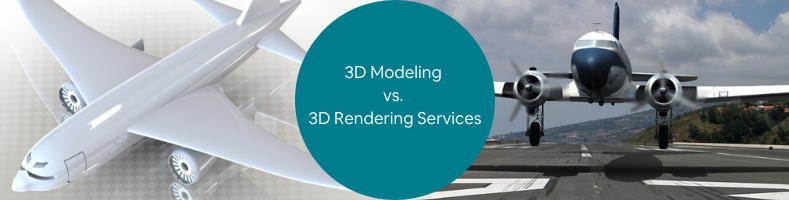To most people, the terms “3D modeling” and “3D rendering” mean the same thing, but this is not entirely accurate. Both revolve around creating a digital visual representation of an object using CAD (computer-aided design) software and are parts of a 3D workflow. Still, each term refers to a different set of processes and results. 3D modeling precedes rendering in the workflow, which means you can have a 3D model done without the rendered image, but not the other way around. Understanding the fundamental differences allows you—as a client—to know what you are after and what kind of companies to hire.
 Table of Contents
Table of Contents
3D modeling services
The main goal of 3D modeling is to create a virtual three-dimensional representation of an object on a computer screen. Depending on the software used, a 3D object can be made by techniques such as polygonal modeling, digital sculpting, curve modeling, kitbashing, and laser scanning, among others. Accordingly, there are various file formats as well.
A computer treats every command in CAD software as a set of mathematical formulas then translates the output as a visual point. To create a 3D model, the artist or modeler activates a series of commands or inputs in CAD software for the computer to execute and represent the results as a digital drawing of the object. Unlike a conventional picture, however, the final image must be three-dimensional and visible from any point of view. 3D models mainly come in three different types:
Solid modeling
Every 3D solid model is created from three-dimensional basic geometric shapes such as cylinders, cubes, spheres, cones, and rectangular prisms. They all act together like building blocks, which may add to or subtract from each other to create the intended shape of the object. If CAD software features modifiers, you can make the object as if you were physically milling it. Solid modeling is a fairly straightforward process that emphasizes dimension accuracy in digital prototyping.
Wireframe modeling
In cases where a 3D object features complex curves and surfaces, the wireframe technique is the method of choice. Wireframe modeling typically uses triangles as its fundamental element; more triangles or other planar shapes (higher polygon count) introduce a higher degree of realism. The final drawing represents the structural framework of an object as “metal wires” connect the vertices. A wireframe model doesn’t have an apparent surface, which allows the internal components to be exposed to view.
Surface modeling
The most complex of the three, surface modeling, uses guiding lines to determine the curvature and shape of an object (or parts of it). The technique comes in handy when the 3D object needs to feature smooth surfaces and seamless integration between them. Surface modeling can easily build complex objects that are otherwise near impossible to create using either solid or wireframe techniques.
Regardless of the type, the output image of a 3D modeling work is a digital file. It would take more processes to transform the digital file into a physical object, such as product prototyping, 3D printing, and milling. It is also possible to convert the 3D object into hyper-realistic digital and physical imagery, like pictures or videos, through a rendering process.
A freelancer or company that offers 3D modeling services does not always provide 3D rendering. Some specialize in modeling but not in rendering, although they offer both. Modeling and rendering require different techniques, and specialization often produces better results. Make sure you are well informed about what you need and communicate those needs before hiring the service.
3D rendering services
Rendering first came about in 1964 when William Fetter, an art director at The Boeing Company, used a computer to draw a depiction of a pilot, the first computer-generated model of a human figure. Over a decade later, in 1975, a computer scientist named Martin Newell created a 3D test model known as the “Utah Teapot,” which has long become the standard reference object for rendering. This teapot was iconic in the computer-graphics discipline; it is considered the equivalent of “Hello World!” in computer programming study.
Once a 3D model is drawn, it is ready for a rendering process to transform the three-dimensional object into a two-dimensional image. The result is almost like a photograph, except that everything is computer-generated rather than captured by a camera. Also, unlike the photo manipulation process, where you start with a 2D image, rendering is entirely based on a 3D model. Rendering translates data contained in a 3D object to a more understandable, easier-to-perceive form of a digital image. If needs be, a render artist can add more data or photorealistic effects to modify color, texture, lighting, shadow, and viewing angle.
Much like 3D modeling, an artist may render a 3D object using several different techniques:
Rasterization
One of the first rendering techniques, rasterization treats a 3D object as a mesh of polygons. Vertices of the polygons, which essentially act like borders, are infused with information to give the object colors, textures, and position. Data-loaded vertices are then projected onto a plane. At this point, only the vertices are already filled with data; the next step is to fill all the remaining pixels with the right colors to complete the rendering process.
Despite the emergence of various new techniques, rasterization remains one of the fastest and is therefore still widely used today, especially for real-time renderings such as interactive GUI, computer games, and simulation. It has now been improved with anti-aliasing and higher resolution features to achieve smooth edges.
Ray casting
As the name implies, the technique essentially casts rays of color and texture onto the model from the intended point of view. By definition, the rendered image is two-dimensional, so you can only get one specific camera angle at a time. The ray casting technique draws out to every single pixel. In the case of an overlapping surface, only the topmost layer (the surface first hit by the rays) will be visible in the render.
Ray tracing
The biggest downside of ray casting is its inability to simulate shadows properly. An improvement over the technique is ray tracing, which works the same way at the initial step. However, as soon as the first rays hit the object, they emit secondary rays to generate shadows. Surfaces’ properties determine whether there will be shadows, for example, when the surface hinders the rays (or light source). Reflective and refractive surfaces will bounce the rays in the proper direction and intensity. Secondary rays can generate more sets of rays depending on the properties of the surface they hit next. Thanks to the possibility of a limitless number of rays, the technique is often called recursive ray tracing.
Rendering equation
A massive improvement over the previous technique, the rendering equation method dictates that every part of the object emits light instead of only one light source. The result is a rendered image that appears even closer to what it would look like in reality. Unlike ray tracing, which utilizes a single direct illumination from the direction of the viewing angle, the rendering equation technique takes into account all possible light sources, both natural and artificial. No matter the technique, the main goal of a rendering process is to generate a digital image from a ready-made 3D object. The level of sophistication of any particular technique determines how realistic the final result is.
The output of a proper rendering process is a hyper-realistic image, which depicts how an object should look naturally in real life, as seen by human eyes. In most cases, rendering artists emulate the best possible lighting conditions and weather to highlight all the best features of the rendered objects. However, it is also possible to render a 3D object in a more artistic form such as oil painting, ballpoint, toned paper, and watercolor.
RELATED: What Is 3D rendering and how does it work at companies
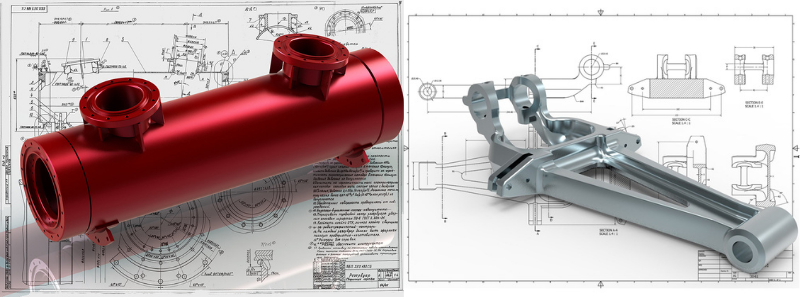
Separate stages of the same workflow
3D modeling focuses on creating a digital three-dimensional representation of an object on a computer screen. Dimension and materials (along with their physical characteristics) are well-depicted, but the final result remains a bare-boned object with no clear definition of colors and textures. 3D rendering is the next logical step of the workflow. Rendering further refines the bare-boned image to make it look like a physical object by adding natural effects, including light and shadow. Once rendered, the image can be printed in physical print media or displayed as a digital file.
Although they belong in the same process, each has a specific output product at a different phase. This is the main reason that 3D modeling and 3D rendering require different techniques (and software). If you need a visual representation of an object for the purpose of testing, demonstration, rapid prototyping, or milling, you need 3D modeling services. If a photorealistic image of a 3D object is required, then you go for 3D rendering services instead.
Specialization makes the workflow more predictable, giving you a better chance of achieving higher quality results. Since some 3D modeling software actually comes with rendering capabilities, for example, Blender, Rhino, Maya, 3ds Max, and SketchUp, modelers will offer a turnkey service that includes both. Just like how a specialist works, however, there are many specialized CAD software programs built only to do rendering work, such as Lumion, Enscape, SolidWorks Visualize, V-Ray, Indigo Renderer, and more.
How Cad Crowd can help
Cad Crowd, we pride ourselves on offering various design services beyond CAD rendering. We’ve got the keys and experience you need, no matter your design project’s shape, size, or scope. Let us know how we can serve you and your project’s needs and we’ll even send you a free quote upfront. Get started today.