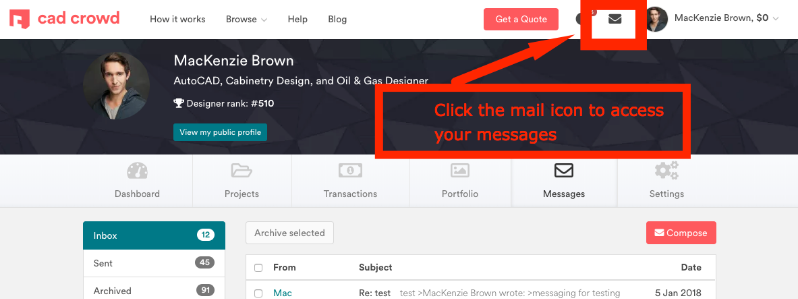Your messages page allows you to view and access your private messages from other users.
To view your new messages:
- Login > click Messages icon (✉) in the nav (screenshot below)
To find conversations:
- Inbox (tab): The Inbox tab has all your new messages and any conversation that you haven’t moved to the archived folder.
- Compose (✉): The Compose button allows you to create new messages that can be sent to Users. To send a new message, you need to include the Username of the person that you want to message. Alternatively, you can click the “Reply” button to respond to messages in your inbox. Also, you can send a new message to any user by clicking the “Send Message” button on their public profile page.
- Sent (tab): The Sent tab has all the private messages that you’ve sent to other users.
- Archived (tab): The Archived tab page has all private messages that were achieved from your inbox.
To report a message as a violation of our Terms of Service or as spam:
- Contact us: Send a message to our support team
- Username: Please include the person’s Username when you send us a message and we’ll investigate immediately.
The screenshot below shows the mailbox icon to check your messages.