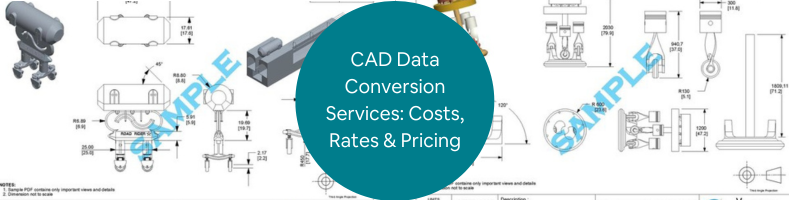It is common for employees working on the same project in any field to encounter a digital file format incompatible with the software. The incompatible file might be an archive created decades ago or sent by an external source. However, standard software can easily convert files like documents, videos, images, or spreadsheets into another format. The CAD data conversion process is quick enough that it doesn’t disrupt productivity. Converting CAD data from one specific file format to another is only sometimes straightforward. In some cases, the data must be re-generated to avoid discrepancies.
Most modern engineering processes use CAD software for product development or architectural projects. From product concept design and 3D modeling to prototyping and final construction, the workflow uses the same software package to collaborate and streamline data sharing. Uniformity in CAD data format ensures everyone has the same reference points throughout the project. If a file is unrecognizable—thus unreadable by the software, the file must be first converted into a workable format.
Since a CAD file contains a potentially large data set with revision history and technical properties, a simple click of a “convert” button cannot guarantee a successful result. Even the slightest deviation in specification and annotation may result in a catastrophic manufacturing failure; an incorrect or misinterpreted part can render a large assembly useless. Read on to learn about CAD data conversion services for companies and firms.
 Table of contents
Table of contents
RELATED: Benefits of CAD consolidation and file conversion
Learn from Airbus’ Mistakes
Among the most notable examples of a CAD data conversion discrepancy was the development of the Airbus A380, currently the biggest passenger airliner in the world. Major structural sections of the airplane were built in four different countries: the United Kingdom, France, Germany, and Spain, utilizing CATIA by Dassault Systèmes. The engineering teams based in the German and Spanish facilities used version 4 of the software, whereas their French and English counterparts had migrated to the newer version. The seemingly simple issue was neglected throughout the development phase and only came to attention after structural parts had been produced.
Although all the engineering design teams in four countries used the same CAD software, the difference in version number was a colossal mistake. The German-Spanish team could not seamlessly integrate significant design elements of the wiring system into the digital mockup already drawn in the UK-France facilities. The development came nearly to a grinding halt due to discrepancies in the cabin wiring design, consisting of around 40,000 connectors and 98,000 wires. Even after Airbus created its CAD conversion tools, technical design information was lost. It took a few years of delay and an estimated additional $8.5 billion (the initial projected budget was $9.5 billion) to sort out the problems and finish the project.
RELATED: Microstation file type conversions by freelancers on CAD crowd
If two different versions of the same software could trigger a monumentally expensive product development hiccup, imagine being presented with unreadable CAD data because it was built on entirely different software. Therefore, it is imperative to have a proper CAD data conversion process that maintains the integrity of the data set within a CAD file, regardless of the source and output formats. This example highlights the importance of CAD conversion services and how they could have saved Airbus billions of dollars.
Intermediary Formats
Industry giants like Autodesk, Siemens, Dassault Systèmes, PTC, and C3D Labs, focus on the B2B model and provide their software packages primarily to enterprise-level businesses. Private licenses are available, but the sales number remains comparatively small. Providers want to use their proprietary file formats (rather than open-source file formats) to sell more digital tools in their software ecosystem. For instance, Siemens NX uses PRT format for the same reasons that Autodesk Inventor has IPT and SolidWorks by Dassault Systèmes promotes its SLDPRT.
RELATED: 2D to 3D file type conversion services & outsourcing by freelancers on Cad Crowd
The source codes for 3D models saved in any of those formats are proprietary IP, which means users can only open and process the files in the corresponding software. There is no straightforward method to convert CAD data sets from one proprietary format to another. It can only happen if private software developers share their trade secrets or classified information about their respective systems with competitors. Thankfully, CAD file conversion does not require direct migration between two formats.
Several universally-accepted “standard” file formats exist, including IGES and STEP. IGES or STEP—largely considered industry standard—is an intermediary format in an otherwise impossible CAD direct conversion. In other words, the original CAD data set is converted into one of the intermediaries before being transformed into the desired CAD output for the second time. While rather complicated, it is the best option over image tracing or hardcopy-based migration.
IGES was created as an intermediary format to bridge an exchange of 3D CAD data sets between different systems. The format came to the surface in 1979, thanks to Boeing and GE (among others), with support from the NIST (National Institute of Standards and Technology) and the DoD (Department of Defense). The main purpose of its inception is to simplify CAD-based product development activities.

RELATED: SolidWorks file type conversion services by freelancers on Cad Crowd
To encourage CAD software developers to get on board with the “vendor-neutral” format, DoD used to sign only contracts with Project Manufacturing Information presented in IGES. STEP is a successor of IGES. Interest in further development of the latter began to dwindle by the mid-1990s, and the focus shifted to the former, developed by the ISO technical committee known as “TC 184.” Although IGES remains a reliable CAD data exchange intermediary, STEP has become the preferred standard.
Financial Reason
Direct conversion between two closed-source CAD formats is not strictly impossible, but there is usually money matter involved in the process. Users can convert IPT to an open-source STL instantly if they purchase the Autodesk Inventor (or Forge, for that matter). If the same users want to convert an IPT to SLDPRT, they may have to buy SolidWorks. Usually, the output system requires users to purchase the instant conversion tool.
RELATED: AutoCAD and CAD conversion services by freelancers on Cad Crowd
One of the most comprehensive software packages for data conversion services and migration purposes is Creo by PTC. The software allows users to open and modify files from just about every popular system, such as Dassault’s SolidWorks and CATIA, Autodesk Inventor, and Siemens NX, without requiring separate licenses. It doesn’t need a third-party conversion tool because it is a built-in feature. Since Creo also is a proprietary system, the converted file becomes a Creo object. It can even convert specific elements in the assembly and apply changes without affecting the entire file or 3D model. PTC knows what it is doing, Creo does not come free, and computer licenses must be renewed annually.
Post-conversion Data Integrity
In general, most CAD data conversion tasks cost money. But apart from the financial reasons, there are also data integrity issues in the output file. Users can convert any format into the alternatives or migrate to a new ecosystem simply by creating new CAD data sets based on the old ones. Still, the data often contains more than images and annotations visible on screen.
CAD data from the old system must be readable in the new format for the files to be workable. A finished 3D model (in any form) results from meticulous analysis and repeated 3D modeling designer changes. It is crucial to consolidate the old with the new, not only to update the design but also for archiving purposes. Any imperfection during the conversion process may cause development issues.
RELATED: Understanding CAD services: from 2D drafting to 3D conversions
Even in a careful process, data loss is always possible. For example, repeated conversions from an STL file to STEP format and back may cause a slight discrepancy in specifications. For instance, a 0.5mm difference in dimension might not matter much for a simple non-mechanical object. Still, it can cause severe and expensive issues in mass-produced mechanical automotive parts. And then there are material properties like textures and thickness, too.
Cost
Data integrity is the primary concern in every CAD data conversion. Remember that it is not just about digitizing a hard copy of engineering drawings or hand-drawn sketches into PDF format but an interaction between two or more CAD models. Depending on the need to redraw and the amount of time spent on the data reconstruction phase, CAD data conversion services cost between $100 and $200 per sheet.
Since every data point in a CAD model, especially in 3D assets, is crucial for product development, reverse engineering, architectural construction, and design purposes, a conversion will involve a redraw. The CAD conversion can be quick, but post-processing and maintaining identical specifications between the input format and the output file can be time-consuming.
RELATED: CAD file conversion costs, file type conversion rates & services pricing
Learning from Airbus’ experience, the ideal option is to consolidate engineering processes into one software package. A single CAD platform across the development phase efficiently streamlines data processing and sharing in a collaborative workspace. System-wide CAD data consolidation means the design team can speak the same language, making elaborating design intent and proposing changes easier.
How Cad Crowd can assist
Many mishaps are possible when CAD files are created in one system and opened in another, and a mismatch is unavoidable. If compatibility is not addressed, CAD files become useable for subcontractors and vendors. Regularly maintaining CAD file conversion will help to avoid those issues. Cad Crowd has access to a broad network of design professionals, including data conversion specialists. Contact us today for a free quote.