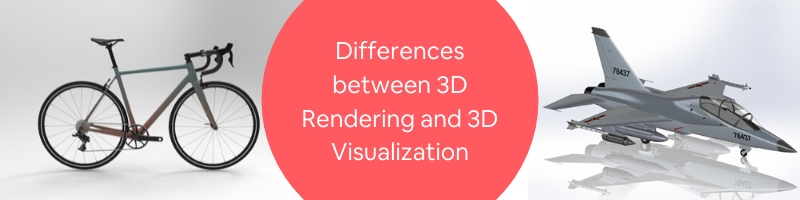
As you learn more about CAD, you’ll see two terms that are used often. These two terms are 3D visualization and 3D rendering, which may come across as similar to each other but are actually quite different.
Let us make one thing clear: 3D visualization and 3D modeling are the same thing.
During the product manufacturing process, the most difficult part of the job is designing the product. The design process itself has to go through numerous steps including ideation, concept design, rough sketch, market research, manufacturability analysis, modeling, and prototyping. Throughout the process, designers have to consider not only the aesthetic aspect of the product to be manufactured but other factors too, such as functionality and user experience.
Of course, the 3D rendering designers must also conduct a joint analysis with factories or other manufacturing facilities to figure out whether the new design makes technical and financial sense to produce in the first place. If the design is too intricate or complex, changes in design are most likely necessary. This is where 3D visualization comes in.

Instead of engaging in a potentially ineffective trial-and-error process, designers utilize CAD software to develop a working model of the product based on the specifications provided by factories or clients. Thanks to 3D CAD, product design services can be accurate to the tiniest details because every single piece of it is digitally processed on a computer.
The result is a digital image that contains a myriad of information relevant to your specifications. More than just shape and dimension, the information may also include materials, textures, colors, the inner-workings of mechanical parts, and test results from usage simulations.
Based on the explanation above, 3D visualization can be defined as the process of creating three-dimensional images of an object (not just a product) using specialized software. The image created from the process is called a 3D model, which can be digitally deconstructed and reconstructed piece by piece.
Compared to 3D visualization, a 3D rendering may be visually less intricate, yet technically more sophisticated. This is because you cannot do the process of 3D rendering without having a 3D model to begin with.
A 3D rendering of an object will appear (on-screen) exactly as it will look in real life. Perhaps it is a bit difficult to comprehend, but in reality, photorealistic 3D rendering services will transform a 3D model into a two-dimensional visual file.
Think of it as taking a photograph of a room. You can still see the realistic proportions among all things in the room and sense three-dimensional space from the photo, but you cannot actually see the room in 3D.
What you have is nothing more than an image printed on a piece of paper; and just like everything else printed on paper, there is nothing 3D about it. The same thing applies to a video recording of the room. What you consider a 3D view is just an illusion of depth in your mind, which happens because the photograph and video are the greatest possible realistic representation of the room.
Unlike a photograph and or video, however, a 3D commercial rendering service is much more resource-demanding. A camera simply records physical objects along with all the elements that are naturally surrounding the object.
For example, lighting, light intensity, shadows, and color. Assuming a video is recorded in an outdoor environment, there can be natural movements of objects (either by wind or other forces), clouds, sky, sunlight, and so on.
RELATED: Product Rendering and 3D Visualization – An Overview
In a nutshell, 3D rendering is the process of creating photorealistic imagery of 3D models. The end result is a true-to-life snapshot or video of objects that are not physically built yet. It enables designers and clients to review the entire design and how it is supposed to look in the real world.
To give the imagery lifelike properties, the software must offer the option to make artificial light sources, outer layers or textures of models, simulations of moving objects, and adjustments for viewing angles. A 3D rendering of a room can give clients a 360-degree walkthrough of the space, viewed online or using a virtual reality rendering device.
Knowing the differences between 3D rendering and 3D visualization allows for more effective and productive communication between CAD professionals and clients. Now that you know these terms are not to be used interchangeably, it is time to learn their differences in the specifics.
There is much more information contained in a 3D visualization than in a 3D rendering. A single 3D model may include detailed specifications of the object including but not limited to parts shape, dimension, volume, weight, materials, colors, and perhaps estimation of cost to produce one physical object. The file format depends on the software being used to make the model; common file formats are STL, DWG, OBJ, 3DS, IGES, and so on. Some formats are proprietary, meaning they only work in their native software.
RELATED: 3D Rendering Costs & 3D Visualization Prices for Firms
For the purpose of usability and easy-sharing, 3D rendering image or video is usually saved in common formats such as JPG and PNG (for image) or MPEG and MP4 for videos. This method allows clients or anyone else to open the rendering result in common image viewer or video player application. There is no need to use CAD software.
As mentioned earlier, you cannot start the process of 3D rendering without 3D model. In many cases, the 3D model can be quite realistic, to begin with. However, the object still only exists digitally on its own without scenery of any sort.
Since scenery is required to build photorealistic imagery, 3D rendering comes into play. The computer will simulate the environment in which the object should be present; this means adding lights, shadows, and other natural elements.
Some CAD drawing artists can do both 3D visualization and 3D rendering, but it does not mean the processes use the same kind of software. In most (if not all) cases, professionals will use different tools.
Some of the most popular 3D visualization software include SketchUp, AutoCAD, SolidWorks, Blender, and Rhino3D. On the other hand, software for 3D rendering includes V-Ray, Blender, 3Delight, and RenderMan.
A 3D model is essentially a geometric object which can be modified and reused easily by 3D rendering services. Also, it can be used multiple times for rendering to get a different look of the object in various scenes.
A 3D rendering is much more difficult to modify, especially when it has been saved in common formats such as PNG or MP4. It would be easier to redo the entire rendering process than modifying an already done work.
A 3D visualization is most likely used as a technical overview of a design before production begins. The object is a detailed digital representation of the real artifact with accurate specifications of every part. It can be used as a reference to build prototypes using CNC machine programming or other manufacturing tools.
When it comes to 3D rendering, however, the most likely usage is limited to design presentation to showcase how an object should look like assuming it physically exists. If the rendering is based on existing products, the render can be used as a material for marketing purposes.
At Cad Crowd, we have the pleasure of working with some of the best 3D rendering and visualization experts in the world. If you’re looking for help with a render, contact us today for a free quote.
A technology-oriented, fast-paced world nowadays demands car manufacturers, designers, and marketing teams to acquire cutting-edge…
In today’s post, you’ll discover more about using 3D visualization services to communicate design intent…
Suppose you run an architectural visualization startup or perhaps a CAD drafting company with less…
Today’s post discusses the ability to create gorgeous 3D restaurant renderings when you hire a…
Let’s set one thing straight: there isn’t any difference in the process and production of…
Concept design is an extremely complex and iterative process of product development requiring creativity as…