Learning the art of 3D rendering can take a lifetime. Some 3d rendering techniques and strategies can improve your work and make your models that much more accurate, but usually with the trade-off that they take more time. On the other hand, your customers may not understand why a render can take so long to complete, and there can be significant pressure on the freelance 3D rendering artist to get a project done as fast as possible.
If you’re tired of giving clients artwork that you know isn’t up to standard or finding yourself giving up work to meet deadlines, it may be best to take a step back and look at your production process. There are many different ways you can save time throughout the creation process to get projects done faster and with better quality. Streamlining your work can be very beneficial to both you and your clients. By cutting areas where you waste time and learning new techniques to get things done faster, you can speed up your projects without ever dropping quality.
 Table of Contents
Table of Contents
How to streamline the process
Regardless of which technique you choose to employ when working on a new project, streamlining the process is relatively universal. To get the best results, you should start long before you first sit down at a computer. The phase before the project begins, often called pre-production, is full of steps you can take to make a project easier and faster. Here are a few of them.
Draw your ideas
Before creating your project, start with a sketch pad and pen and visualize the idea as much as possible beforehand. The more detailed you are in this initial stage, the better your end product will be. Although this might seem like a skippable step, the more time you spend on pre-production, the better your result will be. Not only will your finished piece be better, but you’ll also save time because you won’t have to stop and backtrack on the more time-consuming process of CGI.
This is also the time when you’re free to make significant changes. If you don’t like something in a sketch pad, you can flip the page and start fresh. This is the best time to notice flaws in the idea itself, so you aren’t struggling to fix a major mistake when hours have already been spent in a 3D program designing it.
Experiment with software
There are almost as many different types of software as there are techniques for getting a project done. It can be challenging to learn a new piece of software, so most CGI artists only learn one or two software at most. This is usually all that is needed, but if you plan on learning a new piece of software, taking the time to look at all the different options and finding out their unique features can help you choose one that is ideal for most of your work.

You may even discover that it’s easier to use one piece of software for a specific part of the process and then switch to another one for a different part. By learning the strengths of the various programs that you use, you may get through a project quicker by using whichever program you feel is quickest for that part of the process.
Most freelance 3D commercial rendering services tend to specialize in one industry or type of work. Different software can be more helpful for a kind of work than another, such as software specifically designed for real estate buildings or software that is easier to create textures. Experimenting to find the right fit can improve your work and save time.
Create a model library
If you find yourself frequently working with the same types of objects repeatedly, such as furniture for fleshing out an interior design, or people to flesh out a crowd, creating a model library to help you in your work can save a lot of time later on. Building yourself a model library can give you easy access to objects you know you’ll need later, so you won’t have to make them over and over again.
In the same way, creating your own high-quality textures can also save you time. Texturing is often one of the hardest parts of a project, so having your own high-quality textures readily available can save you the time of searching for just the right texture elsewhere.
Sometimes simple is best
You don’t need a unique piece of furniture for every project you create, nor does every texture need to be made from scratch. Once you’ve made a library of textures and models that suit your needs, make use of them as often as you can. If you feel you need more variety, you can always keep adding to your model library as you go along to have more choices for everyday objects to flesh out your work.
If the 3D modeling services models are usually presented in the same types of environment, such as indoors or outdoors, reusing the lighting from a past project can save you time. Many programs have an option to let you reuse the lighting settings from past projects, and if the lighting is in a similar setting, it can really help with speeding a project along.
You may not need post-production
Post-production is everything that takes place after a project has been rendered. This usually involves uploading the project to Photoshop and making small changes here and there to help the project pop. In some cases, this might mean adding a backdrop so it’s not a building standing on a blank white field, or adjusting the lighting so it looks even more realistic.
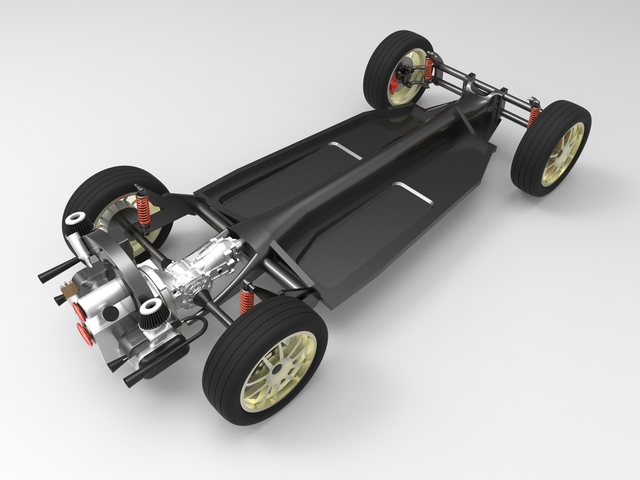
If you do a great job in all the rest of your steps, it may not be necessary to make any adjustments at all. Software such as Lumien comes with backdrops such as a sky, sun, or landscape setting already available. It can save a lot of time to take advantage of these settings.
The best techniques for rendering
Streamlining the process can help you make more money, impress customers with your speed and competence, as well as make your job more productive. This isn’t the only part of making the job easier, however. Different rendering techniques can also make your job easier. Here are the best techniques for rendering available right now.
Scanline rendering
Scanline rendering is a good option for rendering when you’re short on time. In most other rendering types, renders are done pixel by pixel, which can take hours or even days depending on the quality of the render.
RELATED: What is design thinking and why is it important for new product design?
In a scanline render, the render is performed on a polygon-by-polygon basis. With this method, it’s possible to create a render as fast as 60 frames per second. This is far faster than most other techniques. The tradeoff is that while it is faster, it’s not as photorealistic as other types. If the model doesn’t need to be photorealistic, this method may be your best choice.
Ray Tracing
Another method of rendering is called Ray Tracing. In this method, the computer traces the natural bounce of light and computes the exact color it needs to look like real lighting. The result is very realistic lighting that can transform an ordinary render into something virtually indistinguishable from a real photo. Once again, there is a tradeoff for using this method. While it’s much more realistic than scanline renders, it takes a very long time for the render to complete. This incredible slowness can be very frustrating, especially when a project needs to be done quickly. Hire a freelance real-time ray tracing rendering expert.
Ray Casting
If the project being worked on requires relatively simple shapes, ray casting is a good compromise between the quality of ray tracing and scanline renders’ speed. It’s faster because it doesn’t repeatedly check the bounce rate for every pixel. This means shadows and other lighting effects won’t be entirely as accurate, but these can easily be faked through a process called handbaking. The result is something not quite as realistic as ray tracing, but faster. Many artists use a combination of ray tracing and ray casting during projects to try and get the best possible look for their project.
In summary
Even at its best, rendering is not a fast process. There are so many phases that a project has to go through, from the initial idea creation all the way through finishing the project itself and adding the fine details. At Cad Crowd, we have top-tier 3D rendering professionals ready to go. If you need help with a new project, get in touch. Find out how it works.

Thanks for this, it had me hollering in joy! I was wiggling my finger and hitting the quan. Not only was I foaming at the mouth with all this information available, but I was shaking a fist at the monitor; not in anger, but instead in glee. Cheers mate, nephew just rendered the Taj Mahal in 16K quality. Chuffed to bits.