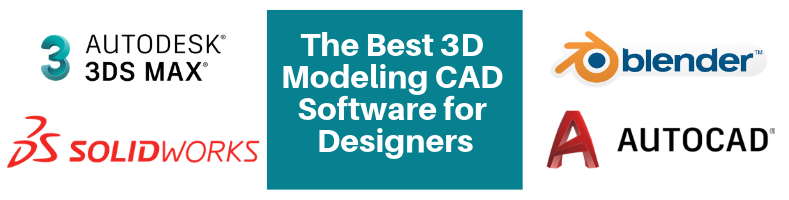Computer-aided design has been around for a while and is here to stay. It’s safe to say that CAD software has come a long way since its beginning in the late 50s, with Dr. Patrick Hanratty’s pioneering work on his Pronto CAM software. Some consider him the father of all CAD software tools.
Over five decades of research and development done by hundreds of engineers, programmers, and other professionals from different fields have produced dozens of CAD software tools with ever-increasing complexity and functionality.
If you’re not a freelance product designer, architect, or engineer, chances are you’ve already heard about the more popular programs like AutoCAD. But if you’re in the 3D design industry, or if you plan on pursuing a career related to it, then you probably already know that there are a lot of different CAD software tools to choose from.
Read on to find out which are currently the best CAD tools, their strengths and weaknesses, which industries they are best suited for, how they compare in price, and a whole lot more.
Let’s get started!
3ds Max 2019 (by Autodesk):
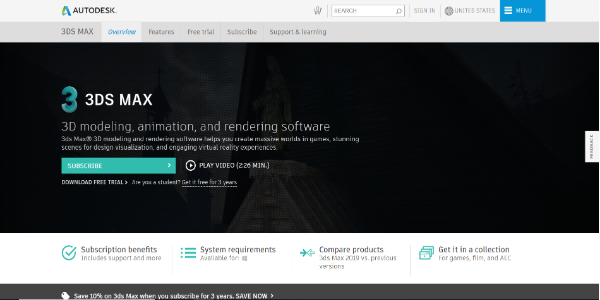
Pros:
- Best suited for 3D animation, 3D rendering, and flythroughs
- Works on both Macs and PCs
- Highly flexible to fit into your workflow by supporting file formats from other Autodesk tools, as well as from third-party apps like SketchUp, Unity, and more
- Offers a 30-day free trial and a money-back guarantee on a one-year license for a single user that costs $1,505
- Three years free educational license available, for only non-profit and non-commercial use
Cons:
- Difficult to learn
- Not the best option for building your designs from the ground up
3ds Max is Autodesk’s compelling 3D modeling, rendering, and animation software tool. This CAD tool is uniquely suited to create impressively realistic virtual worlds for games and VR. It’s tailored to bring your 3D designs to life through high-quality renderings and animation.
The 2019 version includes better 3D modeling and texturing, open shading language support, and more efficient 3D animation that includes fluid simulation and complex particle flow effects. Another big plus is the new ability to directly edit scenes from within VR using its new interactive function, reducing work time.
As you can see, this software package is exceptionally well-suited for animators and game developers. It’s also an excellent tool for architects and freelance product designers to build realistic scenery and make amazing flythrough animations to enhance designs rather than make them themselves.
Regarding price, Autodesk offers a 30-day free trial on 3ds Max with a one-year single-user license that costs $1,505 if you decide to commit. You also have the option of a two or three-year commitment, saving you up to 10%. Don’t plan on using 3ds Max for the long term? You can also purchase a monthly license for $190/month. It’s not cheap, but it beats paying over $1,500 if you only intend to use it on one short project.
Autodesk offers a 3ds Max bundled with its most popular software tools in different “flavors.” Each bundle is oriented toward industries like media and entertainment, product design, and architectural design. Each bundle includes Autodesk’s best software solutions for each industry and costs around $2,800/year, which is a bargain if you add up the individual prices.
Cad Crowd offers 3ds Max modeling services to companies that need them.
RELATED: The Best 3D Modeling CAD Software for Designers | Cad Crowd
AutoCAD 2019 (by Autodesk):
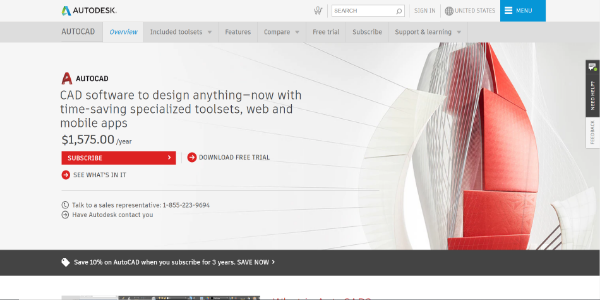
Pros:
- 3-year free educational license available
- Ideal for the architectural design and construction industry, 3D modeling, and mechanical engineering
- Includes industry-specific toolsets for architecture, mechanical engineering, electrical design, and more
- Mobile and Web apps allow you to view, edit, and annotate work files anywhere, anytime
- Works on both Macs and PCs
- Share as much or as little as you want of your project files for feedback and work collaboration
- Costs $1,575/year if bought alone, or from approximately $2,500 to $2,800/year if you purchase a bundled license with other AutoDesk software solutions
Cons:
- Steep learning curve
- It doesn’t work with Building Information Modeling, or BIM, which is quickly becoming a construction industry standard
AutoCAD is a classic. It’s been used for decades by freelance architects, designers, and engineers, and with good reason: it has always provided a means to produce the high-precision 2D and 3D drawings needed for the mentioned industries’ standards.
While staying true to its original concept, AutoCAD has evolved to keep one step ahead of the competition.
One of the improvements made to the previous release is that AutoCAD 2019 harnesses the power of cloud computing through the web and a mobile app, which allows users to work on their project files smoothly across different platforms from anywhere in the world. These apps will let you view, edit, annotate, and create project files without carrying your laptop everywhere.
AutoCAD is not cheap, but it’s not the cheapest. The 1-year subscription costs $1,575, but it’s well worth it. You can purchase a bundled license with the AutoDesk Architecture, Engineering, and Construction collection for $2,755/year, which includes Revit, Civil 3D, 3ds Max, and more.
With Revit, you can work around one of the main drawbacks that some AutoCAD users mention: AutoCAD doesn’t work with Building Information Modeling or BMI, a relatively new construction industry standard for architectural design.
Another attractive licensing option is a bundle for those in the consumer products design industry. You can purchase the Product Design & Manufacture collection for $2,525/year, including AutoCAD, Inventor, 3ds Max, and other special Autodesk engineering software tools.
Cad Crowd offers AutoCAD drafting and design services to companies that need them.
RELATED: The 10 Best Architectural Rendering Software | Cad Crowd
Blender (by blender.org):
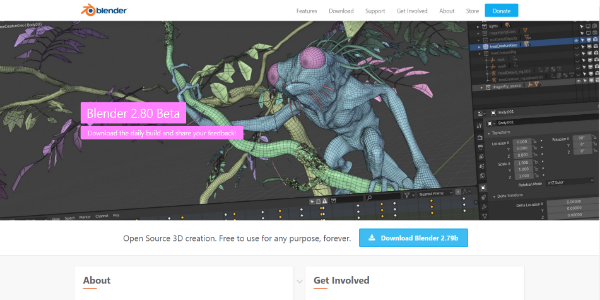
Pros:
- Free open-source 3D design software
- Uniquely suited for 3D animation services, modeling, and VR
- Not an excellent choice for architectural design (yet), but great for architectural visualization
- Multi-platform: Works on Windows, Mac, and Linux
- It has many tools for rendering, animation, sculpting, modeling, rigging, video editing, and much more
- Offers cloud support you can subscribe to for only €9.9/month
- The vast user base enriches an ever-growing library of predesigned objects and add-ons for enhanced productivity and functionality
- An excellent choice for beginners embarking on 3D design since it’s free
- You can customize it any way you like with python scripting
Cons:
- Not the easiest to learn
With every high-end, high-price commercial software package that arises worldwide, there will always be a community of programmers willing to take it upon themselves to develop an open-source option. Blender is the 3D design world’s free project, and it abides by the principles of open source: you can use it for anything you want, with no strings attached.
But Blender doesn’t cut just for being free. As with many open-source projects, the fact that Blender receives contributions from a massive community of users and programmers from all corners means it’s continually growing, evolving, and improving. The current version, 2.79b, is a complete 3D workstation that provides every tool you may need for every 3D application.
It’s great for product designers, animators, 3D artists, game developers, and VR. Having said that, it isn’t the best choice for high-precision parts design or assembly, so you won’t see BMW switching to Blender any time soon. Its focal points and strengths are animations and movie production.
Blender has an excellent rendering engine called Cycles. It also has a good set of sculpting, UV, modeling tools and many 3D texture brushes to make your designs look great after rendering. It includes various CAM tools for 3D printing, CNC cutting, and machining.
Many different functions will make for a hard-to-learn piece of software, which is valid for most fully functional 3D design software tools. However, the vast user base, many hints and tips throughout the UI, free video tutorials, and a Blender service you can subscribe to for only €9.9/month, which includes 100+ hours of training videos, will help you become an expert after a short while.
Another great feature is the fact that it’s open source. Blender has a python API that will let you customize the program any way you want by way of python scripting, develop your add-ons, and customize Blender. Many users also publish their add-ons, so you can download them for free and enhance Blenders functionality even more.
Cad Crowd offers Blender 3D modeling services to companies that need them.
RELATED: Reasons Your CAD Services Company Should Use Robust Design Software | Cad Crowd
CATIA (by Dassault Systèmes):

Pros:
- Fully integrated, high-end CAD, CAE, and CAM software solution
- Mainly used for part design and highly complex assemblies
- Covers a broad range of industries, including automotive, marine, and aerospace and defense, which call for high-precision design and complex assembly work
- Very versatile but especially suited for surface modeling
- Excellent part manipulation functionalities
- No forced yearly upgrades or license renewals, only an annual maintenance fee
Cons:
- Not user-friendly
- It has compatibility issues with older CATIA files, so upgrading is a bit of a headache
- Windows only
- Steep learning curve. Requires proper training
- Very expensive. Depending on the modules you purchase, the license can easily surpass $10,000
- Paid educational license, not free like with some of its competitors
CATIA is a software package in a league of its own. This isn’t just a CAD software tool. It’s more like a complete suite of computer-aided design (CAD), engineering (CAE), and manufacturing (CAM) tools to satisfy your every whim, no matter what industry you work in. To say that CATIA is high-end is an understatement, as it is used by the biggest names in the marine, automotive, transportation, aerospace, and defense industries.
CATIA is Dassault Systèmes’ best and most complete 3D solution. It’s incredibly versatile, and you can purchase it with various modules for different applications. Many industry-specific modules available come at a high price for obvious reasons.
These include specific automotive or aerospace industry modules. You can do pretty much anything with CATIA, but surface modeling is one of its strong points, which is excellent for car, ship, and airplane design.
Most users agree that CATIA is not a “learn it yourself” software package. It is complex, hard to master, and not as intuitive as SolidWorks (also by 3DS). If you’re planning on learning CATIA through trial and error, playing around with the user interface, or watching a couple of YouTube videos. In that case, it’s probably best to save money and choose another software package. You’ll find that pretty much everyone who has ventured into buying a license recommends that you get proper, certified training to get the most out of your investment. Thankfully, 3DS provides it.
As with other 3DS products, you won’t find the license price anywhere on Dassault Systèmes’ site. If you want to know the price, you have to ask for a quote because there are many modules for various functions. Unofficial sources claim that a CATIA license can cost from $9,000 to an incredible $65,000 a year per user.
Of course, if you’re Lockheed-Martin or Boeing developing the latest fighter jet for the US military, that may not add up to a lot when considering the project’s overall size. But if you’re a startup designing a new model of 3D printed lens frames, then the price is a deal breaker.
Cad Crowd offers CATIA design and engineering services to companies that need them.
RELATED: The Best Free 3D Rendering Software for Freelance Designers | Cad Crowd
Cinema 4D (by Maxon):
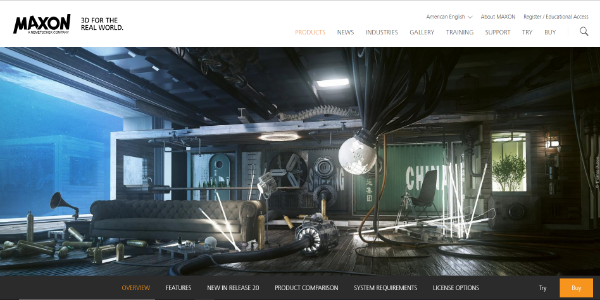
Pros:
- 3D design, modeling, animation, and rendering software
- Works on both Windows and Mac
- Compatible with standard 3D file formats
- Uses parametric modeling for a non-destructive workflow
- Very user-friendly and intuitive
- Great integrated help function to find the answers you need quickly
- Great integration with Adobe After Effects for motion picture production
- The large expert user base makes learning and solving problems quick and painless
- A free 42-day trial version is available
- The full-featured Studio version is expensive, but it’s a one-time investment if you buy a perpetual license
Cons:
- No student or academic license is available
- Limited texture library
- Heavy, hardware-intensive app
Maxon’s Cinema 4D is easy to learn but a powerful 3D design, modeling, animating, and rendering platform. Its name is a bit of a giveaway regarding its applications, as it’s mainly used in the movie and animation industry. However, it has also proven very useful for graphic designers and 3D artists, as well as for consumer product and architectural design visualization.
One of C4D’s selling points is its ease of use, which Maxon openly advertises, and most users agree with. Many users describe this software as the best starting point for new 3D designers or animators, as it can be learned and mastered by watching YouTube video tutorials. You can also take advantage of C4D’s excellent integrated help function, which you can easily access by right-clicking on any tool or button in the user interface.
Features in C4D include an extensive modeling toolset that includes polygon modeling and parametric modeling. The latter is a feature many users love, as it empowers C4D with a non-destructive workflow that allows you to modify and edit a design at any stage without having to start over from scratch.
Use the Volume Builder and Mesher to create complex models using Boolean-type operations. Animating your models can be done with keyframes, and C4D has many tools to make this process as efficient as possible. Or it can be done without them through different effectors and expressions that make procedural animation straightforward.
You can also use a combination of Voronoi Fracturing (a way of defining the pieces into which a model will break) and Dynamics (a tool for creating physics-based movement) to produce animations of models very quickly, shattering them into incredibly realistic pieces.
There is no perfect 3D software solution, so Cinema 4D does have some downsides users don’t like. One of the first things we can mention is that it’s a massive, resource-consuming piece of software, so you’ll want the proper hardware to get the most out of C4D. Another downside is that it has a minimal texture library, meaning you either have to make your textures, buy texture packages, or surf the web. Finally, some users have complained that the animation tools are a bit hard to use and master.
Maxon offers a 42-day free trial (no strings attached, no credit card info required) in which you can opt to enable file saving, which means that you’ll be able to work in a complex 3D model and try out all of Cinema 4D’s features before committing. If you decide to go for it, Maxon offers flexible licensing options.
For starters, you can choose between a perpetual license (indefinite use with no forced upgrades) and a short-term, 3 or 6-month license. Cinema 4D comes in 4 different “flavors” with prices ranging from an accessible $995 for its most basic package to a relatively steep $3,695 for the whole package included in the Cinema 4D Studio flavor (single seat perpetual license in both cases).
There are numerous options for each flavor that include multi-user licenses, license keys that can be used in different geographical locations, an annual Maxon Service Agreement that lets you upgrade to the newest version of your licensed software every time there’s a new release, and more.
RELATED: 10 Free AutoCAD Alternatives for CAD Design | Cad Crowd
Daz Studio (by Daz Productions Inc.):
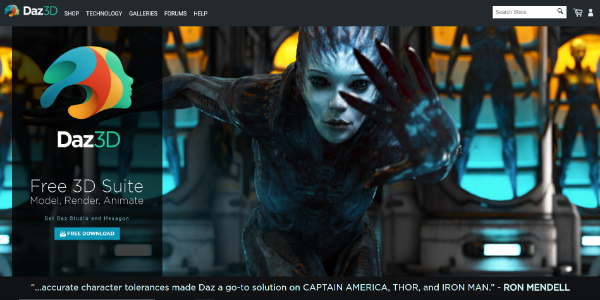
Pros:
- Especially suited for the animation and gaming industries
- Not a 3D modeling and/or design software – more of a morphing and posing software
- As user-friendly as character design gets
- Works on both Windows and Mac
- Complete character creation and posing with Genesis 8 model figures
- 3D printing is enabled through a plug-in and a 3D print service provided by Daz Productions Inc.
- Daz to Maya plug-in to quickly transfer figures or props
- Back compatibility and cross-compatibility with Maya, 3ds Max, and Mudbox
- Completely free for personal or commercial use, no watermarks, no strings attached
Cons:
- Must purchase premade models from the Daz Studio store to get the best results
- Not for creating characters or models from scratch
- Not the most professional rendering results
Daz Studio is the application of choice when you’re giving 3D character design your first shot. It’s not as much of a 3D design platform as a morphing and posing application that relies on the availability of premade, highly detailed character models you transform into your desired designs. This alone makes Daz Studio very easy to use and master, as it lacks many of the tools traditionally associated with 3D modeling. It works very similarly to its main competitor, Poser, but it has one key difference: It’s free!
The secret behind DS’s success is a series of aforementioned premade 3D figures available in Genesis 8, Daz Studio’s character engine. This platform provides a large selection of human models, animal figures, cars, buildings, etc. You can transform them with many morphing tools that modify muscles, fat, body shape, size, hair, eyes, and more.
These models also come with a virtual bone structure that allows you to move all body parts and achieve natural-looking poses. Daz Studio can also be used to tweak facial expressions, dress the models, and final renderings, providing the complete toolset for character design from start to finish.
Base models can also be imported from other 3D design software solutions like 3ds Max or Maya. The finished designs can also be exported to said applications, enabling DS to be integrated into your existing workflow.
As a free 3D software package, Daz Studio has an extensive worldwide user base that is in the millions. This user base continually contributes to an already extensive library of content you can use to enhance your designs.
One of the trade-offs of using DS is that you don’t have complete creative control over your 3D design because you have to start from a predesigned figure. This makes it great for beginners but not for more weathered 3D designers. An issue regarding functionality is that when objects collide in DS, they tend to intersect rather than push each other apart, which makes object interaction seem unnatural at times.
RELATED: The Advantages of CAD (Computer-Aided Design) & 3D Design Software
Fusion 360 (by Autodesk):
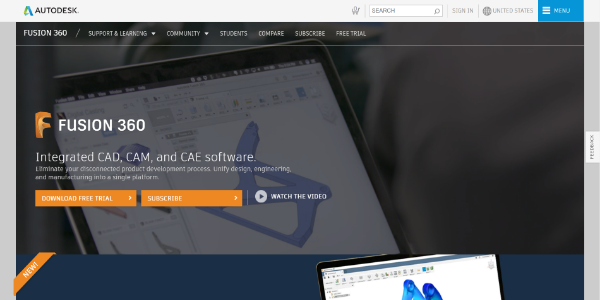
Pros:
- Best suited for 3D design, 3D modeling, product development, and prototyping in general
- Excellent choice for mechanical engineers as it is CAE enabled
- A cloud-powered solution that makes design collaboration and teamwork easy and efficient
- It has photorealistic 3D rendering and animation capabilities
- Works on both Mac and PC
- Complete product development platform, CAM enabled for CNC Machining and 3D printing
- Automatically generates CAD solutions based on manufacturing requirements (generative technology)
- Great price: Full functionality for only $60 a month or $495 a year
Cons:
- The only downside, as with many Autodesk products, is a steep learning curve
The software world has evolved, and cloud-based computing is coming on strong. Fusion 360 is Autodesk’s cloud-powered 3D design software solution that enables simultaneous collaboration between different professionals without the need to be in the same place at the same time.
If you plan on working as a part of a team of freelance consumer designers or engineers worldwide, cloud-based software like Fusion 360 is an excellent choice at a very affordable price.
Fusion 360 integrates the complete product development process from conception, design, and engineering to actual manufacturing in a single platform. It’s a combination of CAD, CAE, and CAM software that lets product developers streamline the production process in one package at an incredibly affordable price.
The CAD features include freeform modeling and sculpting tools and solid, parametric, and mesh modeling tools. CAE functions include various test modes, assembly modeling, as well as joints and motion studies.
Once your model is designed and tested, you can see how it will look through its photorealistic 3D rendering capabilities. You can use Fusion’s CAM utilities to create tool paths for 2, 2.5, and 3 axis machining and 3D printing to manufacture the final product.
RELATED: 3D Modeling or CAD: What Should My Designer Use? | Cad Crowd
Inventor (by Autodesk):
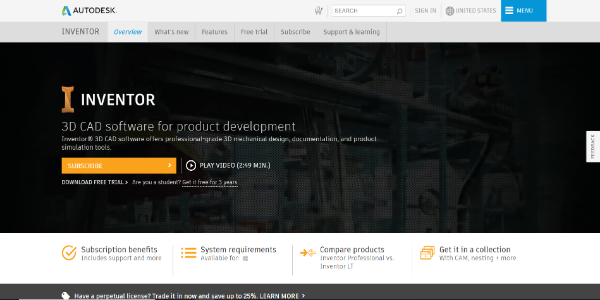
Pros:
- 2D/3D mechanical design and solid modeling software
- CAD, CAE, and CAM software solution
- Good with parametric modeling
- Very user-friendly, especially for prior 3ds Max users
- Easy to learn and master, very user-friendly
- Free 3-year student license available
Cons
- Pricey: Standard license costs $1,935. You can also buy it bundled with other Autodesk products
- Huge work files
- Not strong on sheet metal work
- Some of its tools have bugs that require annoying workarounds
Inventor is Autodesk’s mid-market software solution for mechanical parts modeling, simulation, and manufacturing. You could say it represents Autodesk’s SolidWorks alternative with a lighter price tag. One of the perks of working with Inventor is the ability to do parametric modeling, which allows you to modify an existing piece by tweaking parameters like size, angles, length ratios, etc., without the need to remake the part from scratch. You can also do direct editing and freeform editing. Inventor automatically updates all the files in which that piece is used or embedded when modifying any parameter of a piece, saving a huge amount of time.
Inventor also has decent drawing, rendering, and editing tools. It can import many different file formats, and its native files are compatible with many other 3D software tools. It’s great for assessing your designs’ form, fit, and function before manufacturing. This reduces the number of prototypes needed for each product and design-to-market times.
When designing this software, Autodesk went out of its way to make it as user-friendly as possible. It requires you to have an engineering background to understand and get the most out of its features and functions. But aside from that, it’s an all-around easy-to-learn and use program. It’s software you can learn to use by yourself, but to become a pro, it is recommended that you take formal training courses. Apart from that, always remember that practice makes perfect.
Some users have complained about deficiencies when working with sheet metal. Others have encountered bugs with certain tools that don’t work correctly, but overall, the functionality is excellent.
Inventor is more expensive than some of the other programs mentioned here regarding licensing and prices, but it’s cheaper than its main competitors. The basic license costs $1,935 per year. You can buy a bundled license with the Product Design & Manufacture Collection for only $2,525 per year, including AutoCAD, a 5-axis CAM software solution, advanced simulation software, and more. Even with the said collection, the price isn’t as high as the SolidWorks license, so Inventor is an excellent alternative to Dassault Systèmes’ mid-market 3D solution.
You can download a free trial version of all of Autodesk’s software packages. You can get a free, 3-year educational license for academic, non-profit, and non-commercial use if you’re a student.
RELATED: Best Graphics Cards for 3D Modeling Services Using CAD Design Software | Cad Crowd
Marvelous Designer 8 (by CLO Virtual Fashion, LLC):

Pros:
- Specifically for 3D garments and accessories design and animation
- Extensively used in the movie, animation, and game design industries, as well as in the fashion industry
- Easy-to-use and intuitive UI
- Automatically forms natural wrinkles in the fabric
- Compatibility with other 3D design software tools for better workflow integration
- Create and edit patterns of any shape
- Simulate physical fabric properties for accurate, realistic animation
- Basic automation through Python scripting
- Great price: $50/month, $300/year, or $490 for a perpetual license
- 30-day free trial available
Cons:
- Hardware intensive
- It only has essential CAD functions
Marvelous Designer MD8 is an excellent and versatile software solution devoted explicitly to creating 3D clothing and accessories. It is a powerful tool for simulating different clothes and fabrics and their physical properties to achieve stunning, impressively realistic results.
RELATED: What is the Best Clothing Design Software for 3D Rendering & Modeling Apparel? | Cad Crowd
This alone wouldn’t be too useful if the designs were only usable in this program, so CLO has made MD8 compatible with many other 3D design software solutions like 3ds Max, ZBrush, and Maya. With those software packages, you can model your characters and build 3D worlds for them to live in, but you’ll need MD8 to dress them for the occasion.
With MD8, you can design fabrics with any level of detail. From plain t-shirts to layered garments, this software solution can handle everything about clothes and apparel. No wonder it was the program of choice for the blockbuster Avatar.
The design principle behind MD8 is based on pattern making, the same technique used by fashion designers to design garments. Add belts, buttons, textures, elastic fabrics, shoulder pads, and everything else you may need to create any garment; scarves, belts, gloves, curtains, rugs, and anything else made of fabric.
Besides being easy to use, CLO Virtual Fashion offers a great price for this excellent product and three different licensing options. A short monthly license costs only $50, a 1-year subscription costs $300, and a perpetual license without any forced upgrades costs only $490.
The bottom line is that if you’re a 3D animator, VR, or game designer, you’re probably going to need a more powerful software package for the 3D modeling stage of your work, but MD8 will prove invaluable when it comes to dressing your characters. Cad Crowd connects companies with 3D animation services & 3D modeling services on demand.
RELATED: How 3D Animation Services Help Architects Showcase New Properties & Buildings | Cad Crowd
Maya (by Autodesk):
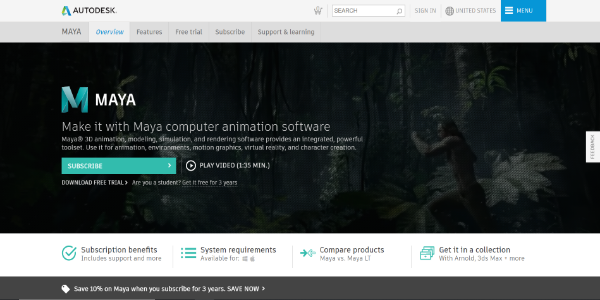
Pros:
- Built for 3D design and animation, 3D rendering, and 3D modeling
- Used primarily in the movie and entertainment industry
- A great choice for creating characters and simulating hair and fur
- Costs $1,505/year if bought alone or $2,095/year if bundled in the media and entertainment collection
- 3-year free educational license available
Cons:
- One of the steepest learning curves of all Autodesk products
- It doesn’t allow importing 3D or 3ds files, which are the most common formats in 3D objects libraries
Maya is a sophisticated 3D modeling, animation, simulation, and rendering software. It provides the whole package at a cost, and we’re not just talking about money. This software’s complexity and functionality make it one of the hardest to master, with what’s probably the steepest learning curve. However, if you do get on the saddle, you’ll be made for life. Maya experts are in high demand in the movie and entertainment industry.
Features like Time Editor and the Motion Graphics toolset make animating in Maya easier now than ever, though this doesn’t necessarily mean it’s easy. Interactive grooming lets you handle hair and fur to make them look more realistic and natural, especially with its new clump modifier.
An improved UV editor and seamless integration with Adobe After Effects make this release an animation powerhouse.
Maya is an integrated toolset to meet your every 3D desire, but its complexity makes it incredibly hard to master. It’s probably the hardest to learn 3D design software out there, at least among its direct competitors and among other Autodesk products.
Some users say it’s better if you only focus on one of the program’s strengths and master that instead of trying to master the whole package. Having said that, most agree that if you master Maya, every other 3D software will be a piece of cake.
Cad Crowd offers freelance Maya 3D modeling services to companies that need them.
RELATED: How Much Does 3D Animation Cost & Rates for Product Marketing Video Services? | Cad Crowd
Onshape (by Onshape Inc.):

Pros:
- Complete cloud-based CAD software solution
- Especially suited for product design and parts & assembly design
- Platform independent works on Mozilla and Chrome web browsers, and there’s also a mobile app available for both Android and iOS
- Designed for teamwork
- Excellent for real-time work collaboration
- Well-implemented version control for project files
- The premium plan offers several industry-first analytics tools and data management tools which empower companies to make the best possible business decisions
- Completely free, easy-to-set-up an academic plan with all the features in the standard plan
- Free trial available
Cons:
- It only works if you have an internet connection
- Loading models is sometimes slow
- It goes from $1,500/year to $20,000+/year
- It doesn’t have a native rendering engine – you have to get an add-on
- CAM and CAE functionalities aren’t included
Onshape is a CAD software solution developed by the original builders of SolidWorks®, one of the top names in the traditional CAD software industry. SaaS is quickly becoming more than just “a thing” as everything is moving to the cloud, including 3D design software. Onshape embodies this trend as an entirely cloud-based CAD software application.
There are many perks associated with cloud-based software, especially for 3D design. Some of these include:
- Working from anywhere in the world, on any computer at any time
- Avoiding the need to install heavy software on your computer
- No need for expensive high-end hardware
- No need to keep folders and files synchronized across multiple computers and devices because you work on one single project file which is hosted on the cloud
- No risk of losing files or other vital information
- Keep track of every bit of progress and go back to any previous version of the file you want through version tracking
- True real-time collaboration between different teams streamlines product development
- …and more
This software solution uses parametric modeling to design parts that can later be edited and modified without starting from scratch. It can also produce annotated 2D drawings from the 3D model for part production teams. It doesn’t include any native CAE tools or CAM tools, but they can be purchased as add-ons.
Some downsides of using Onshape include being limited to the speed of the server’s hardware (you can’t upgrade your computer to make things go faster), being costly, and it only works if you have an internet connection. Some users have complained that the 2D drawings function could use some improvements and some models take a long time to load, which can be frustrating.
As a SaaS solution, Onshape isn’t a program you buy; it’s a service you subscribe to. There are different subscription plans with various features and different prices. The basic or standard single-user plan costs $1,500/year and includes parts & assembly modeling tools, production drawings, and tech support.
However, if you want to add features like complete data management, company-level admin tools, and consolidated billing, you will need the Professional plan that costs an extra $600/year per user. Onshape Enterprise is Onshape’s premium offering. Apart from all the tools in the professional program, it offers a high level of project visibility and control through an array of industry-first analytics tools that help companies make essential data-driven decisions. It also grants each employee a different level of access to project files according to their role. These features, along with many others, you can get for a minimum of $20,000/year.
Onshape also offers a free trial and an academic plan termed Onshape Education, referred to by some as the Google docs of CAD. This plan is free, non-commercial, and probably the easiest academic CAD license to set up because all you have to do is open a free account for the teacher and each student, and you’re ready to go, no strings attached.
RELATED: 3D Modeling vs. 3D Rendering Services | Cad Crowd
RHINOCEROS 3D (by Robert McNeel and Associates):

Pros:
- Used mainly by architects and structural engineers in the construction industry but also by product designers and prototypers
- Works on Windows and Mac
- Easy-to-learn and intuitive UI
- Vast functionality
- Especially suited for working with curved surfaces and freeform objects with NURBs and mesh geometries
- Easily add plug-ins for enhanced functionality like parametric modeling, BIM, improved rendering, and more
- 90-day free trial version, more than enough time to get acquainted
- The latest version goes for $995
Cons:
- It doesn’t have a “free” student license, but it makes up for its price by allowing full functionality and commercial use
- The Mac version is a prior release of the Windows version and doesn’t have all the plug-ins available
Rhino is a great choice as far as 3D modeling software goes. This software solution works with curved surfaces, making it great for product design and cutting-edge architectural design. It works mainly with NURBS geometry, but it can also work with mesh geometry and a hybrid of both. It’s also a good choice for prototyping, as it includes all the tools needed.
The stand-alone Rhino app has many functions that include modeling, drawing, rendering tools, and much more. This vast amount of options tends to be daunting at first, but you’ll soon discover that the UI is very intuitive, so learning to use it becomes a breeze after a short while.
To soften the learning curve, McNeel provides a wide range of short video tutorials explaining how commands can be executed. There are numerous other video tutorials out there and a very large user base to clear up any doubts that might come up.
Having said that, some of Rhino’s tools and functions aren’t the best for the job. One example is the rendering engine, which in Rhino isn’t great. However, most of these issues can be overcome by beefing up your Rhino distribution with high-quality plug-ins that’ll do the work.
Some of them are free, and others you can even buy bundled with Rhino 6, saving a good load of money while you’re at it. You can add Grasshopper for parametric modeling, Flamingo or Brazil for high-quality realistic 3D rendering, Bongo for animation, and more, to get a very respectable 3D modeling solution for a very reasonable price.
Regarding price, Rhino is in the middle compared to other options. The basic license costs $995 for either Rhino 6 or Rhino 5, Windows edition. You might be surprised that the Mac version, which only reaches Rhino 5, costs $300 less than the windows version. There aren’t nearly as many add-ons and plug-ins for Mac as for windows, so that you won’t get the same functionality.
A downside regarding licensing is that, unlike Autodesk and other developers, McNeel doesn’t offer a free student license. Nevertheless, the student license is just a fraction of the price, giving you full functionality, and you’re even allowed commercial use.
RELATED: Top 20 3D Design Software Programs Used by 3D Services Firms & Freelance 3D Modelers | Cad Crowd
SIEMENS NX (by Siemens Product Lifecycle Management Software):

Pros:
- High-end complete CAD, CAE, and CAM platform
- A vast range of applications, including consumer product development, automotive, transportation, aerospace and defense industries, high-tech electronics, the medical device industry, and more
- Works on Windows and Mac
- Includes tools for electronics as well as for routed pipes, valves, and instrumentation
- Built-in tutorials to help with the learning curve
- Free 7-day, cloud-based trial available
- A very versatile modeling tool that includes wireframe, surface, solid, parametric, and direct modeling
Cons:
- Steep learning curve
- Very expensive
- No academic licensing is available
Siemens NX – Unigraphics or UG, for short – is Siemens PLM’s complete computer-aided design (CAD), engineering (CAE), and manufacturing (CAM) software platform. It provides the tools needed for product development from the initial concept to drafting, designing, simulating, visualizing, and prototyping. It has lost some ground among big Fortune 500 companies, but it’s still a strong competitor in the same league as Catia.
As with its direct competitors, Siemens NX is a modular software package with many available modules for different industry-specific applications. These different modules can be used to draft your initial concepts and ideas and turn them into full-fledged 3D rendered designs. It makes collaboration between design teams, engineers, and manufacturing teams efficient by providing a standard interface in which they can all work together.
One strong point of this software is its ability to work with highly complex assemblies with high precision using the Syncrofit module, which makes it ideal for the automotive, marine, aerospace, tools and machinery, and defense industries. At the same time, it’s an ideal option for designing and manufacturing small but complex products like medical devices or for consumer product design.
Other features include a strong rendering engine for excellent photo-real renderings and visualizations; CAM tools to design tool paths for CNC machining, robotic manufacturing cell control, and 3D printing; Fibersim for composite parts simulation; Mastertrim for the entire seat trim engineering process; and a whole set of engineering tools for real-world simulation that will make product prototyping more efficient.
All these functions make NX bear a heavy price tag. Such a modular software package means many options, so that you won’t find the price listed on Siemens PLM Software’s site. Unofficial sources say that a single-user license for normal use can cost close to $8,000. A free trial is available, but it only lasts for seven days, and it’s entirely cloud-based – you won’t have to download or install a single file.
RELATED: Best 3D Rendering Software Used for 3D Product Rendering at 3D Design Firms | Cad Crowd
SketchUp Pro (by Trimble):
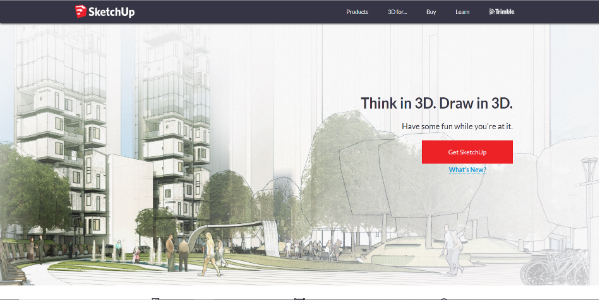
Pros:
- The easiest-to-use 3D modeling software
- As user-friendly as it gets
- A good choice for architectural design, mechanical engineering, and 3D animation
- An excellent choice for a quick sketch of your initial concept
- Free for non-commercial use
- Huge user base
- Includes access to 3D Warehouse – the world’s most extensive 3D model library
- You can buy a non-expiring license of SketchUp pro for only $695
Cons:
- Functionality is limited when compared to other options
SketchUp is the opposite of complicated CAD software like Maya, Catia, or Siemens NX. It’s the easiest to learn and use 3D design platform. It takes months and sometimes even years to master most CAD software tools, whereas SketchUp can be learned in just a couple of weeks or days.
Trimble, its publisher, claims they don’t sacrifice functionality for ease of use, but that’s not entirely true. Yes, it can be used in every stage of a construction project, but the quality and precision of the results aren’t in the same league as industry giants like AutoCAD.
With the pro version, you also get LayOut, a tool for making presentation slides, vector drawings, and drafts. You also get the ability to make animations for creating walkthroughs, but you won’t achieve the professional results you’ll get with 3ds Max or other rendering and animation software.
Since there is a free version available, millions of users worldwide share knowledge through forums and are constantly adding 3D models to the already vast 3D Warehouse, the world’s largest repository of predesigned 3D objects.
All of this contributes to fast-tracking your projects from start to finish. The vast user base also means that you will always be able to find someone willing to help you with any design problems you cannot solve on SketchUp.
SketchUp is a great starting point if you’re new to the 3D design world. It’s a great way to get acquainted with the terminology and the most commonly used tools and functions and to have fun while you’re at it, all without spending a dime. Once you’ve mastered this one, and if you crave more design power, you can move on to bigger and better options.
SolidWorks (by Dassault Systèmes):
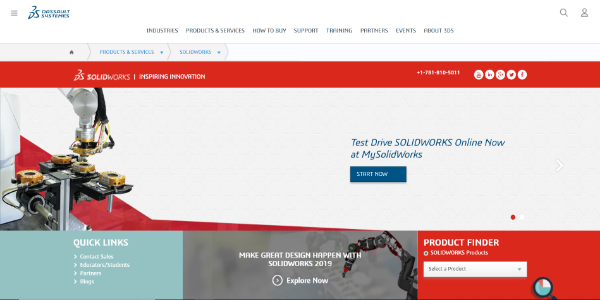
Pros:
- A single software solution for industrial applications, including sketching, designing, rendering, animation, engineering, simulating, testing, and manufacturing
- Mid-Market CAD, CAE, and CAM software tool
- It covers many different industries, big and small, that range from consumer products, automotive, and high-tech to the aerospace and defense industries
- Offers Cloud-based solutions for an improved collaborative working environment through 3Dexperience
- Not too hard to learn and relatively user-friendly, but hard to master
- No forced yearly upgrades and license renewals, only an annual maintenance fee of a small percentage of the license price
- Dassault sometimes offers free student licenses, but for a limited time only
Cons:
- Very expensive – can go for as high as $10,000
- Windows only
- A standard student license isn’t free – it costs anywhere from $20 to $100 a year
SolidWorks is a CAD, CAE, and CAM software solution for the CAD market. It is a powerful 3D design software tool that’ll get you from the original idea to the actual manufactured piece without the need to use any other software package in the process. Unlike other software tools that rely on add-ons, plug-ins, or other stand-alone apps to get the most functionality and best results, SolidWorks provides the complete toolset to make anything you can imagine with relative ease.
Start by using DraftSight, which is a 2D drafting and design solution. Then move on to one of the most powerful 3D CAD tools out there, use the CAE tools to analyze your designs, and do real-world simulations of your products before building your prototypes. Finally, transition seamlessly to the CAM interface for 3D printing, laser cutting, or creating tool paths for computerized machining.
It also includes electrical solutions for designing high-tech electrical parts and circuits. It even provides tools to help companies better present their products to customers, help with sales, advertising, social media management, and more.
SolidWorks is expensive due to its high complexity and functionality. 3DS doesn’t even publish its price; you have to talk to a sales expert, specify which modules you need, and ask for a quote. Depending on your chosen modules, it can cost anywhere from $4,000 to a whopping $10,000 a year. Despite this, it’s one of the most widely used CAD software tools, which means that many designers and engineers are willing to pay.
An upside to the Dassault Systèmes’ licensing scheme is that, unlike many competitors, they don’t force you to upgrade and renew your license yearly. Instead, they charge a license maintenance fee, which is only a fraction of the original license price.
Educational licenses are available, but unlike other software developers, they’re not free. However, if you compare the price of a student license, which can be as low as $20 per year, to the price of a regular license, you’ll see that the amount is almost symbolic, considering all the features you get for it.
So many functions are hard to learn and master, but the user interface is relatively intuitive, and 3DS offers training, certification courses, and reliable customer service.
Cad Crowd offers SolidWorks design services to companies that need them.
RELATED: The Best 3D Modeling Programs Similar to SketchUp | Cad Crowd
ZBrush (by Pixologic):

Pros:
- Works on both Windows and Mac with the same purchased license
- A perpetual single-user license costs $895, and you get free upgrades
- A single-user academic license can be upgraded to a full commercial license for half the price
- Excellent 3D sculpting software
- Best suited for the movie and animation, gaming, automotive/airplane design, and art industries
- A virtually limitless number of polygons to get whatever level of detail you need
- Intelligent and dynamic polygon addition and reduction so you can concentrate on your modeling
- PolyGroupIt function that automatically groups polygons and makes work easier
Cons:
- The user interface could use some improvements
- Full-featured non-commercial academic licenses are available, but they’re not free
ZBrush is rated by many as the best 3D sculpting software solution. This tool is used mainly in the movie and animation industry to create characters from scratch and by some more artistically oriented freelance industrial designers and 3D illustrators.
This modeling software takes on a different approach to 3D design than most other options. The design paradigm is more artistic and is better suited for plastic art and freelance 3D sculpting services than for your average engineer.
ZBrush features include Sculptris Pro, which gives ZBrush its main functionality. With it, you can create virtually any freeform object, just like you would when modeling clay, or you can use it to add details to existing designs made with other software tools. ZBrush automatically adds or removes polygons whenever needed to optimize file size and level of detail simultaneously.
Use the different deformer tools for quick volume creation and to create more symmetrical pieces and designs, turning something as simple as a ball into something as complex as a human face. You can use the PolyGroupIt tool to automatically group related polygons within your design and make work more efficient.
ZBrush has its rendering engine, but some users find it lacking. Issues like this may be overcome by purchasing add-ons that enhance functionality or using a different standalone app that’ll do a better job. Pixologic offers a ZBrush add-on to KeyShot Bridge, allowing you to directly use KeyShot, a tremendous standalone rendering engine, in the ZBrush interface.
Another complaint some users have had is related to the UI, which some people find to be unintuitive. It takes some getting used to, but after you’ve cleared the learning curve, you can become very productive with this excellent software package.
The licensing options offered by Pixologic are some of the best you will find. A single-user license costs $895 (Windows or Mac), and it can be installed on two different computers, provided you only use one copy at a time. That price isn’t what you would call cheap, so why do we say the license is excellent? The real kicker is that, as of today, once you purchase a ZBrush license, you never have to worry about renewals or upgrades – they’re perpetual.
You get a free upgrade to every new version of the software that Pixologic releases, and that’s not just for ZBrush but for all their software solutions. Another great selling point is that they’ve united their cross-platform licenses, and now a single license will work for both the Windows and Mac versions of the app. If you do the math, it’s a great investment.
Pixologic also offers an academic license with full features, but it isn’t free, unlike some of its competitors, like Mudbox. It’s a lot cheaper than the regular license, but unlike competitors, they are strictly for academic non-profit, and non-commercial use.
RELATED: The Evolution of 3D CAD Design and Drafting | Cad Crowd
Freelance 3D Modelers for Every Occasion
Cad Crowd has a network of pre-vetted, qualified freelance CAD design, engineering, 3D modeling & drafting services available. Regardless of what software you require, we can connect you with someone who’s an expert. Simply contact us for a free quote to start!