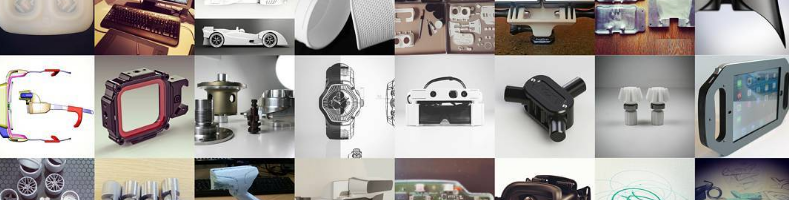Have you ever wondered how to create a great engineering and CAD design portfolio?
One of the most defining, challenging, yet also potentially disastrous parts of starting professional work as a 3D CAD design and engineering freelancer is building your portfolio. On the one hand, there isn’t any foolproof formula. All you probably have are some blank templates posted online by people you haven’t met. On the other hand, creativity is one essential characteristic of a CAD design and engineering professional and if you’re looking for work in this field it’s guaranteed that you have it in spades. Since there are no concrete requirements to determine whether a portfolio is well-presented or poorly-made, the best advice is to think of your portfolio as an important professional project to showcase your technical skills, flexibility, and professionalism. In this case, though, the project is created for any potential client.
It’s true that the vast majority of (if not all) CAD designers, 3D modelers, and freelance engineers showcase their previous work to impress potential future clients. The same is also true for all creative professionals like photographers, architects, advertisers, and app developers. What you might not realize is that they don’t merely compile photographs, samples, sketches, images, or videos of finished projects. Everything is presented in an organized way.
An assortment of work can appear randomly in a portfolio, but organizing them helps you to:
☑ Establish your focus or specialization (if you have preferences)
☑ Reflect on your growth as a professional
☑ Showcase your experience across several industries
☑ Deliver a convincing display of your improvement over time
☑ Show flexibility in choosing your approaches to design
☑ Prove proficiency with various CAD software packages
In the world of CAD design and engineering, visualizations matter the most. After all, presenting your best work to date is always your goal. Remember that people are more interested in paying attention to images and videos than text. Researchers of management information systems at the University of Minnesota found that presentations using visual aids were 43% more effective than the unaided ones. The old saying “a picture is worth a thousand words” is not a cliché here, but a proven effective marketing strategy. You don’t even need to do the visualization in a photo album, book, or magazine. You have the internet to tell the world about how good you are at what you do. The best part is you don’t have to be an expert web designer to develop an irresistible portfolio online.
There are more than enough web designers and developers offering exciting site layouts to present an attractive collection of your previous work with documentation. Whether you want to attract new clients, establish yourself as an authority in the industry, or boost your current employer’s confidence in your skills, the right template and web developer exists to help you. Building a great website isn’t free, but the cost of hiring a good web developer and a reliable hosting service is worth every penny. Assuming you have this part of the task handled by the right professional, you need to figure out the kind of content to showcase on your website.
For that, consider the following points.
1) Think of What People Want To See
An unsurprising mistake made by a lot of freelancers when building a portfolio is an oversimplification of the formatting or the layout. Some choose to convert class deliverables into PDF format and consider it a completed task. You can still call this a portfolio, but it’s the most basic version of one. It works as a plain portfolio but isn’t enough to serve any marketing purpose. Although the minimalist approach can work, there’s a big difference between that and an oversimplified one.
Using images of previous design work is a must to have enough visual aspects on the website for visitors to admire. It’s easier if you have some experience working in design professionally, but for first timers the images or videos used can be from the time they spent in classes or even designs made for theoretical objects. Potential clients want to see not only the finished designs or products but also why, when, and how you built them. You need to tell them how you initially developed the idea, why you took that specific design approach, and why particular parts were designed with which methods instead of all the possible alternatives. This information must be presented for every design sample in the portfolio.
2) The Right Samples for The Right Purpose
Not every project or design is good enough to include in a portfolio. You have to decide if each design reflects enough of your skills and experience. Design projects where you had minimal involvement are best omitted as well. People can only pay so much attention to your work, and they won’t scrutinize every single detail of every example. The most likely scenario is that they browse through the samples and read a few lines of the information provided. However, this doesn’t mean you can include random work in the hope they won’t look too closely. Use designs and projects with which you are proud to be associated. As a rule of thumb, the type of work you include should indicate the type of jobs you’re interested in.
Start by making a list of projects you’ve done so far. Rank them based on how good they are, and choose only the top 20 (maybe ten if you don’t have enough finished designs). One of your main concerns should be the purpose of your portfolio. A portfolio intended to attract new clients should include the projects related to the industries or people you want to work with. One built to establish your brand will need the most complex, highest-rated creations from the list. If the portfolio is created to polish a resume, make sure the projects used are related to the educational background listed somewhere else in the portfolio.
3) Variety Is Crucial
Every freelance 3D CAD designer and engineer needs to stay busy, so your portfolio is almost always meant to attract more clients. Skill specialization does matter, but sometimes it’s necessary to develop flexibility and willingness to accept projects outside of your specialty. The portfolio can be more useful when you include a variety of work created using many different tools for multiple industries. This broadens your target market and improves your chances of getting hired to complete a project.
How your portfolio is organized is an important factor here. Categorize projects based on industry (if possible) or a specific niche. For example, you can divide your projects based on shapes or types of products even if you have only worked in packaging design. A 3D CAD modeler who specializes in automotive or vehicle designs can use subcategories such as interior, exterior, sports, motorcycles, and engines. The use of multiple categories gives the impression that you have a greater scope of skills and experiences than it might initially appear.
4) When You’re Starting Out
Being new in the market doesn’t mean you’re unfamiliar with 3D CAD design and engineering. Some freelancers choose to include design work completed while they were still in school. Some might not consider these “professional work,” but the quality and level of detail may suggest otherwise. When the available samples aren’t as impressive as you want, the best strategy is to create something new. Fill your portfolio with new mock-ups of projects you’d like to work on. When building a portfolio, the general intent is to demonstrate your skills. Instead of browsing through the designs you did a long time ago as a student, it would be better to provide fresh samples to showcase your creativity. Here are some suggestions to get you started.
☑ Start simple: Build mock-ups of simple designs, mechanical components, architectural structures, packaging, illustrations, and anything else that tells potential clients about the work you want to do. A lot of 3D drawings are available for free online, so you can download them, apply some reverse engineering practices, and come up with your own designs.
☑ Original owners: Their original owners may not allow you to use the work for commercial purposes without attribution. Pay attention to the attached information and comply with the terms. If a modification to the file is prohibited, you might want to include the original design (with attribution) alongside your new design.
☑ Tools of choice: Use as many popular tools as possible. The portfolio is intended to prove your proficiency in jobs, demonstrate your skills at using well known 3D CAD and engineering software suites to create designs. A lot of modelers and engineers master several programs and use them regularly. Include the name of the software you use in every design sample.
☑ Animated models: Many 3D CAD tools come with features that allow you to animate your models. In addition to making the object more aesthetically pleasing, animation allows you to test how the object would perform in real life. Create some models with different materials to test the durability and to show how it reacts when exposed to certain variables. Animation allows you (and your future clients) to see how effective or realistic the designs are.
Consider your own limitations. While it can be quite tempting to provide the greatest design samples in the world to impress potential clients, some design concepts are too complex to be designed properly. At this stage you’re on the journey to gather more experience in the business. Build and provide design samples you’re comfortable working with to minimize mistakes and help build your reputation before you’re ready for more demanding jobs.
5) Group Projects
If some of your previous works were team projects where you had one particular role, presenting the finished designs in an individual portfolio can be tricky. Some clients may not like it because they can’t accurately gauge your skills. Things get even trickier if your role on the team was not design related. There’s no clear formula on how to handle this issue, but your best approach is to be honest about your role – do not exaggerate anything you did and give credit where credit is due to other designers. Attach a description of the project to explain why you think it’s necessary to include in your portfolio.
6) Evaluate The Portfolio
To complete the process of creating a portfolio, you’ll need to evaluate it to see if something is missing such as contact information, attributions, links to files, or sketches. Read through the portfolio (or ask someone else to) and try to think like a potential client. Fix anything that raises doubts, lacks details, or is unconvincing. If all comes out as expected, upload the portfolio to your social pages and provide links to it on online design forums, freelancing websites, and online business profiles. More viewers and visitors increase your chances of getting hired. Following this advice will allow you to put your best impression forward to potential clients.
Looking to build your portfolio? You may want to consider participation in the CAD design contests on Cad Crowd to grow your skills and build your CAD design services portfolio.