3D designers do not create everything from scratch. To design every model required would be hugely time-consuming. This is why 3D modeling design services often use 3D modeling catalogs and 3D modeling libraries to speed up the process.
Sometimes, exquisite detail is not needed for every aspect of a design. For example, an architect creating a 3D model of a new detached house would not need to design unique pieces of furniture. The main focus is the building itself—the structure, foundations, and aesthetics. To speed up the design process, the architect could populate the building with 3D furniture models and accessories from a catalog.
3D modeling catalogs are fantastic in this respect. Those wanting 3D design services can browse through catalogs and select items they like. The designer can then incorporate them into their project. Catalogs offer numerous benefits, including:
- Inspiration for new designs and models
- A faster creation process for 3D models
- Create realistic renders populated with unique items
As you can see, the benefits are great. Moreover, the internet has a myriad of 3D modeling catalogs to browse. To help narrow down your choice when looking for 3D CAD design, we have listed 10 top 3D modeling catalogs. The list includes both free and paid libraries with thousands of models available:
1) 3D Content Central
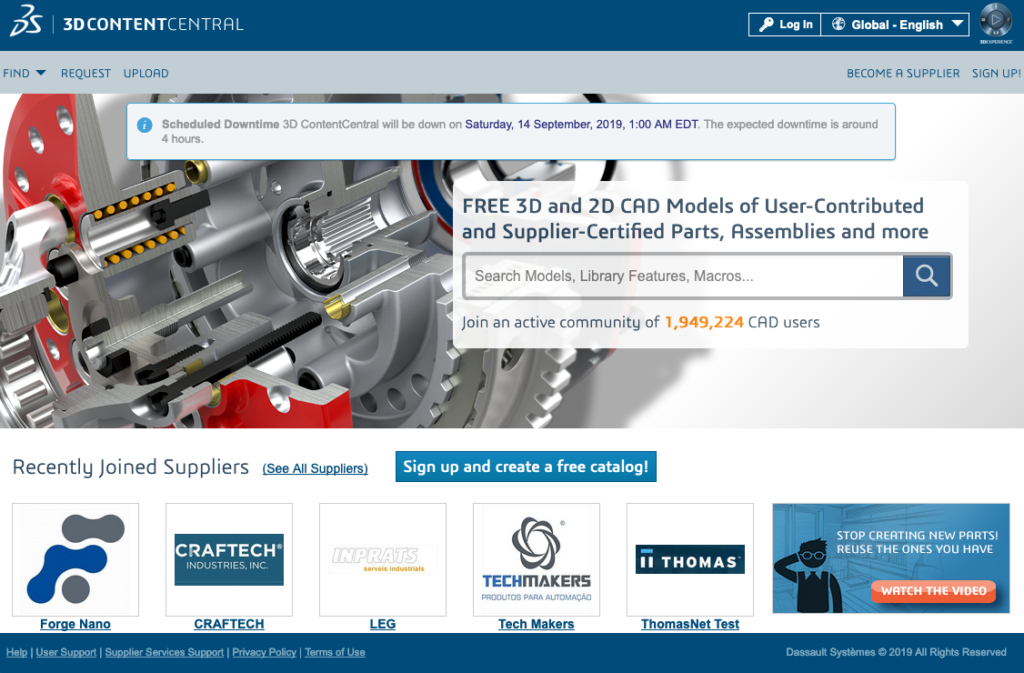
3D Content Central is a popular platform specifically for free 3D and 2D CAD models. This website has thousands of parts and designs available. Moreover, it has an active community with over 1.9 million registered users. It was created by Dassault Systems, who are responsible for SolidWorks and CATIA.
The website itself is simple to use and intuitive. It has an advanced search function, allowing users to quickly find the parts they require. Furthermore, the models available are split into logical categories. Categories include 2D blocks, injection molding, and macros, for example. 3D designers, engineers, and manufacturers can find practically any design available. The A-Z listing features anything from air filters and bearings to diodes and mufflers.
Aside from searching through the thousands of designs available, users can also place requests. If you require a 3D design, for example, you can create a post with specifications. 3D designers and CAD specialists can then respond if they feel they can deliver what you require.
Key Features:
- Request system allowing users to request designs
- A simple website with an intuitive layout
- Ability to search by supplier/manufacturer
Cost: Free
Visit: 3D Content Central
2) Pinshape
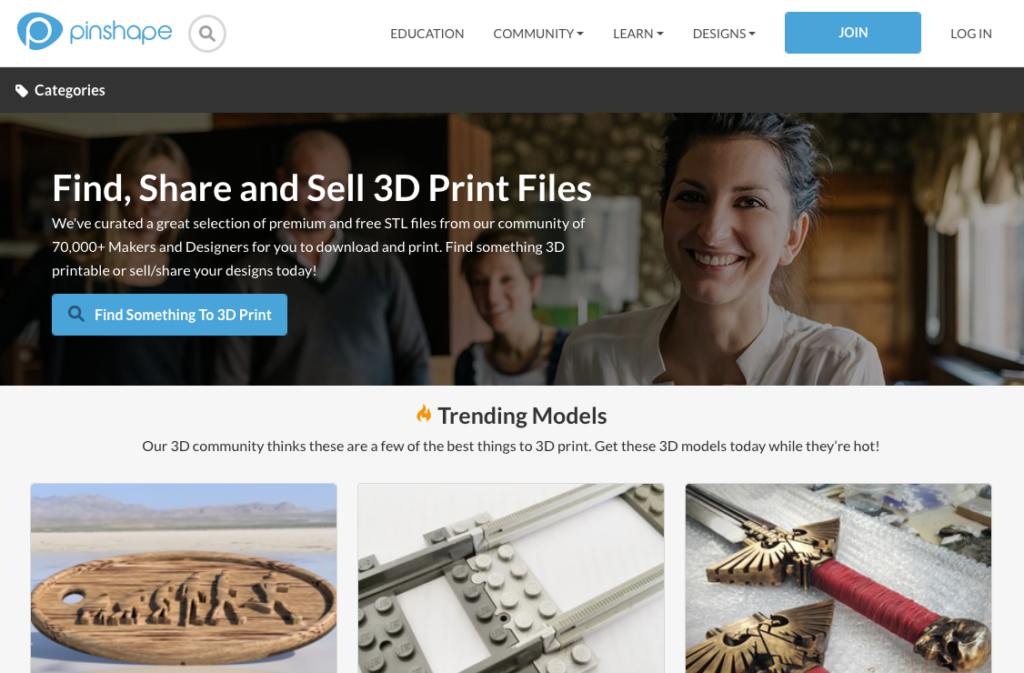
Pinshape is a global marketplace for 3D modeling. This excellent platform places an emphasis on fun with thousands of user-created models. It is primarily used to display 3D models that are suitable for use with 3D printers. Main categories available include toys, games, miniatures, home living, jewelry, gadgets, art, and people. There are thousands of epic designs available ranging from user devices to fun items and decorative pieces.
The miniature category, for example, contains items such as superhero models and props from films and TV shows. Alternatively, the home living category contains ornaments, kitchenware, and kitchen accessories, for example.
To find a design, the website has an advanced search function. The search can be filtered by category, price, license, and price range. Most of the models are free, but there is a host of paid items too—prices vary depending on the complexity of the design. Generally, Pinshape is easy to use—users can quickly upload and download models. Moreover, there is an education center with a host of useful guides and info on 3D modeling and printing.
Key Features:
- Advanced search functionality
- Education center for wider learning
- Large selection of 3D models
Cost: Free & Paid (price varies)
Visit: Pinshape
3) Thingiverse
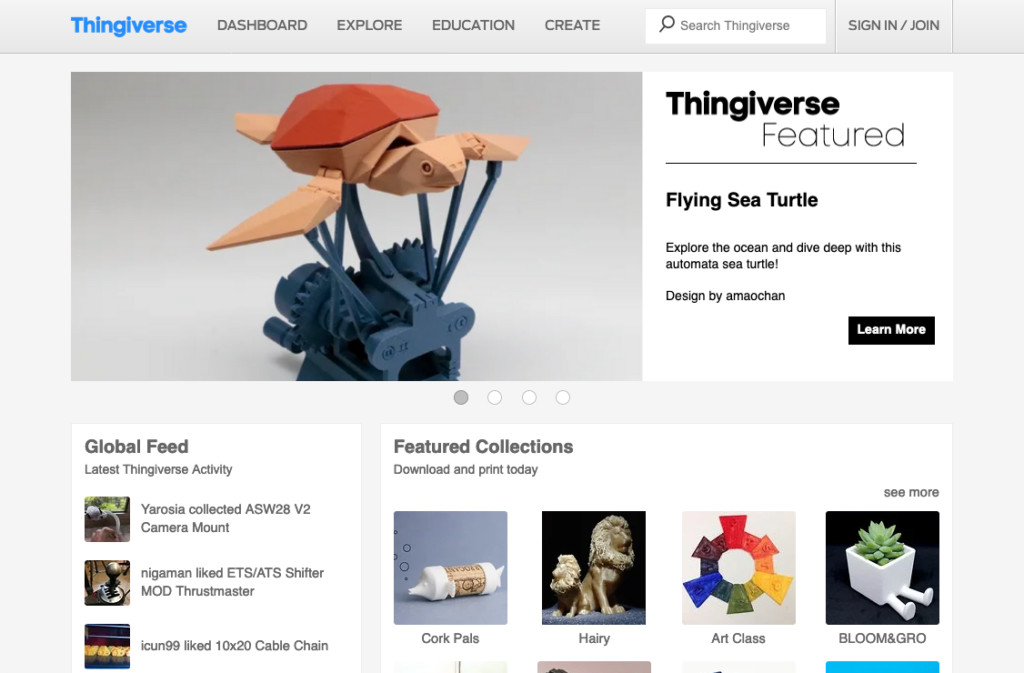
Thingiverse is an open community of dedicated developers. This is a fun platform that combines useful 3D items together with learning and education. To get the most out of this website, it is advisable to register an account. If you do not create an account, some areas of the site have restricted access. Thingiverse is entirely free to use, however. Furthermore, designers are encouraged to upload their 3D models under the creative commons license. This means that 99% of the items uploaded are free to use.
Categories available include 3D printing, art, fashion, gadgets, hobby, household, learning, models, tools, and toys. The model section is extensive, with thousands of user-uploaded designs. Items range from video game weapon designs to dog tags and household furniture.
While the models are split into categories, users can also search for collections—these collections are sets of models created by a single designer. If you like the work of one particular designer, for example, you can look at their other projects.
Key Features:
- Ability to search by collections or categories
- Designs are mostly free to download
- Voting and review system to ensure high quality
Cost: Free (Creative Commons license)
Visit: Thingiverse
4) 3D Warehouse
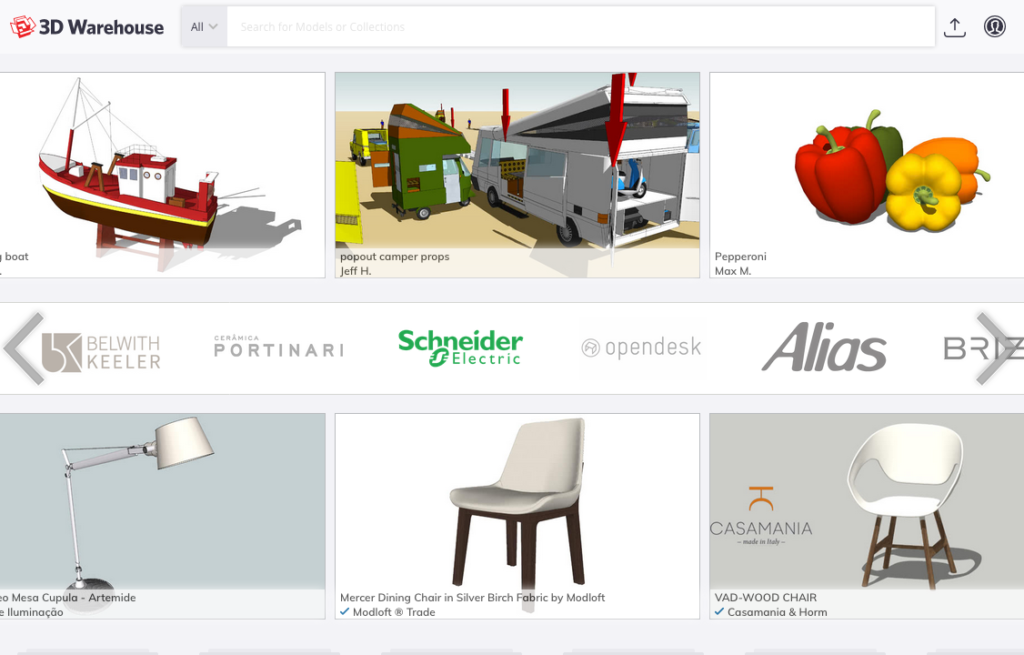
3D Warehouse is a 3D model catalog created by Sketchup. Sketchup is an advanced 3D modeling program that is primarily used for architecture, interior design, engineering, and video game design. Google provides 3D warehouse as part of the Sketchup offering and market it as a place that designers can find and upload Sketchup models.
Due to its affiliation with Sketchup, users can download models directly into the program. Furthermore, the model itself does not have to be locally stored—this is fantastic for those with limited storage. Finally, 3D warehouse files can also be used in other 3D modeling programs such as AutoCAD and Revit if the program supports the file type.
3D Warehouse covers a wide range of categories including animals, architecture, art, electronics, furniture, interior design, transportation, and landscapes. Each model displayed shows specifications such as the number of materials, polygon count, file size, and when the model was last modified.
Key Features:
- Ability to download files directly into Sketchup
- Detailed model information for each design
- Integration with other 3D modeling and rendering software
Cost: Free
Visit: 3D Warehouse
5) GrabCAD
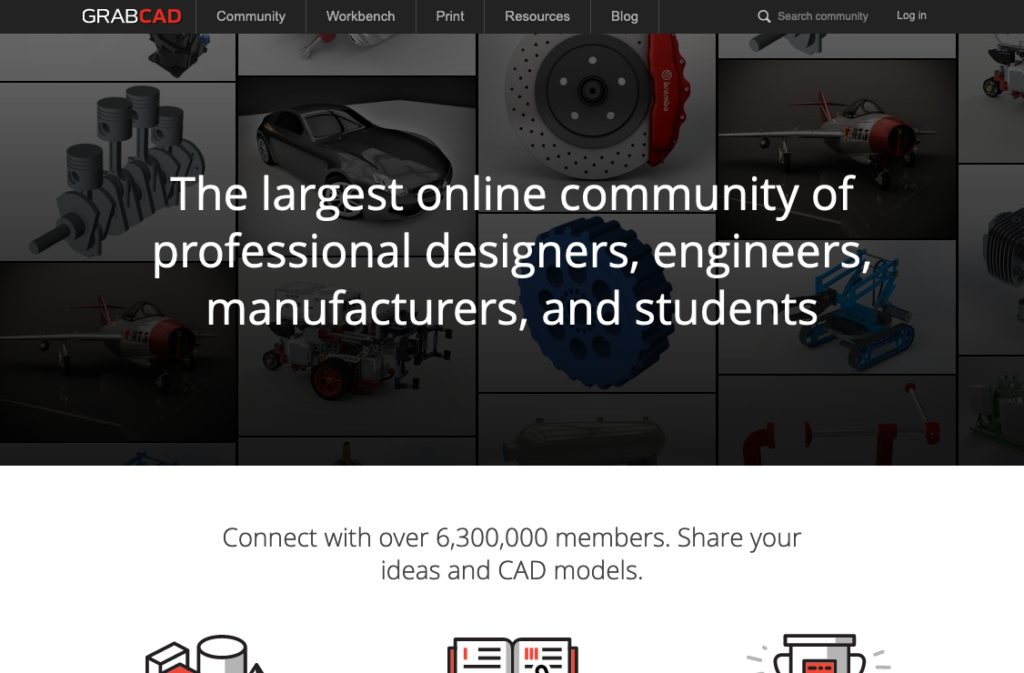
GrabCAD is advertised as the largest online community of professional CAD design services, engineers, and manufacturers. This is a superb repository where users can find 3D models and designs, but also learn new techniques and share information with other like-minded designers. GrabCAD currently boasts over six million users. It is a fantastic think-tank for those in the CAD design services industry. If you want help with designs, or want to browse through some cool models, this is an excellent platform to use.
The library itself is packed full of thousands of designs. Users can search for specific items using the search function. Furthermore, they can filter designs by popularity, category, and software. Designs for software include AutoCAD, BricsCAD, CATIA, Fusion 360, Solid Edge, and TurboCAD. Furthermore, categories include agriculture, aerospace, electrical, interior design, household, and marine.
Models are generally free to download. Furthermore, each model has a myriad of useful information such as software, available files, and thumbnail previews.
Key Features:
- Extensive range of software covered
- Myriad of tutorials and educational material
- Wide range of industries covered
Cost: Free
Visit: GrabCAD
6) SketchFab
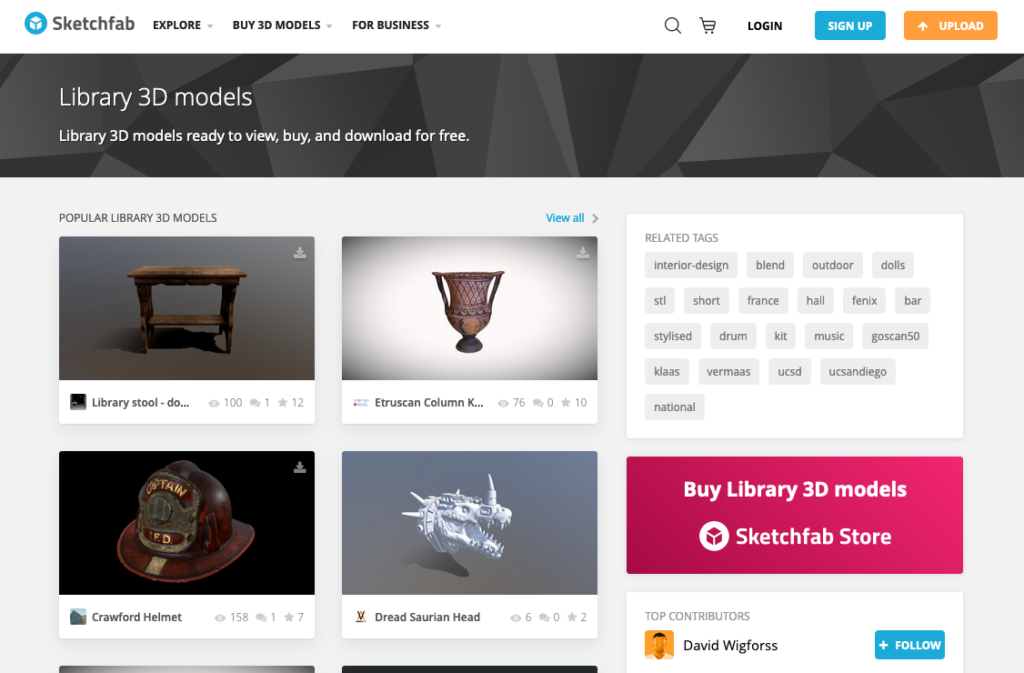
SketchFab is a superb repository full of 3D models. This catalog contains a myriad of free and paid models for various industries. Categories available include travel, architecture, art, cars, furniture, music, and fashion. The website is user-friendly and features a simple drop-down menu with different main categories. There is also a search function.
The feature we like most about SketchFab is that users can view the model in 3D. Some platforms only allow a 2D view of the models, which is limiting. Using SketchFab, however, the model can be rotated 360 degrees. Furthermore, realistic lighting is shown, and users can see how reflections work on the model.
SketchFab covers a range of subjects—the user content is vast, and the models are excellent quality. This is a great platform for 3D modeling services and those who require high-end designs.
Key Features:
- 3D 360-degree view of models
- A vast range of models available
- Various file types supported, such as FBX, OBJ, 3DS, and MAX
Cost: Paid
Visit: SketchFab
7) TurboSquid
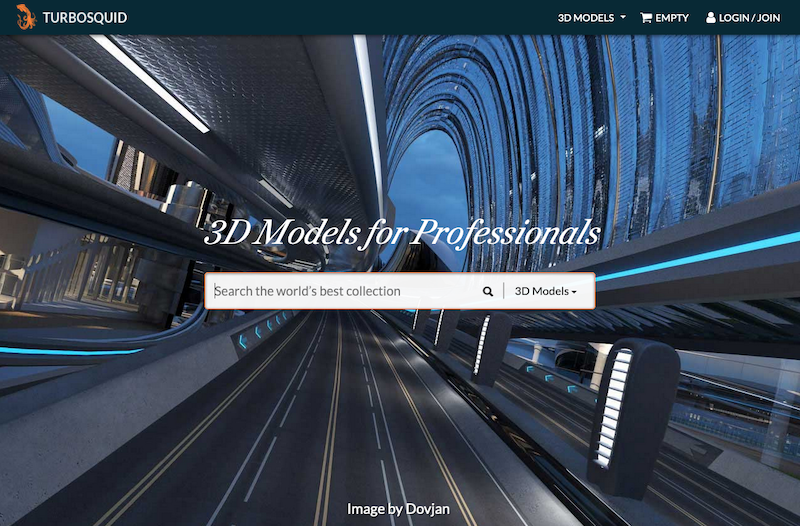
TurboSquid is a high-end catalog bosting over 500,000 different models. It is the most extensive catalog on this list and only features exceptional quality designs. If you require professionally created 3D models for your 3D design services, TurboSquid is certainly one of the best choices available. Categories of models available include robots, technology, trees, vehicles, industrial, furnishings, and more.
The prices are higher than most other listings, but the quality is apparent—you pay for what you get. Each model or model set has a host of information including exchange formats, native application, license information, plus a breakdown of what’s included in the package.
TurboSquid also has a range of other services such as motion capture, animation, video, sound effects, and stock photography. It is a comprehensive and well-designed platform.
Key Features:
- Detailed search options available (for example, search by polygon count)
- Range of formats available such as 3DS, OBJ, FBX, and Blend
- 500,000+ models available both free and paid
Cost: Text
Visit: TurboSquid
8) 3DSky
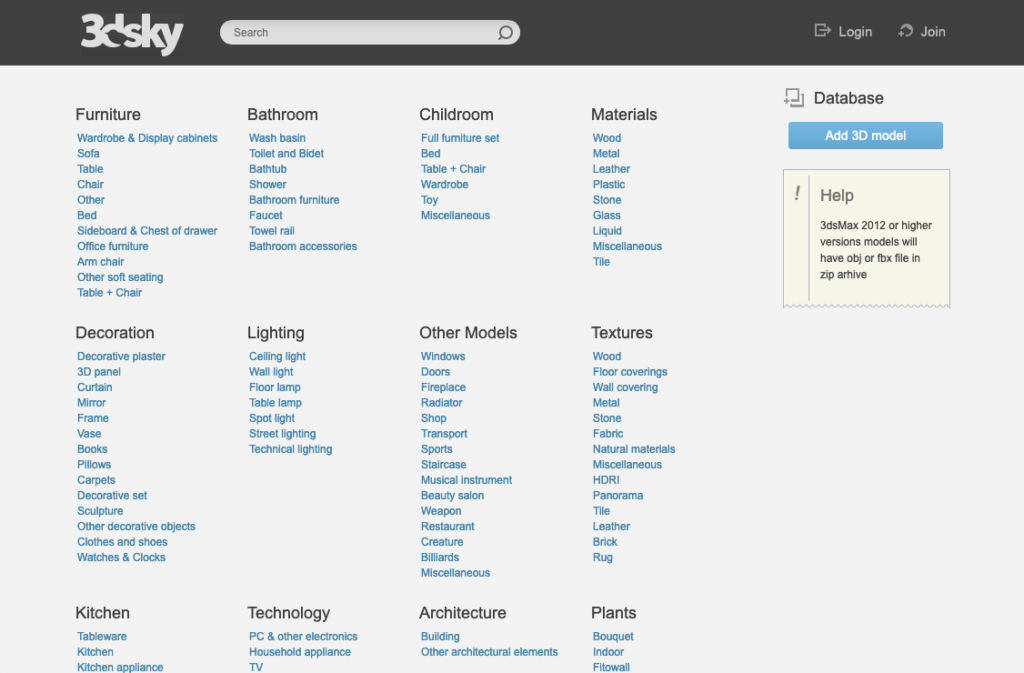
3DSky is an excellent 3D modeling catalog packed full of a wide range of high-quality models. The interface is extremely simple. The homepage features a list of different categories with subcategories underneath. Examples of main categories include furniture, bathroom, child room, materials, decoration, textures, plans, and architecture.
This platform is particularly good for interior design services and architecture. If you want 3D design services for interiors, you can browse through the hundreds of designs. In the furniture category, for example, you’ll find sofas, tables, chairs, beds, and office furniture. Each individual item has hundreds of designs available.
Products are available in two categories—free or pro. Free models have a free license and are available for anyone to use. Pro models can only be purchased by those who are subscribed to the 3DSky pro plan. The pro plan is either a monthly payment or a one-off payment for each model purchased. For interior designers, 3DSky is certainly the best choice available on this list.
Key Features:
- Amazing range of interior design models
- A simple website with clear categories
- Both free and paid models available
Cost: Free & Paid
Visit: 3D Sky
9) Autodesk Online Gallery
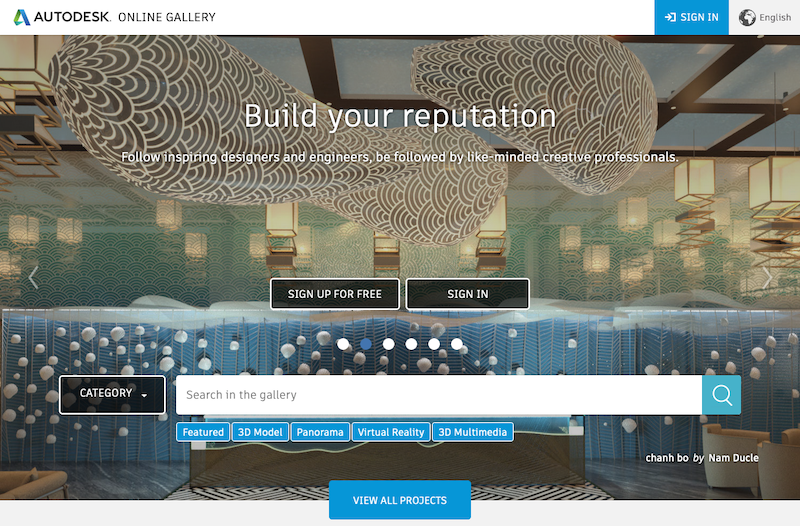
Autodesk Online Gallery is a 3D modeling catalog created by Autodesk. This company is responsible for creating CAD and 3D design software such as AutoCAD and Revit. If you use Autodesk programs or want 3D design services using their software, Autodesk Online Gallery is the best catalog to use. To download models, you must have a registered account—this is a quick process.
The main homepage of the online gallery features popular models and an accessible search bar. Users can search by category or use one of the featured tags. Industries covered in this vast library include advertising, aerospace, bridges, design, electronics, and robotics, for example. The main categories are architecture, civil infrastructure, media & entertainment, and product design.
For each model, there is a wealth of information such as user statistics, category, available products, and a selection of thumbnails. Users can find anything from simple wooden furniture to complete cityscapes and structures.
Key Features:
- Thousands of models in different categories
- Full compatibility with Autodesk software
- Advanced filters to easily find models
Cost: Free
Visit: Autodesk Online Gallery
10) Adobe Stock
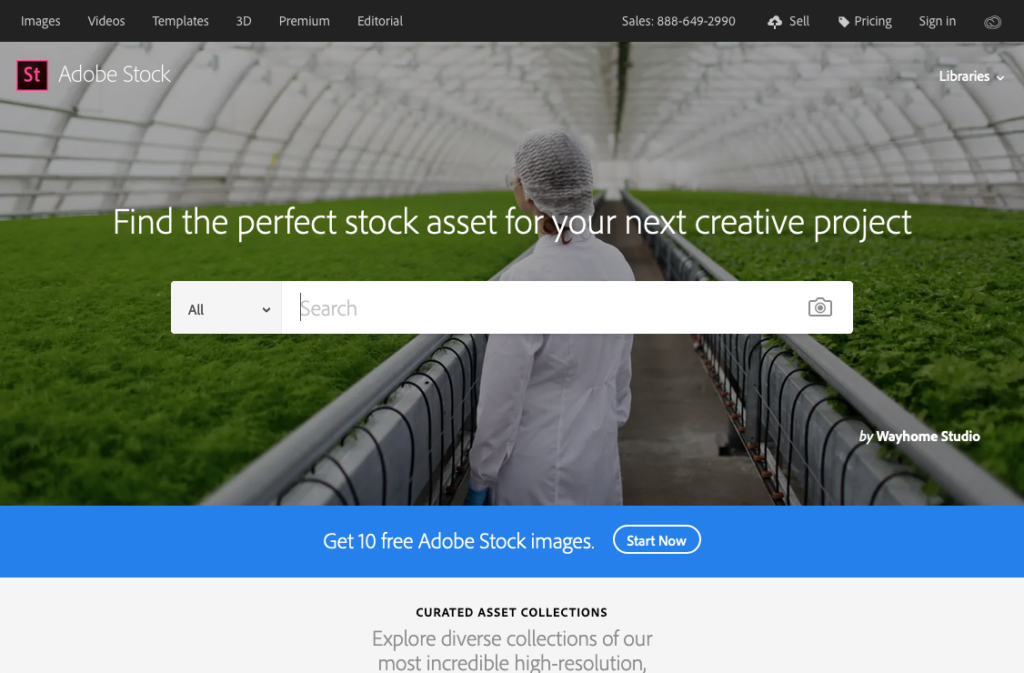
Adobe Stock is the powerhouse graphic company’s stock library. This vast catalog contains 3D models, 3D lights, and 3D materials. Within the catalog, users can find a mix of both free and premium content. The interface has a central search bar. To use the platform entirely, it is advisable to create an Adobe ID. If you have an ID, you can then create libraries and make your own 3D modeling collections.
The layout of the actual models is fantastic. Users can search by category and price plan. Furthermore, search results can be refined by relevance. When looking at each individual item, a plethora of information is available. Look at the licensing information, file size, and file type. Moreover, the user can add bullet points and a description of the model.
Adobe Stock is a superb platform with a great range of models. Users can find anything from furniture and garden equipment to kitchenware and food. All models are available for use in Adobe Dimension, and any software that supports the OJB file type.
Key Features:
- More than just 3D models — images and video available too
- Complete 3D scenes available
- Compatible with Adobe software such as Photoshop and Dimension
Cost: Free & Premium
Visit: Adobe Stock
How to Choose a Suitable 3D Modeling Catalog
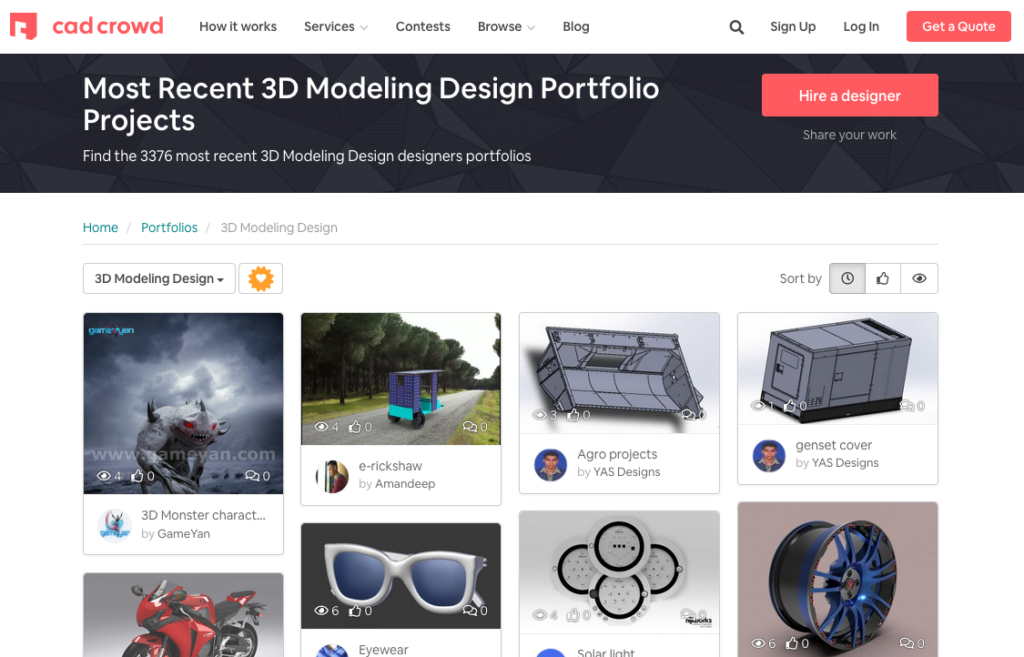
Now that you have a clear idea of the different 3D modeling catalogs available, we will provide some advice on how to choose a suitable platform. If you are looking for 3D modeling services or 3D rendering services, the designer should already have access to various catalogs. You can always suggest different options to them, however.
Alternatively, if you are looking to use models for your own work, consider the following:
- Price—Some catalogs are free to use, others require a subscription or price per model.
- File type—There is a myriad of different 3D modeling file types.
- Software—Some models may only be viewed and edited on specific platforms such as Solidworks.
- Licensing—What can you legally use the model for?
RELATED POST:Top 100 Sites for Free 3D Models and CAD Block Libraries
Consider the above and you should be able to find a suitable platform and hundreds of models available. Alternatively, you can always use a platform such as Cad Crowd that can find 3D rendering services for you. We hope you have found this article useful. Why not check out the 3D modeling catalogs listed and find inspiration from the thousands of designs available?Find out how it works.
