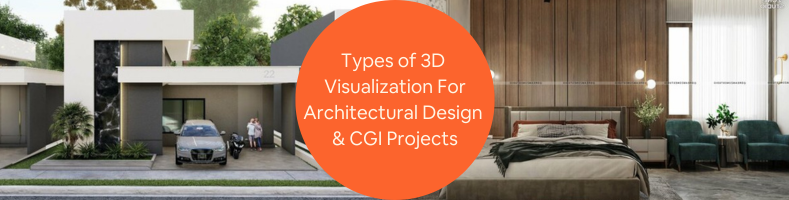There are a few commonplace types of 3D visualization for architectural design and CGI projects that we will be sharing in this post. Digital devices have become ubiquitous in the academic and industrial fields and everybody’s personal life. Communication technologies, the Internet of Things, Artificial Intelligence, and machine learning are becoming more pervasive, to the point where they play massive roles in how the world works. No one can really escape the effects of technology, and in fact, more people by the day are coming to realize how reliant they are on digital technologies.
Some say this dependence is probably a bad thing because, after all, electronics are not unsusceptible to malfunctions. Imagine a power outage, which should not happen to a modern power grid yet can happen anyway, or a widespread malware attack severe enough it may cripple the computer system of an entire government. Not all is bad news, however. Glitches and errors do happen sometimes, but with every instance, the technology also gets better.
When people utilize technologies for the benefit of society, improvements also become more attainable. Take the architectural industry, for example. About 50 years ago, architects and engineers had to rely on pencil and paper to determine whether a multi-story car park could cope with the enormous weight of hundreds of vehicles sitting on every floor. Now they can come up with a definitive answer along with an animated simulation in just a matter of weeks, if not days, thanks to modern technologies.
As technology continues to develop, it is now a rarity for an architectural project not to take advantage of some digital tool. From a kitchen remodel in a residential building to a brand new construction of massive skyscrapers, everyone turns to a laptop for design and fabrication. With CAD and rendering software, architects can show everyone what a building should look like long before a worker mixes the first batch of concrete.
 Table of contents
Table of contents
- The rise of architectural visualization
- Early digital explorations
- 5 Popular types of architectural visualization
- 1. Interior visualization
- 2. Exterior visualization
- 3. Panorama 360-degree view
- 4. Animated 3D visualization
- 5. Virtual tour
- Conclusion
- How Cad Crowd can help
The rise of architectural visualization
The proliferation of digital technologies promises a positive change to the way we understand architectural perspectives. For architects, the computer—with all its power of artificial intelligence to do calculations of countless variables and make predictions from vast amounts of data—promotes innovations in design and inventions in the construction industry. It will be a long time before we see a group of robots operating a crane or installing windows because we still need humans to make decisions about style and, more importantly, workflow management.
Style is about personal preferences; it has everything to do with artistic subjectivity and emotions, and you cannot entrust a robot or a machine with forming an opinion. What digital technologies can do, at least in the architectural context, is to visually interpret the design thinking of an architect. Computers propose a solution to a problem within the boundaries of parameters determined by the users, hence parametric design. Architects are still in charge of setting up the rules and boundaries to govern how far a machine can influence decision-making. It is still very much up to the architect (and in many cases, the client) to have the final say on the actual 3D modeling design output and the most effective workflow to achieve it.
Architectural visualization is nothing new. Some historians suggest that the practice of design drawing began in the Renaissance and then gradually became more sophisticated in the nineteenth century with the introduction of geometry-based architectural images. Despite being early in adoption, the modern digital age came a bit late to the architectural world, as it was only in the late twentieth century that the industry started to emphasize the use of digital tools and techniques for designing and producing architecture.
Among the first industries to deploy full utilization of digital fabrication tools were aviation, aeronautical, manufacturing, shipbuilding, automobile, and animation. Architecture adopted the same technologies from the late 1980s. Computers were already commonplace at that point, followed by the advent of design software, which quickly proliferated, and forever transformed the way architects design and realize projects.
RELATED: What is Architectural Visualization and Why Architectural Rendering Services Use It

Early digital explorations
From the mid-1970s and early 1980s, when the United States was in the midst of economic crises and recession, many architects found themselves in the relative safety of the academic paradigm. They began to recalibrate their methods and explore new ways to improve the disciplines. Those architects turned to other industries for inspiration and sophistication. By then, the automobile and aeronautical, as well as shipbuilding industries, had been using CAD (computer-aided design) for decades. Major architecture firms such as FOA and NOX engaged in the experimental practice of using CAD to build complex designs. For the first time, architects could utilize 3D spline instead of the conventional two-dimensional lines along an X or Y-axis.
Starting from those early digital explorations, CAD has become an indispensable tool to the design process and architectural visualizations. As the technology continues to develop and the features of CAD software continue to grow, architects are now spoiled with a myriad of computer programs to help rationalize form and make sense of the construction process even in a highly complex project. In 1987, the internationally acclaimed American architect Peter Eisenman introduced the Biocenter, one of the first architectural projects to use computers to determine design output.
Fast forward to the twenty-first century, and architectural visualizations have come a long way in terms of complexity and sophistication. If architectural drawings during the first decade of digital technology adoption still appeared like glorified sketches sprinkled with colors, in recent years, the visualizations have reached the level of photorealism and beyond.
5 Popular types of architectural visualization
As of today, there have been five most widely used types of visualizations for architectural designs. Each has its own appeal, but they share the common purposes of conveying an architect’s design perspectives and winning the admiration of clients.
1. Interior visualization
When applied to an interior design, CGI-based architectural interior visualization focuses on reflecting the lifestyle of the occupant. The visualization creates a virtual hyper-realistic space to illustrate the architect’s idea of the relationship between the occupants and their personal living arrangements. For an interior visualization to be able to efficiently convey and deliver the message, it must showcase a variety of objects that the occupants cannot easily abandon. These objects hold sentimental value and therefore are regarded as extensions of the self, for example, decorations, artworks, furniture pieces, color schemes, layout, and anything else that mirrors the occupants’ personalities.
Detailed 3D rendering helps buyers think the concept through and settle their expectations. Furthermore, interior visualization introduces a potential living space before the structure is ready for inhabitants. Nothing has been built yet, so there is time to make changes and improve the interior according to buyers’ preferences. Advanced visualization techniques also showcase the atmosphere of the space during different times of the day and seasons of the year by simulating lights and background views.
Residential interior visualization accentuates the emotional aspect of living space. Based on what they see, viewers develop an idea of what it is like to occupy the environment. Modern CAD software offers a myriad of tools to trigger an emotional response via the visualizations of furniture design and placement, lighting options, themed decorations, flooring materials, and contextual elements to shape an atmosphere. The addition of fixtures and amenities also represents the idea of functionality and convenience. Choosing the right viewing angles may help highlight spaciousness as well.
For commercial and other non-residential settings, architectural visualizations should call attention to the experience factor. It is all about how people feel and what they can do in the available space with all the provided features. Although some aspects of residential comfort remain perceivable, a commercial establishment needs to offer a heightened sense of safety, sociability, cordiality, and to some extent bountifulness. Every detail must showcase more grandeur than what is typically visible in an interior residential visualization while still maintaining familiarity. There might not be many personalized decorations and playful details, but in their place, the architects can create an airy atmosphere with reassuring brightness and high-grade appliances instead. The same thing applies to non-commercial structures like educational, government, and health facilities.
The most challenging part of interior visualizations, both residential and non-residential, is finding the right balance between the space and the elements inside. It is not just about shoving every good-looking object into a room, but more about creating a perceptible harmony where people encounter positive vibes.
RELATED: The History and Future of 3D CAD Design & Modeling

2. Exterior visualization
Architects and engineers can use technical drawings and blueprints to communicate information about the design, workflow, and challenges in the construction process. Blueprints are detailed enough among architecture professionals, but at times they are too difficult to understand for everyone else. An exterior 3D visualization gives a more fathomable user-friendly view of a planned project thanks to a photorealistic depiction of the structure.
Although it doesn’t go into much detail about a building’s internals, the rendered image illustrates the outer shell with an extreme degree of resemblance to the architect’s vision. It is not just a silhouette either; building components, including doors, windows, walls, driveway, and roof, are all pictured in detail. Some visualizations also include the surrounding environment, such as roads and vegetation.
Photorealistic visualization, made on a computer in a rendering process, translates the design features from the technical language of architecture professionals into a straightforward visual for stakeholders or clients. The implementation of texturing and light simulation with a CAD services firm produces a digital drawing of true-to-life quality. A 3D visualization wraps some intangible design concepts and delivers the package to the viewers. A rendered image is drawn entirely based on sketches and information provided by the architects or designers because the structure does not exist yet.
Exterior visualization of a residential structure, like a house or an apartment building, highlights the design approach or theme of the overall plan. In many cases, the visualization also depicts the environment surrounding the location of the building. It can be a house in a suburban setting, near a vacation retreat, or on the outskirts of town beside the highway. When showcasing an exterior design, the area encircling the property is almost as important as the building itself.
Non-residential exterior visualization must clearly express the purpose of the building, whether industrial, educational, religious, business or institutional. It is more complex than its residential counterpart because the imagery usually involves depictions of people using the facilities. For example, a rendering of a business establishment may have to picture an interaction between buyer and seller. In contrast, an educational facility might include some students having a discussion in front of a hall. The presence of people engaging in various activities helps create a story about what the building is all about.
The next crucial bit is the outdoor setting. The exterior is only visible from the outside, so it is necessary to include some outdoor elements in the visualization. Perfect weather is the first thing that comes to mind; a sunny day with blue sky and white clouds along with greenery and reflections of water. If an architect wants to showcase the building under a night sky in the midst of a storm and lightning, the visualization can include all those elements as well.
3. Panorama 360-degree view
Both interior and exterior visualizations typically come in a static render format. Although every pixel is computer-generated, the result is as mesmerizing as the work of a professional photographer. But just like a photograph, the visualizations are two-dimensional.
The most significant trend in today’s architectural visualizations is a 360-degree panoramic view. Whether applied to the interior or exterior, viewers can see the architect’s plan from every angle. They can rotate and zoom the image to take a closer look at the building or room and every small detail they can easily miss in a conventional render, from all sides. Such a visualization requires more skill and time to make, but the result is surely worth the effort. An interactive 360-degree architectural visualization is only possible when displayed on a digital device, such as a computer or smartphone; otherwise, the image will lose its interactivity feature.
4. Animated 3D visualization
Taking the sophistication level a step higher is an animated 3D visualization. Animation is essentially a video that the audience can watch as the design of a building unveils itself on-screen. Think of it as entering a virtual house and joining a tour to see what the house has to offer in every room.
The animation can start from any part of the building, depending on how the render artist makes it. Assuming it begins with the front door, the audience is expected to feel like they are going into an actual house. The animation slowly moves the viewing angle to let the audience see all the design highlights. Photorealism makes it seem real as if the audience were walking inside a physical building while focusing on the furniture pieces, kitchen fixtures, bathroom model, bedroom decorations, flooring, window blinds, the pattern on the carpet, and everything they can see inside.
Since the animation runs on the presumption that the audience is engaged in a tour of a house, the visualization must be presented from the perspective of a human’s sense of vision. For example, when the tour is approaching a bedroom with a tinted-glass window, the audience will notice that the glass blocks natural light; if the animation includes a scene in which the window slowly opens, the bedroom should gradually become brighter. Such attention to detail is what triggers an emotional response. An animated 3D visualization may also use professional voiceover or background music to make it more interesting.
5. Virtual tour
In many respects, a virtual tour is almost identical to animated visualization, except that the audience can actually interact with certain parts of the house. A virtual tour requires a specialized headset to produce the immersive effect of being physically inside the building. Wearing the headset, the user takes control of the tour. The person can walk to any room without having to follow any pre-determined sequence.
One of the most impressive features is that a user can interact with the house within the virtual environment, for example, opening a door, operating a faucet, switching the lights on/off, and turning on a TV. A virtual tour is also like playing an online game, so anybody with the right device can take a tour anytime they want. Even if the house visualized for the tour is located thousands of miles away, a buyer can put on the headset and explore the property in the virtual world from the comfort of home.
Conclusion
Regardless of the type of architectural visualization employed, the main goal is to illustrate how a space or building will look in real life before anyone can physically walk inside. They are much more than just pretty images, but reflections of an architect’s approach to design and perspectives toward the lifelike experience that a building can deliver. The use of visualizations helps develop design ideas more accurately and communicate them with clients and partners. Furthermore, the drawings allow architects and engineers to identify potential issues during early development stages to prevent costly mistakes.
The technology also has changed the buyer’s experience when looking to buy a house or any property for specific purposes. An animated 3D visualization and a virtual tour can take them to a digital exploration where they have the chance to take a detailed glimpse of architectural design products. They become informed buyers, who use their experience and knowledge of the property as a foundation to make the purchase decision.
How Cad Crowd can help
Architectural design demands the use of various software programs to complete diverse architecture challenges related to commercial complexes, residential buildings, hospitals, colleges, schools, industrial plants, and private properties. For many years, Cad Crowd evolved into a community that includes the best CAD design specialists with knowledge in architectural design. Check out our gallery, or reach out to our friendly representatives and get a free quote.