You have several payment options for your hourly job contracts on Cad Crowd.

Hourly payment types
Types of hourly job contract payments:
- Work journal: Pay for the exact hours logged in your expert’s Work Journal
- Manual time: You can allow an expert to add manual time entries to a Work Journal (i.e., non-computer work, calls, Zoom, meetings, etc.)
- Bonus: Send a bonus for extra work and job-related costs (approval required)
- Retainer: You can pay an optional weekly retainer to your expert

Payments for hourly job contracts
Your experts will record their timesheets in the Work Journal, and you will receive a weekly invoice for each expert’s hourly job contract.
How payments work:
- Weekly invoice: You are billed on Monday for the prior week’s timesheets recorded in the expert’s Work Journal.
- Payment method: Your primary payment method is billed for the weekly payable hours
- Disputes: You have until Friday of the week that the work was billed to dispute a payment

Add manual payments and bonuses
You can send optional payments to your experts as a bonus. You can send bonus payments for various reasons (i.e., performance incentive, expense reimbursement, or payment for hours exceeding the expert’s billable time). A bonus is subject to a five-day security hold, and the expert’s service fee is applied to the payment amount.
How to send a bonus payment
- Visit your Job contracts > select a contract
- Click the Bonus button (or ••• dropdown)
- Add bonus details (see image below) > click Pay now button
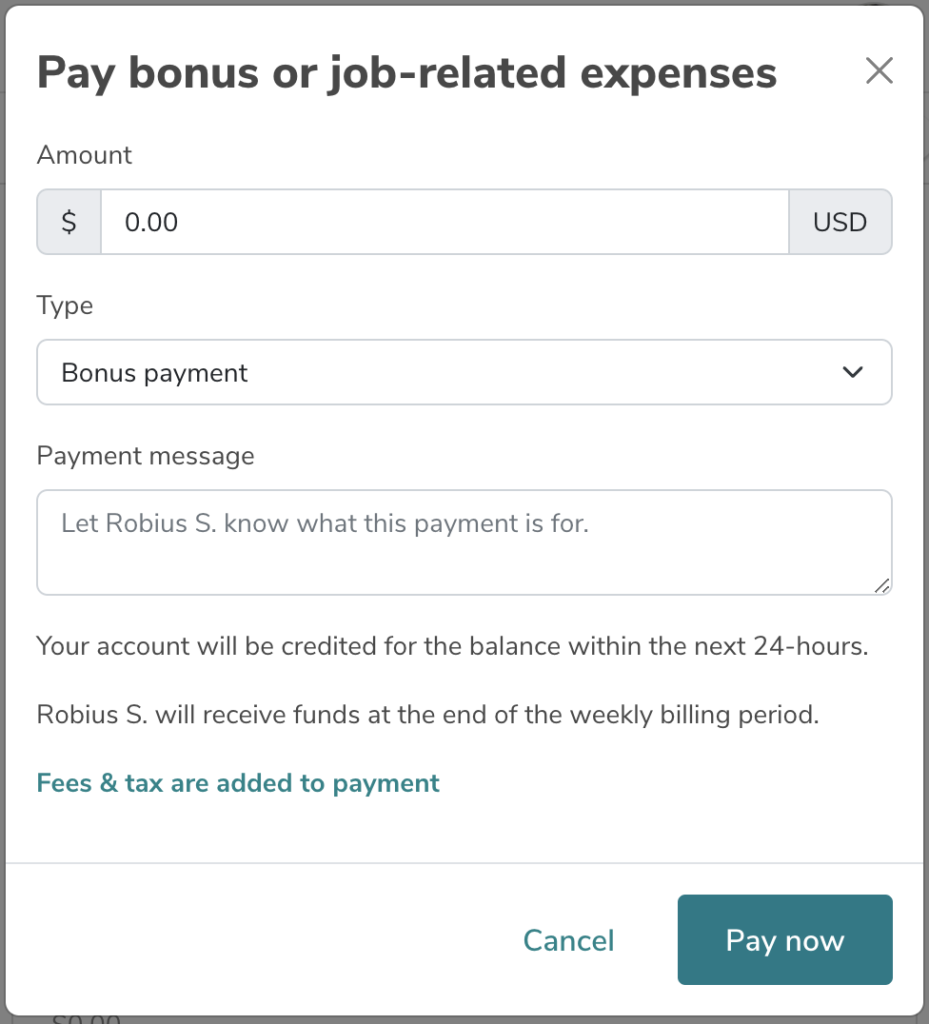
Add weekly retainer payments to a job contract
When you send a job offer to an expert, you can add an ongoing retainer payment to the job contract. The weekly retainer payment is billed every Monday, separate from the hours billed in your expert’s Work Journal timesheets. Note that the retainer payment is charged each week regardless of the work logged by the expert.
About weekly retainer repayments:
- Job offer: You can add a recurring retainer payment to a job offer by clicking the Advanced settings.
- Billing: Recurring payments are added to your contract invoice every Monday.
- Pre-existing contracts: You cannot add a retainer to a pre-existing job contract. You can send retainer payments to one of your experts by:
- Close job: Close your current job contract
- Rehire: Rehire the expert by sending a new job offer
- Offer/add retainer: View the job offer page > select Advanced settings > add recurring payment amount > click Send offer
- Closed/paused jobs: You are billed 20% of a weekly retainer payment for each business day of the week (Monday-Friday). If you close a job mid-week, you are only invoiced for part of your weekly retainer payment (i.e., if your job closes on Wednesday UTC timezone, then you are invoiced for 60% of a weekly retainer).

