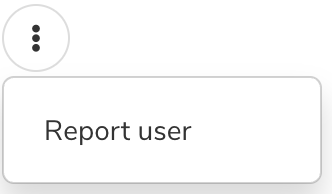Although blocking applications from a specific user is not possible, you can assist us in reducing repetitive spam attempts by flagging a user. We will review the application and determine whether the user account should be suspended.
Steps to report a user for spam
- Click on the applicant that you want to report
- Click the (•••) dropdown
- Select the Report user in dropdown (see below)
- Click the X icon to reject the applicant