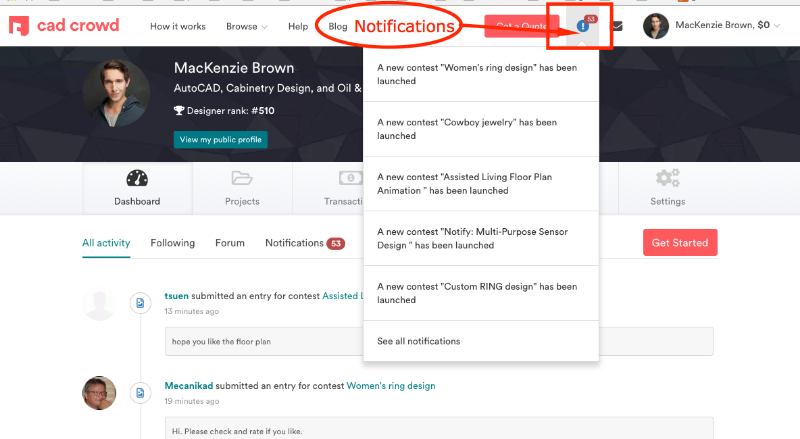The notifications page contains information related to your user account, including updates to contests, 1-to-1 projects, and action reminders that you can take later.
To access your Notifications:
- Login > from the top nav, click the Notifications (!) icon
- Scroll down to see all your notifications and mark
On the Notification page, you can:
- See past contests and 1-to-1 projects
- Action steps for your active projects
- Mark as read or delete notifications
- See updates from forum discussions you follow