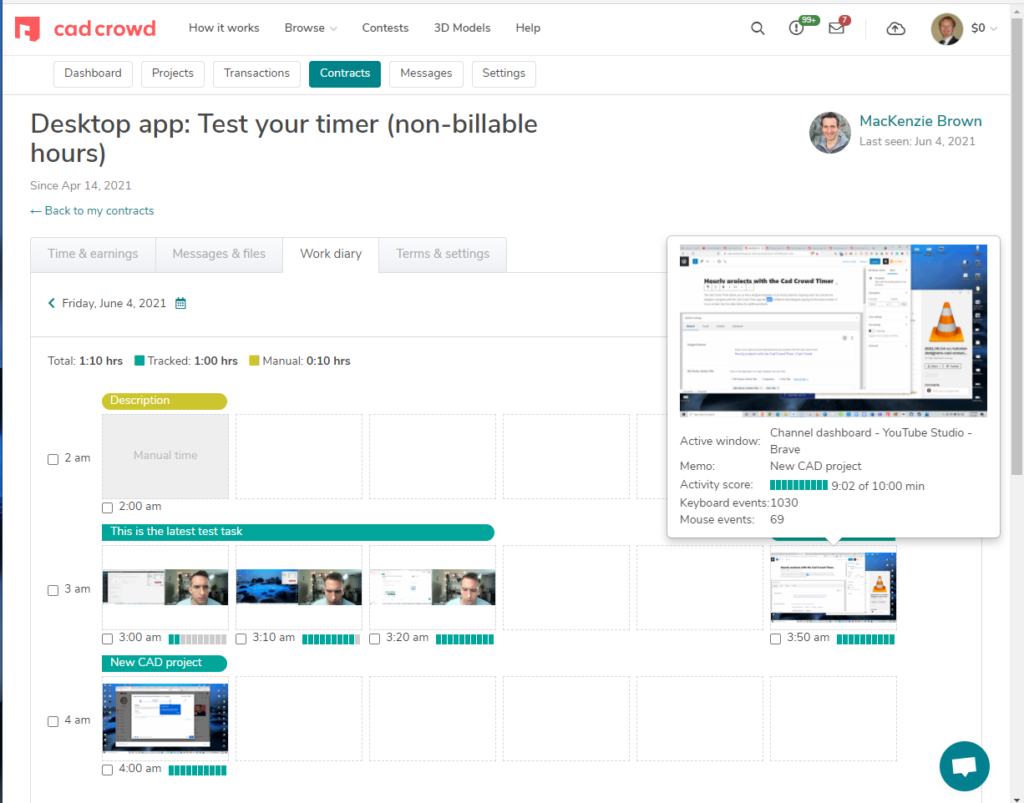The Cad Crowd Timer is a Windows desktop app that allows you to bill clients for the exact number of hours worked. You can use the timer to add manual time entries or the automatic time logging feature to clock your billable hours.


Download the Timer app
- Features: see the screenshots below that show the app’s features
- Download: download the Windows app
Cad Crowd Timer video tutorial
See the Cad Crowd Timer video tutorial:
Cad Crowd Timer app dashboard
Main dashboard for the Cad Crowd timer app:
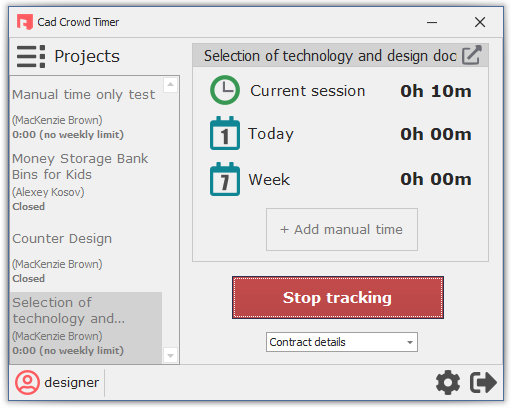
Activity description
Add an activity description:
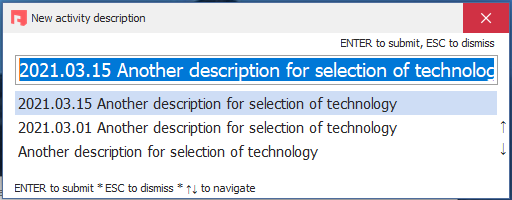
Screenshot image review for time blocks
Review the screenshot for the time block:
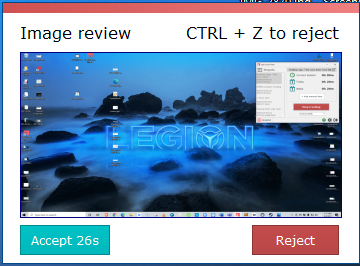
Timesheets, screenshots, and logged hours for contracts
View your timesheets for a job contract by going to:
- My contracts
- Select contract name
- Click Work Journal tab
See your work journal in your contracts workspace: