




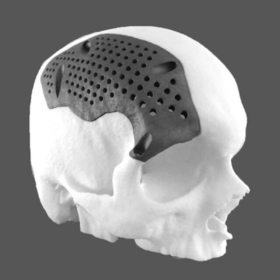
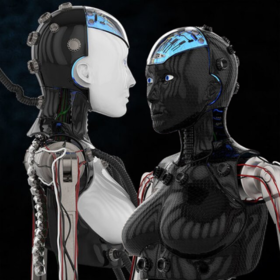





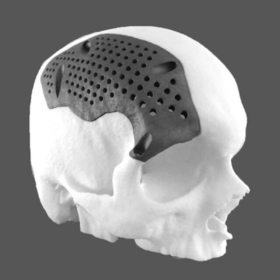
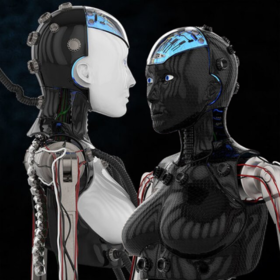
3D Models can be breathtakingly beautiful. A lifelike lion can take the place of a wild animal on a movie screen and be so beautifully designed it is virtually indistinguishable from the real thing. It's a long process from a simple mesh of an object like a lion before it reaches this level of detail; however, part of the process is UV Mapping and Unwrapping. One crucial aspect of achieving such realism is using 3D Rendering Services.
Unless you're an expert at every aspect of 3D design, hiring a professional to do the UV Mapping and unwrapping for you is best. In addition, employing a 3D artist with expertise in 3D Rendering Services will ensure the most accurate representation of your model. Hiring a 3D artist for their UV Mapping, unwrapping, and 3D Rendering Services will give you the best chance at getting a quality map that won't look strange or have weird changes in color or texture.
Hiring someone familiar with the process and experience in 3D Rendering Services is essential to produce a high-quality product.
A UV Map is a 2D representation of the colored 'wrap' covering a mesh model. Picture a box covered in a gift wrap cut precisely to the box's dimensions. If you unwrap the box and carefully let the paper lie flat, this is what a UV map looks like.
Creating a UV Map for an object is important because models can't be textured in their 3D form. Instead, the UVMap is used to texture it while flattened in its 3D shape and then placed back on the 3D model.
Creating and flattening this image is called UV Unwrapping because it looks like you've unwrapped the UV Map. This map can be colored and textured so that when it's time for that 3D lion to come to life, the 3D map covering it looks just like the real thing.
While UV Mapping and Unwrapping is relatively simple when it's a box, it can get a lot more complicated when it involves something with curves or that bends and moves in the right way. Create your unwrap the wrong way, and you'll end up with distortions that will unpleasantly change the final product.

Just like the box we talked about earlier, any UV map is going to have seams. These seams are where the edges of the UV wrap meet. The skill level of the person applying the wrap will determine how visible these seams are and, to a certain extent, the project itself.
An artist working on a UV Map aims to wrap the mesh model so that the seams are as minimally visible as possible.
You also want to have as few seams as possible. If we go back to the example of the box wrapped in paper, while you could cut each side to be its piece, it won't be easy to line all the edges up precisely.
It will be noticeable to the viewer if the seams don't line up, affecting the product's overall quality.
Seam location can be tricky, but you can follow a few guides to help minimize their appearance. If your model has a hard edge, having the seam follow that edge will make it less noticeable.
Hiding the seam underneath the object can also work since it will be less noticeable from most perspectives compared to a seam in a more conspicuous area.
Distortion is another common and unavoidable problem caused by flattening a 3D map into a 2D shape. While distortion is difficult to avoid, it can be kept to a minimum through careful handling.
An easy way to check and see how much distortion your UV Map has is to use a simple checked pattern on it. Once you've applied the wrap to your mesh model, it will be easy to see distortions in the black-and-white prints. You can adjust from there to create a UV map with as little distortion as possible.
If it's not necessary for the UV map to be perfect, you can use software to do the UV mapping instead. 3D Coat is one example of software that can do this for you. With software like 3D Coat, UV mapping can be done with a single button click.
This can save a lot of time but comes at the price of aesthetics. If the 3D model is for a game or something that needs to look its best, UV mapping manually is still the best choice. Automatic software doesn't allow you to choose seam placing and thus won't look as good as manual placement.

Once a UV map has been created and flattened, it can be textured to make the model look more realistic. 3D Texturing gives life to the model and helps it look more lifelike. Texturing is critical to showing an object's material, smoothness or roughness, and other fine details.
Without UV mapping, your work's results may look odd and undoubtedly be distinguishable from the real thing.
Creating the perfect 3D model is a challenging, multi-step process. Once the mesh model is complete, there are still many steps before the model looks like the desired object. A talented 3D artist can design the UV map to hide seams, and the texture flows naturally across the entire model.
When selecting someone to do your UV Mapping for you, their portfolio can offer clues about their skill level. It should be readily apparent whether or not their UV maps are good quality. Poor quality UV maps may have seams visible and in odd places or look unrealistic compared to the object they are going for.
If you find an artist who creates beautiful, realistic-looking work, you've also found someone who knows how to make a high-quality map.
Cad Crowd takes pride in providing high-quality UV mapping and unwrapping services suited to your project needs. Our experienced 3D artists possess the skills and expertise to create stunning, high-quality UV maps and designs for any 3D model.
Get an estimate or quote for your UV mapping project at Cad Crowd to take the first step toward transforming your 3D model into a breathtaking masterpiece. Immediately experience the exceptional UV mapping and unwrapping services that Cad Crowd provides. Allow us to assist you in transforming your creative concepts into concrete results that will captivate and inspire.
Request a quote today, and let us know how we can help you.

