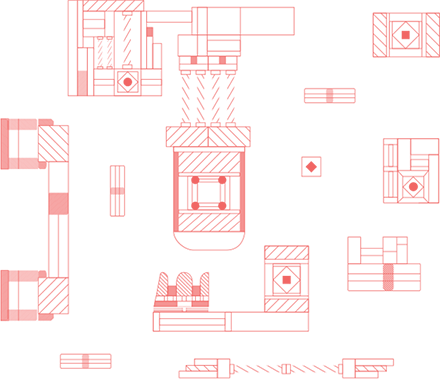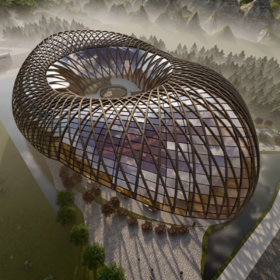










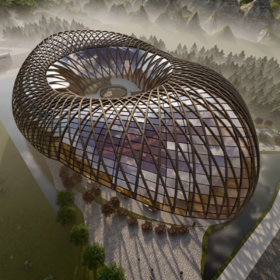


3D rendering is taking a digital 3D model of an object and creating a highly realistic 2D representation that can be viewed on a screen. Rendering is the final stage in creating an image or animation that an audience will see. CAD software and dedicated 3D rendering programs have different methods of automating the rendering process. Still, it takes the work of a skilled CAD designer to create high-quality renderings that give viewers the impression that they are looking at natural objects.
At the rendering stage, many of the detailed texturing and lighting effects are applied to make a great image appear to have depth and be three-dimensional. In some ways, rendering is almost like taking a picture of a 3D model. Unlike a photograph of a real-life object, however, a rendering of a 3D model tends to look more accurate than the object itself.
Rendering is an intensive process and can take hours — sometimes even days — to complete, depending on the created image's size, complexity, and resolution. Our expert 3D artists can perform a variety of 3D rendering techniques, including:
| ✓ Z-buffer triangle rasterization | ✓ HDR rendering | ✓ Scanline rendering | ✓ Wireframe rendering |
| ✓ Ray-tracing | ✓ Path-tracing | ✓ Radiosity | ✓ And more! |
Whether you're looking for impressive concept models, marketing materials, or video game and animation content, Cad Crowd's expert 3D designers are ready to help.
Cad Crowd stands apart from conventional design firms and outsourcing companies. Rather than merely providing a platform for clients to hire freelancers, we go a step further and connect clients directly with talented freelance designers who have been vetted and pre-qualified.
We select designers for our clients based on the specific needs of their projects and our past working relationships with top-ranking 3D artists. Put your time toward working on your project or managing your business, and let us worry about finding the perfect 3D modeler for you.
By taking advantage of digital technologies and efficient business methods, Cad Crowd can connect you with a top-quality 3D rendering services company for a fraction of the cost of conventional design firms. We have fewer overhead costs than a brick-and-mortar shop, meaning your money goes toward paying for expert designers and not keeping the heat on.
We also set ourselves apart by offering our clients fully customized services tailored to meet every project's unique needs. Whether you're an independent entrepreneur looking to get some help bringing your product to market, or you're a design firm looking to outsource some 3D rendering work to meet an upcoming deadline, Cad Crowd is ready to connect you with the services you need within a framework that fits your budget.
Tell us about your project. We'll review it and provide you with a completely free quote for the cost of the services you need, and we'll connect you with one of our top-tier freelance CAD designers. Our designers are available for both long-term and short-term work. Get a free estimate for your project now!
Working with Cad Crowd means working with only the best freelance CAD designers and 3D rendering experts worldwide. Our global network's 3D artists and engineers are experienced in a wide range of industries and software. We also offer a variety of design services beyond CAD rendering. We've got the solutions you need, no matter your project's shape, size, or scope.
We're able to work with you using a variety of CAD software. Our designers are top-tier experts in these state-of-the-art design tools:
| ✓ SolidWorks | ✓ KeyShot | ✓ AutoCAD |
| ✓ 3ds Max (3D Studio Max) | ✓ PTC Creo | ✓ Flash 8 |
| ✓ Rhinoceros (Rhino 3D) | ✓ Autodesk Maya | ✓ Adobe Premiere Pro |
| ✓ CATIA by Dassault | ✓ Photoshop Creative Suite | ✓ Unity 3D |
| ✓ Trimble SketchUp (Google) | ✓ V-Ray by Chaos Group | ✓ And more! |
If you need a designer who works with specific software, just let us know, and Cad Crowd will find the right candidate.
Our CAD rendering services are available to clients who already have 3D models made up and are looking for a 3D designer to help with the rendering. Check out our comprehensive 3D modeling services if you need us to develop a high-quality model before moving on to the rendering stage.
Cad Crowd is your one-stop shop for all 3D modeling, 3D CAD design, and CAD drafting needs. Our repeat clients include engineers, architects, entrepreneurs, and inventors.

Which 3D rendering method is best for your project? Think about how much photorealism you’d like and how fast you need the processing speed. Some rendering techniques use fewer Graphics Processing Unit (GPU) resources, while others are resource-intensive but achieve better realism.
Cad Crowd can help you choose 3D rendering methods custom-tailored to your needs. Our CAD designers have mastered specific rendering methods for both real-time and non-real-time rendering.
In real-time rendering, the computer’s GPU displays each frame in real-time. An example is a game that renders interactive 3D environments according to player input. Twenty-four frames per second is the minimum the eye needs to create the illusion of movement. Real-time rendering strives for as much realism as possible, with a processing speed of around 30 frames per second.
But this doesn’t mean you have to sacrifice quality. Processors today are more potent than ever. Cad Crowd’s expert CAD designers can use 3D rendering techniques such as Z-buffer triangle rasterization, HDR rendering, and real-time ray tracing to create beautiful renderings for your real-time applications.
Z-Buffer triangle rasterization
Z-buffer triangle rasterization produces excellent results, and it has one significant advantage: It’s fast. This makes it great for real-time rendering. Most real-time rendering uses Z-buffer triangle rasterization to represent 3D objects on a 2D screen.
In Z-buffer triangle rasterization, objects are made up of triangle meshes. Triangles are the simplest ‘primitive’ shape in computer graphics. They only have three vertices or edges, and they’re always convex. GPUs can process millions of triangles per frame, and any object can be composed of triangles.
After creating the triangles, our CAD designers use triangle rasterization to convert them into pixels. Then, Z-buffering manages each triangle’s depth within the scene. Z-buffering exists in nearly all computers and mobile phones as either hardware or software. The depth (Z-value) of each pixel in the image is stored in a buffer, so the correct surfaces will appear on the screen when objects overlap.
Z-buffer triangle rasterization is one of today's best-developed and most common rendering techniques. The objects and scenes contain millions of triangles in the latest, state-of-the-art graphics-intensive games. With over eight million pixels in a 4K display, it’s no wonder we need ever-more-powerful processors.
Read more about Z-buffer triangle rasterization! Cad Crowd’s CAD experts create dazzling real-time renderings using state-of-the-art 3D rendering methods.
HDR rendering
The human eye is fantastic. It works with the brain to help us see fine details in various lighting conditions. Computer and TV displays aren’t nearly as perfect, so HDR rendering aims to come as close as possible on-screen to what the human eye can see. According to GPU tech firm NVIDIA, with HDR, “bright things can be bright, dark things can be dark, and details can be seen in both.”
Without HDR rendering, a standard display’s contrast ratio clips dark areas to black and bright regions to white. HDR uses tone mapping and other techniques to display a higher dynamic range. This preserves details even in the brightest whites and darkest darks. HDR also uses surface luminosity to increase the overall feeling of brightness in an object or scene.
HDR is a popular game technique. Riven: The Sequel to Myst was one of the first real-time applications to use an HDR-like shader. Epic Games' Unreal Engine 3 and Valve Software’s Source Engine advanced the technique. Currently, HDR gaming is supported on PC, PlayStation 4 Slim and Pro, and Xbox One S and One X.
Viewing HDR content requires an HDR-compatible display, such as an iPhone or an HDR-capable TV or monitor. At peak brightness, HDR displays can achieve 1,000+ nits (a measure of light brightness), compared to the standard 100 nits for a typical TV.
Read more about HDR rendering! Cad Crowd’s real-time 3D rendering pros can work with you on your HDR 3D rendering project.
Real-time ray tracing
Ray tracing is an intensive process traditionally used only for non-real-time rendering. It creates stunning photorealistic imagery for applications like feature films and advertising. Ray tracing tracks individual light rays as they leave the camera or eye and bounce off multiple surfaces. Thousands of calculations render reflections, sub-surface scattering, transparency, and other gorgeous nuances.
Until recently, ray tracing was far too slow for real-time rendering, but now that’s changing. NVIDIA’s new Turing line of graphics cards, introduced in 2018, has support from real-time ray tracing technology (RTX). Using the graphics processing unit (GPU) for ray tracing improves the processing speed. Shaders for all the objects in a scene must also be held in the GPU so RTX can run on only these new, high-capacity cards.
Enhanced denoising is another strategy that today’s most advanced graphics cards can use to increase the frame rate in real-time ray tracing. Denoising reduces the number of rays used to render the scene. The Tensor Cores do this in the Turing GPUs. For even more speed, the RT Cores in the Turing cards allow for even faster calculations.
Real-time ray tracing is limited because RTX is so new to the market. The best ray-tracing results require 10 hours per frame on a high-performance, multi-GPU computer.
Real-time ray tracing is on the cutting edge of interactive rendering. Cad Crowd can advise you on how to feature this state-of-the-art technology in your project. Read more about real-time ray tracing!
Scanline rendering
Scanline rendering is an advanced technique that renders surfaces on a row-by-row basis rather than with polygons or pixels. In scanline rendering, shapes are sorted by their top y coordinate, and then each image row is computed using the intersection of a scanline with the objects.
Scanline rendering scans every pixel, passing a ray through each one. If the ray crosses a surface, the pixel's color is calculated. If it doesn’t, the pixel is calculated as background.
Scanline rendering speeds up processing since the edges that intersect the current scan line are the only ones held in active memory. It can also integrate with Z-buffering to rasterize one scanline at a time, maintaining active polygon spans from one scanline to the next. Scanline rendering was used for software rendering of environments in the first Quake engine (moving objects were Z-buffered over the top). The Nintendo DS also renders 3D scenes with this method.
Our CAD designers can integrate scanline rendering with graphics techniques, such as the Phong reflection model (see Shading Methods) or Z-buffering. Read more about scanline rendering!
Wireframe rendering
Wireframe rendering is the simplest method of 3D rendering. It was the first technology to create 3D images, even centuries before computer graphics. A wireframe defines each edge of an object where two smooth surfaces meet or connect the object's vertices using lines. Since wireframe renderings are simple, they use fewer computer resources. This is why designers use wireframes as the input for computer-aided manufacturing (CAM).
Wireframe rendering is the most abstract and least realistic of the 3D rendering methods, but it helps visualize the underlying structure of an object; for example, wireframes allow easy rotation and display of objects. 3D wireframe rendering can rapidly construct and manipulate surfaces and solids. Rendering wireframes is essential for allowing your viewer to see the topography of your models. It has various applications, from portfolio samples to pre-design walkthroughs or for website and product design.
Cad Crowd can help you find the perfect CAD designer for your wireframe rendering project. Read more about wireframe rendering!
Renderings for non-interactive media, such as visual effects for feature films, are transferred one by one to another medium like motion picture film or optical disk. This means they can be processed much more slowly, with processing times from a few seconds up to several days.
When the goal is photorealism, our CAD designers can use ray tracing, path tracing, or radiosity to achieve the results you need. Ray tracing, path tracing, and radiosity are based on how light interacts with objects. Artists can simulate rain, smoke, fire, fog, dust, and other effects. Some of the most breathtaking results our top designers can achieve are light-refracting — such as when light ripples across the bottom of a swimming pool — and subsurface scattering, which adds a brilliant radiance to surfaces like human skin.
Film studios that produce computer-generated animations use hundreds of CAD designers for non-real-time rendering. At Cad Crowd, our CAD designers can achieve stunning realism for your non-real-time projects. Get a free quote today, and let us know how we can help you.
Ray tracing and rendering
Ray tracing produces exceptional visual realism at a high computational cost. This makes it best suited for applications where the image can be rendered slowly ahead of time, such as still images or film and TV visual effects. Ray tracing is less suitable for real-time applications like games, although with higher and higher processing speeds, that’s changing.
Ray tracing works by generating random light rays from an imaginary camera, eye, or light source and following them around the scene as they’re reflected off surfaces. Each time a ray reflects, its properties combine with the material's properties and the angle at which the light hits the surface. Each ray picks up different properties like color and texture, and then it’s traced until it finally leaves the scene.
Ray tracing is time-consuming because the rays are generated randomly and can bounce around in the scene for long periods. Each time the light intersects with a surface, the software finds the object, makes a calculation, and then sends out its continuing rays. Those rays’ intersections get calculated, and so on, until each ray has randomly left the scene. Because of ray tracing’s intensive treatment of light, it simulates reflections and shadows much better than other rendering methods, making the time spent well worthwhile.
Let Cad Crowd’s CAD experts advise you on perfecting your 3D rendering project with ray tracing. Read more about ray tracing!
Path tracing and rendering
The terms ray tracing and path tracing are sometimes used interchangeably, but there are significant differences. Ray tracing can produce outstanding optical effects, but it’s not necessarily the most realistic rendering method. Methods that trace rays but include additional techniques like path tracing give far more accurate results containing subtle and overt lighting effects.
Path tracing is an enhanced ray-tracing process that creates soft shadows, depth of field, motion blur, caustics, ambient occlusion, indirect lighting, and light scattering, among other effects. It’s a rendering method that focuses on realistic lighting. Path tracing can produce images that look like photographs when combined with highly realistic models.
Path tracing is also more efficient since it only considers the visible light paths to the camera. Every single relevant ray of light is accounted for without wasting processing time on rays that won’t affect the final scene; it handles indirect illumination and light that reflects several times (multi-bounce light). This makes path tracing great for effects such as refraction and glossy surfaces. Walt Disney Animation Studios uses path tracing with Hyperion — the studio’s in-house path tracing renderer.
Cad Crowd’s CAD pros can use ray and path tracing to create outstanding film-quality renderings for your project. Read more about path tracing!
Radiosity rendering
Radiosity is a rendering method that works well for surfaces that diffuse light. With radiosity, the light striking a surface comes from the main light sources and is reflected off other surfaces. Radiosity increases the number of calculations, but unlike ray or path tracing, each calculation is useful for every viewpoint. Radiosity can add realism by providing natural light, soft shadows, and subtle effects of color.
Radiosity is all about global illumination. While path tracing handles all types of light paths, radiosity represents only the paths that leave a light source and are reflected diffusely several times before hitting the camera or eye. The radiosity method was developed from the engineering theory of thermal radiation.
Essentially, it computes the amount of light energy transferred among surfaces. Like path tracing, radiosity incorporates efficiencies. The radiosity rendering method assumes that all scattering is perfectly diffuse to simplify the computations.
Radiosity was specifically developed for computer graphics in the early 1980s. Notable commercial radiosity engines are Enlighten by Geomerics, 3ds Max, form•Z, LightWave 3D, and the Electric Image Animation System. Radiosity is especially suited to rendering the interiors of buildings because it accurately renders the nuances of multiple interior light sources, making it useful for architects and builders. Read more about radiosity rendering!
Working with Cad Crowd means working with only the best freelance CAD designers and 3D rendering experts on the Net. Our 3D artists and engineers are experienced in a wide range of industries and software. We offer a wide variety of design services beyond CAD rendering. We've got the solutions you need, no matter the shape, size, or scope of your design project.
When it comes to architecture, building, manufacturing, film, games, animation, and more, Cad Crowd can advise you on how to achieve studio-quality 3D renderings on your project's unique budget and timeline. Contact Cad Crowd today for a free consultation with a CAD staffing professional and find out how it works. We're committed to delivering the right candidate(s) for all of your CAD design needs.