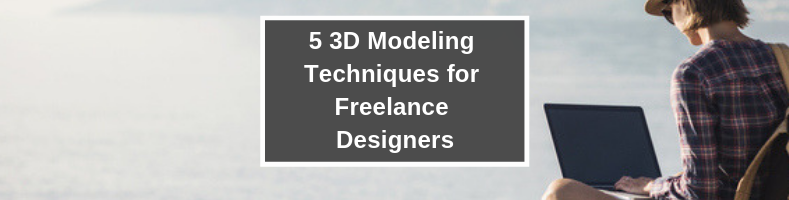The process of creating mathematical representations of a three-dimensional object is what is referred to as 3D modeling. With the use of specialized 3D modeling software, designers can create realistic models that can be viewed as 3D or explored as a 3D simulation.
While 3D modeling is a form of art, it is also a tool for modern product design. 3D design is a powerful tool that helps inventors bring to life their ideas. Software modeling is an essential component of product design. It is applied from the conceptual stage, through production, and on to marketing material.
3D modelers have created excellent works in favorite movies and games. In the world of computer graphics, 3D creations are significant assets. But 3D CAD design services also work for product designers and architecture firms, helping companies bring some of their best ideas to life.
Below are the various proven 3D modeling techniques used in media and product design.
Contour/Edge Modeling
This framework in computer vision was introduced by Michael Kass, Andrew Witkin, and Demetri Terzopolous. The goal behind its creation is to delineate an object outline from a noisy 2D image. In computer vision, the snake’s model is popular, and snakes are widely used in applications like segmentation, stereo matching, and edge detection.
The snakes are energy-minimizing and are influenced by image focus and constraint, which pull them towards object contours and deformation-resisting internal forces. Since the method needs knowledge of the contour shape that is desired beforehand, snakes do not solve the whole issue of finding contours in images. They depend on other techniques such as user-interaction, interaction with the higher-level image understanding process, or image data information.
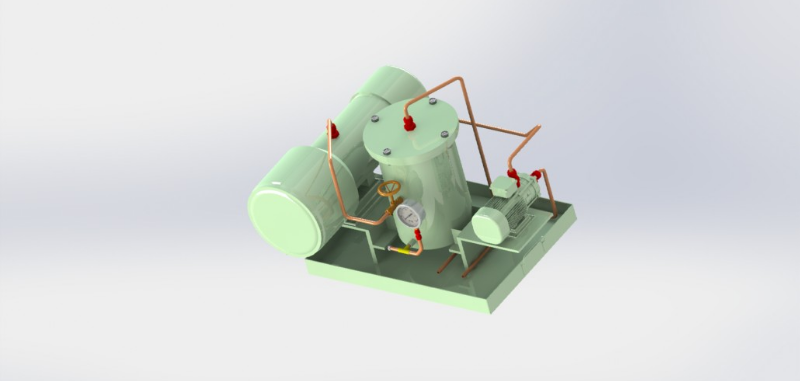
In computer vision, contour models define the boundaries of the shapes in an image. Snakes are used in particular to solve problems in cases of known boundary shapes. Their deformable feature helps them adapt to the many differences in motion tracking and stereo matching. By ignoring missing boundary information, the method can find illusory contours in an image.
This technique is polygonal in nature and is used by many freelance 3D modeling services. It is similar to another technique discussed below, called box modeling, only that here, the model is built piece-by-piece while putting polygonal faces and edge loops. It should also be along the contours, and all the gaps should be filled.
Pros
- Can provide smooth and closed contours as segmentation results and achieve subpixel accuracy of the boundaries in objects.
- Less sensitive to initial
- It can be used to track dynamic objects.
- The snakes adaptively search for the minimum state.
Cons
- It often gets stuck in local minima states. The drawback can be overcome by using simulated annealing techniques.
- Most of the time, they overlook minute features while minimizing the energy over the path of their contours.
- The convergence criteria govern accuracy.
- It works slowly when the image is too large.
- It is not able to segment the objects that are nearest.
- It is not good for video-related operations.
- There’s no repetition of steps to refine the model, so it’s not as effective at creating high-quality models as box modeling.
3D Scanning
3D scanning is the process of carrying out an analysis of a real-world object or environment. This is done to collect data on its shape and appearance. The collected data is utilized in constructing digital 3D models. 3D scanners are based on many different technologies and each technology has its own advantages and drawbacks.
The 3D data collected is used in a wide range of applications. 3D scanners are used in the entertainment sector to produce movies, video games, and virtual reality. It can also be applied in augmented reality, industrial design, prototyping, prosthetics, and quality control.
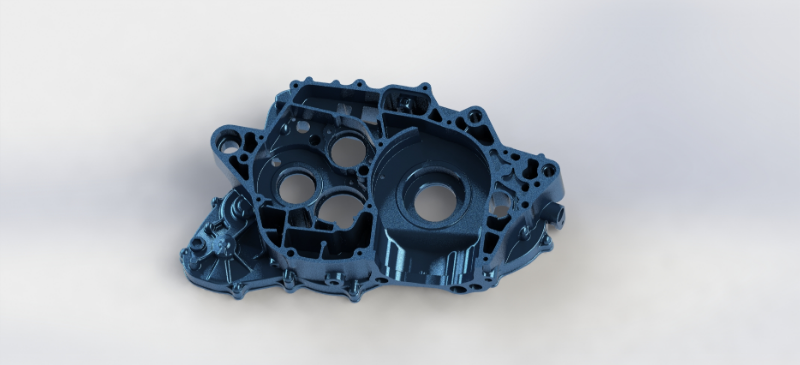
A 3D scanner’s purpose is to create 3D models. The model is made up of a point cloud of geometric samples on the subject surface.
These are the points that can be used to extrapolate the shape of the object in a process called reconstruction. Colors on the surface can also be determined when color information is collected at each point. Like cameras, 3D scanners have a cone-like field of view and can collect information about surfaces which are not obscured. They collect distance information about surfaces within the field of view.
This technique is usually used when there is a need for digital representation.
Pros
- It saves time by capturing the physical measurements of an object.
- It ensures that on the first try, parts will fit together.
- It captures engineering optimizations that are inherent in manufactured parts.
- 3D scanning utilizes modern manufacturing on parts initially manufactured prior to
- Highly accurate and require less skill
Cons
- Scanners only read at the surface level.
- Scanners cannot determine the type of material that has been scanned.
- The scanners are unable to scan transparent or reflective objects.
- 3D scanners are expensive to acquire.
- It does not offer high clarity of the image.
- 3D scanners can only be found in private corporate companies.
Subdivision/Box Modeling
This is a polygonal technique where the artist begins with a low-resolution shape. The primitive shape, like a sphere or box, is used to create the basic shape of the final model. The artist or SolidWorks design service then modifies the shape by extruding, scaling, and rotating edges and faces.
Detail can be added to a 3D primitive shape either manually, by adding edge loops, or uniformly dividing the whole surface. This increases polygonal resolution. The process uses a lot of tools, repetitive, steps and is all about refinement and redefining.
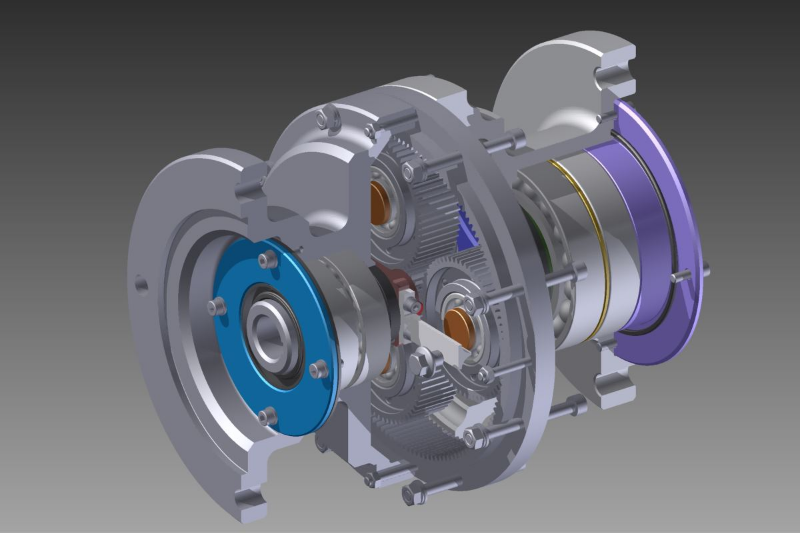
The model goes through different stages, whereby each stage is viewed as a progress report. The stages include planning, rough draft, rough detail draft, final detail, and clean up or finished. The progress controls the level of detail you add to the model.
Step 1: Find good reference material that applies to the model you are creating.
Step 2: Load and set out your shortcuts and layouts or place the reference image in the background to set your work environment.
Step 3: This is the adding stage. Here, you start defining your rough draft. The goal is to get an outline of the shape. Some of the tools you can use to adding include insert face, connect edges, connect vertices, cut edge, and create face.
Step 4: This is where you redefine your model from the rough draft stage to the rough detail stage. It includes introducing more geometry, creating edge loops, and rounding edges.
Step 5: Redefine your model from the rough detail stage to the final detailed stage. The model is made smoother and more effective. Add the finer details such as fabric folds and better geometric flow.
Step 6: The cleanup and final stage. Add in the geometry required to animate, correct any geometry that may be hard to texture, and fix any silhouette problems.
Pros
- It is quick and easy to learn.
- Relatively faster than placing each point individually.
- It is more efficient and more controlled due to the use of repetitive steps
Cons
- Without practice, it is difficult to add high amounts of detail to models that are created using this technique.
Digital Sculpting
3D sculpting is when an artist sculpts an object on a computer with some material that looks like digitized clay. It is easy to create detailed sculpts that mimic real-life textures by using a program with brushes and tools which pull, push, pinch, and smooth.
By using brush-like tools, an artist can manipulate the polygonal mesh of any object. This allows the sculptor to reach incredible levels of texture on the subject.
The first step is called blocking and involves defining basic features such as the curve of triceps. Time spent on sculpting depends on the artist’s skill and project complexity. It uses lots of computer resources requiring a high amount of processing power.

The artist then proceeds to subdivide the geometry to add more detail, including small imperfections to make the 3D sculpt appear more realistic. Lastly, the artist adds minor texture details.
Digital sculpts are used mostly in films and TV shows which rely heavily on visual effects. They are also used in high-end game design. There are a variety of programs that allow artists to sculpt creations. Popular 3D sculpting programs include ZBrush, Mudbox, and Meshmixer. Sculpting is used in high poly organic modeling. It is also used by automotive manufacturers to design new cars.
Pros
- The software is easy to learn.
- Very effective and creates more realistic sculpts.
- Produces high levels of details.
Cons
- Not every job requires such a high amount of quality.
Procedural Modeling
This is a general term for various computer graphics techniques used to create 3D models and textures from different rules. Examples of procedural modeling techniques include L-systems, fractals, and generative models.
This technique allows you to edit meshes safely and effectively. You can edit meshes topologically, rig them, and even animate them.
RELATED: What Is 3D Rigging? How Is It Used for 3D Character Animation?
With this, you can change any mesh operations without interfering with the rest of the list. Objects and scenes are created based on user-defined rules. Procedural modeling is often used in organic constructs.
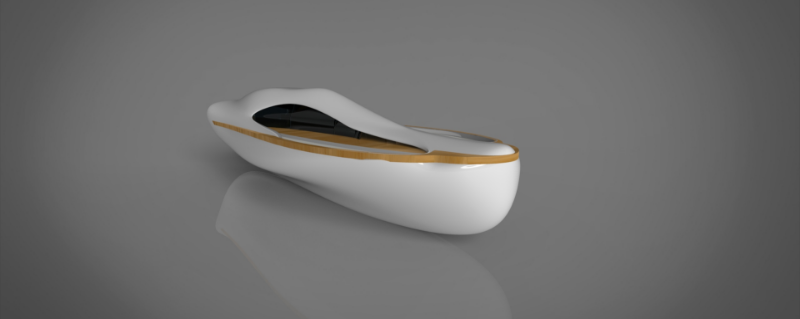
The key component of procedural modeling system is mesh operations. When mesh operations are evaluated, the artist is provided with an editable mesh which can be edited. The modeling workflow also integrates deformers which are managed in the same stack as mesh operations. The deformers can be applied before or after mesh operations.
Pros
- Easy to implement
- Offers infinite resolution
Cons
- Difficult to match existing texture
Impressive 3D work models are hard to come by. 3D artists put so much hard work into them to make the models look the way we see them. They have mastered at least one of the above 3D techniques which they use to come up with the incredible 3D creations.
On Cad Crowd, you can find a network of freelance 3D rendering services and CAD designers who frequently use these techniques to create high-quality 3D models. They’re pre-vetted by our team and their work is guaranteed to be accurate. The work is completely confidential and you’re sure to be satisfied.