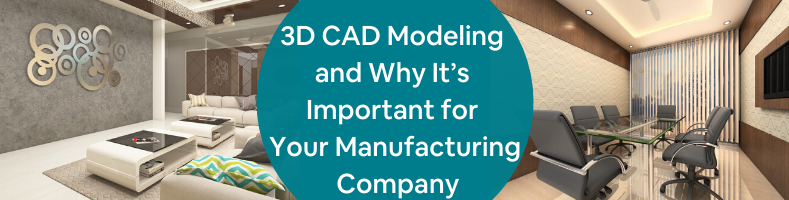Which type of CAD drawings are best and why tends to be widely discussed under a variety of circumstances. Many of the concerns driving these discussions are based on practical application. However, like other widespread debates, plenty of opinions get mixed in. Before you know it, they’re being passed along as facts.
Today, we’ll take a look at several aspects of 3D modeling. We’ll cover its uses and applications along with the inherent benefits it brings. To provide a complete perspective, the common concerns and objections against using it will be addressed as well. Now, let’s start with a bit about 3D CAD modeling services and what it is exactly.
What Is 3D CAD Modeling and How Does It Work?

When manufacturing began, the design process was quite different from the streamlined and efficient process of today. Initially, all of the drawings were created by hand. They were made by engineering design services with specialized tools, and precision was incredibly important, but it was also challenging to maintain high levels of quality because it was done by hand. These engineers were very skilled and did impressive work considering the circumstances. But when CAD came along, it was a real game-changer.
Some hand drawings can still be found today. Often, the first part of a design or product ideas are sketched by hand. However, due to the level of superiority that CAD offers, these hand drawings are only used if necessary. There’s also no way to directly convert them into a program for CNC work.
The very first CAD programs were in use earlier than many people realize. These programs actually date back to the 1960s when computers themselves were still quite obscure compared to today.
When CAD initially made its way to manufacturing, it was merely replacing the hand drawings that had been used historically and allowing new 2D drawings to be created with high precision. This was not only a benefit for company owners and executives, but for everyone, including CAD services, engineers, and shop floor workers. Better drawings to work from lead to better parts, and that’s still true today.
It didn’t take long for the use of CAD to spread in the manufacturing world. It saved time and money and made production more accessible. Only substantial companies could afford it at first, but the quickly increasing interest in CAD brought about more affordable programs that could be acquired and used by smaller companies.
As the use of 2D CAD started to become the standard, interest in 3D CAD was increasing. 3D CAD has actually existed since the 1970s, but it was much like the introduction of 2D CAD. At first, it was only accessible to the largest companies with huge budgets. Following the path of 2D CAD, it became available to more companies over time with the introduction of more CAD programs.
Today, it’s unusual to find a business in the manufacturing industry that doesn’t utilize 3D CAD drawings in some capacity. They are often used alongside 2D CAD drawings that can be generated from that same 3D file, and in some cases, it may even be used in addition to a hand sketch.
Defining 3D CAD Modeling

Now, that brings us to the question, what is 3D CAD modeling? Essentially, 3D CAD modeling is CAD that creates a 3D or solid model. There are some differing opinions about exactly where wireframe CAD drawings fall, but for the purposes of this discussion, we’ll include them as a part of 3D CAD.
Since this type of design results in a 3D model, it is similar to having the ability to examine the real part. Within the CAD program, it can be viewed from any angle or perspective. It’s just like holding the part in your hand and looking at whatever you want on it.
3D CAD is the standard for many businesses involved in manufacturing today. It’s widely utilized by architectural design freelancers and engineers because of its versatility.
There are distinct visual differences between a 3D CAD drawing and a 2D CAD drawing or a set of 2D CAD drawings. However, there are unseen differences as well. One of these is the file format. Special file formats were developed to contain all of the additional data that 3D CAD files may contain. This additional data is another difference between 2D and 3D CAD files. Such data may include information about surfaces, land and taper, draft, or even other properties of a part.
3D CAD is driven by numerous mathematic equations that determine the full geometry of the part and its properties based on the information that is defined by the designer or engineer. For example, the engineer or designer may begin with a flat profile of a section of a cylinder with a helical pocket. In a 3D CAD program, the engineer can define that profile and then allow the program to generate the rest of the data for the solid part with a command, resulting in a 3D model.
Benefits of 3D CAD Modeling

As you can imagine, 3D CAD modeling brings several advantages when it is utilized in manufacturing. In short, these benefits help to reduce errors and miscommunication while also potentially speeding up some parts of the process. Let’s take a look at these benefits one by one.
Design Clarity and Universal Perspective
Essentially, both 2D and 3D CAD drawings depict 3D parts. The main difference is that a set of 2D CAD drawings are necessary, while a single 3D CAD file can be used for the same purpose. The classic top, front, and side views that are so commonly seen on prints can easily be generated from a single 3D CAD drawing.
The fewer steps that are required to complete a task, the less room there is for error. Since a single 3D CAD file can depict an entire part as opposed to using a set of 2D CAD drawings, there is less room for misinterpretation. There’s also the fact that a 3D file can be examined if a specific question about the geometry of the part arises during manufacturing. In contrast, such a question could be left open to interpretation if only 2D CAD files are available. Questions like this can lead to downtime and scrap parts—3D CAD eliminates the majority of them.
Reproduction and Sharing Abilities
As long as the CAD programs and file extensions are compatible between the parties involved, 3D CAD files offer the highest level of consistency compared to other drawings. They contain more data about the part and don’t leave anything to question.
Prototyping and Rendering
3D CAD is convenient during the prototyping process. Basically, you can take a sketch or even just a rough idea that hasn’t been drawn yet and turn it into a 3D model in a concise amount of time. The value of this ability during the prototyping process is incredible. Not only does it allow engineering freelancers and designers to create a 3D model quickly, but it also allows them to see the differences that modifications would make.
In a scenario where the product is going to be stamped with progressive dies, changes can be made to the punches or die sections, and the fit can be checked without ever actually making them. This can potentially save a tremendous amount of money. If there is a problem with a proposed design change, it’s likely to be seen when it is implemented on the 3D model.
Many 3D CAD programs also have the ability to create realistic 3D renderings. These renderings can be shown to others involved with the project, potential investors, or even in marketing.
How 3D CAD Modeling Is Used in Manufacturing
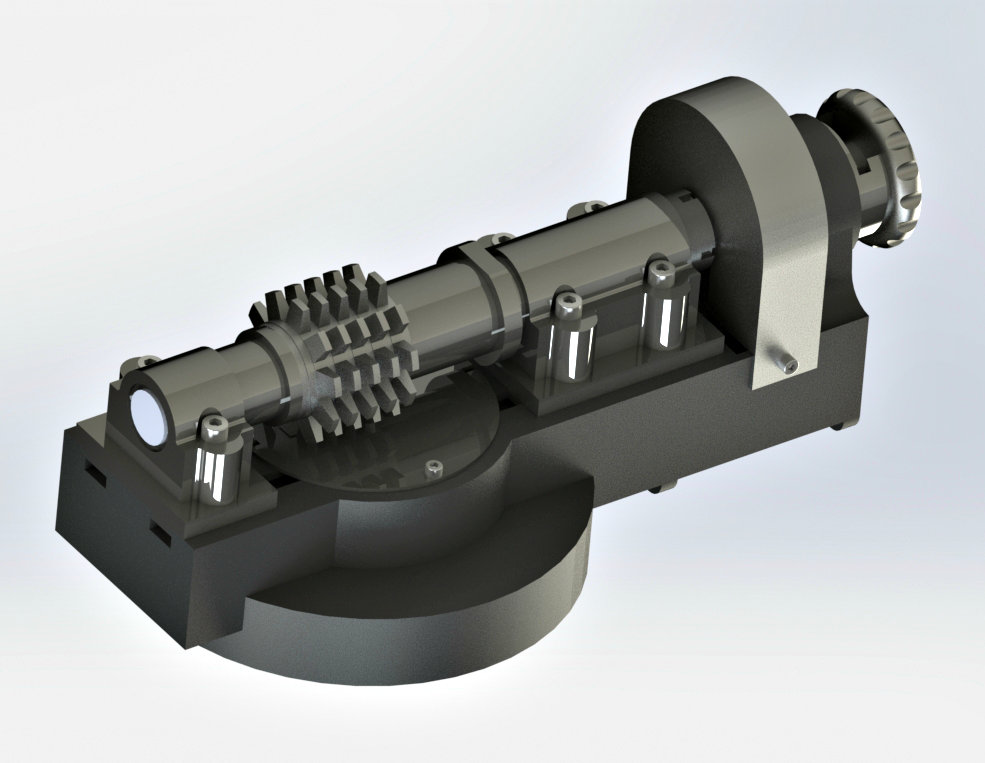
It’s critical to have high-quality drawings in manufacturing. In many situations, these drawings will be seen by numerous parties throughout the process, and the potential for questions exists at every step. When you have 3D CAD files ready from the start, you’ll be able to avoid numerous headaches and lost production hours. While some questions are inevitable, you’ll minimize the time and mistakes that will be involved.
It’s common practice to send the full CAD files out to any shops or businesses that are involved with the manufacturing process. If some of the parts need to be machined, you can expect to send the files to the machine shop where the parts will be made. The same goes for other contractors that may be involved.
Concerns with Switching to or Using 3D CAD
While 3D CAD modeling has been standard for many in the manufacturing industry for quite a while now, some are still using strictly 2D CAD design. Typically, this is due to concerns about 3D CAD itself or possible complications in the transition. The most common of these concerns are addressed below.
Level of Difficulty
Some people believe that 3D CAD is significantly more challenging to learn and use as opposed to 2D CAD. It’s true that there are some functions found in 3D CAD that are not found in 2D CAD.
Now, that does not necessarily equal a higher level of difficulty. Many furniture design engineers can hit the ground running with minimal training on a 3D CAD program. The most significant differences in perceived difficulty tend to come down to personal preferences between specific branded CAD programs more than 2D versus 3D. In the vast majority of cases, if somebody can draw in 2D CAD, then they can also use 3D CAD effectively.
Downtime and Delays
The potential for downtime and delays in manufacturing exists at any time that new changes or tools are implemented. This concern is realistic when transitioning to 3D CAD, but it’s unlikely to make much of an impact. The best way to minimize potential downtime from a transition to 3D CAD is to make sure that the CAD files you already have will be compatible with the new program.
As long as this is covered, the existing drawings can simply be converted as you go, and new drawings can be made with the 3D CAD software. This will go a long way towards minimizing downtime from the transition if it doesn’t eliminate it completely.
Appropriate Applications
Some believe that their parts or products are too simple to justify the use of 3D CAD. This is just misinformation—there’s really no such thing as a part that’s too simple for 3D CAD. Yes, some parts are very simple. However, going to a 3D format will only help to make the design easier to pass along and change if necessary. There’s no loss here—only net positives.
Loss of Legacy Designs and Small Details
Some are also under the impression that because one CAD program interprets geometry in a particular way, that another CAD program will not interpret that same geometry in the same way. Compatibility issues are possible between various CAD programs, but they are easily avoided with a little communication between parties.
As far as the concerns about losing data from switching to 3D CAD, that’s nonsense. 3D CAD programs have the capacity to store a much higher level of information in the file. If anything, switching to 3D will result in a more detailed drawing that can be viewed more efficiently by a higher number of parties.
Cost
The cost of 3D CAD programs has dropped considerably since it has become so widespread. Greater competition in the CAD software market has led to higher quality products and lower prices. Today, you can choose from a variety of excellent 3D CAD programs with even a modest budget. As far as the cost of outsourcing these services, it isn’t likely to cost any more than 2D because the majority of engineers and designers are already using 3D CAD.
CAD File Types and Compatibility
It’s worth taking a moment to cover CAD file types and compatibility between software while on the subject of 3D CAD. If you’re not familiar with running these programs yourself, some of the more prominent CAD software brands have native file extensions that are exclusive to that program. Typical CAM software is made to work with many of these extensions, but if you are outsourcing production then you need to see which types of CAD files the contractor can work with. Often this is just a matter of doing a quick “Save As” with the same name and selecting a different file extension.
Some of the most common CAD file types are .dwg, .dxf, .igs, and .stp. If you have your drawings saved as these file types, then you’ll likely be ahead of the game. However, preferences can vary from one person to another, so check with anyone you may be sending the files to. As long as you can put them in a format that they can use it should be smooth sailing.
Ready to Start Taking Advantage of 3D CAD Modeling?

If you’re ready to switch to 3D CAD modeling for your business, take some time to think about the steps that would be most appropriate for your circumstances. It may be best to get the help of a freelance 3D CAD designer or engineer so that you can benefit from their knowledge, experience, and skills. They can help with planning and executing the transition to make it as smooth as possible.
Finding the right independent 3D CAD engineer for the project can be a challenge. Are they qualified? Are they dependable? Will they maintain your privacy during and after the project? All of these are reasonable concerns but don’t worry, Cad Crowd we can help.
When you choose a freelance 3D CAD professional from the Cad Crowd talent pool, you can be sure of their skills and competence. Only vetted professionals are allowed to join. In addition to that, you can be sure about your intellectual property rights and your privacy.
When working with a Cad Crowd designer or engineer, it’s standard procedure to use non-disclosure agreements, and the intellectual property rights are yours. If you’re ready to confidentially find the right independent 3D CAD professional for your project, then you can start by getting a quote today.