3D rendering, visualization, or photorealistic rendering, is computer-generated imagery (CGI) comprised of 3D models created using computer-aided design (CAD) software. Everything you see in a 3D render is a digitally-manufactured image rather than a photographed physical object.
Workflow
A photorealistic rendering process goes through several stages involving both the design’s creative and technical aspects. The typical workflow is listed below.
- Design brief: The client and 3D render professional discuss and decide the design approach, characteristics, and goals in detail. Render format and budget are determined in this first step as well.
- Modeling: 3D artists or graphic designers begin creating digital models of the objects to be displayed in the render. Objects can be products, architectural exterior and interior, people, fantasy figures, and the environment. The final results are called 3D models.
- Texturing: since 3D models only represent or visualize the basic shape of the objects, CG texturing is necessary to give them a more organic appearance. For example, a tree must have its bark, and a wood surface requires grain.
- Lighting: photorealistic rendering doesn’t happen unless it has a carefully arranged light intensity and direction. Otherwise, the render will not have natural-looking shadows and reflections.
- Camera setting: a proper render looks as if the image is a photograph. Although no real camera is involved in the rendering process, the 3D artists determine the ideal viewing angle for optimum visual effect or realism.
- Rendering: at this step, all the 3D models in the frame are converted into two-dimensional photorealistic images using CAD software.
- Post-processing: minor edits to remove imperfections, implement color corrections, add saturations, or tweak the contrast. The step does not require CAD software, as everything can be done using a photo-editing application.

Companies may use 3D rendering services to create product advertising content. In this case, the models are based on physical objects, and most creative works focus on creating the backdrop, viewing angle, or explainer animation.
RELATED: How Photorealistic 3D Rendering Design Saves Companies Money
Another benefit of photorealistic rendering is that it allows companies to showcase a product long before production. There is no product yet, but it does not mean 3D artists cannot build digital models based on technical specifications and rough sketches. The final render can be treated as a virtual prototype or early marketing strategy to tease potential buyers. In businesses where pre-selling is essential, such as real estate and custom jewelry, 3D renders are effective as both an advertising format and a method to test design ideas.
Photorealistic rendering has now become an indispensable tool for those in the manufacturing and marketing industries. Here are examples of how different businesses use 3D rendering for various purposes.
- Architectural: before construction begins, an architect can use 3D rendering to showcase how a building or civil project should appear in the real world when it is done. It is also possible to render only the interior design, floor plan, or a specific room for renovation; the render doesn’t have to cover the entire building in every case. Some companies use photorealistic rendering to plan a whole urban project.
- Product development: 3D rendering allows manufacturers to develop an entire product without any physical prototype, at least until the very last stages of the development. Photorealistic imagery of a product design or its components and virtual simulation can almost replace physical testing. Virtual prototyping has been used in various industries, from furniture and electronics to automotive and defense.
- E-commerce: online retailers use 3D rendering instead of product photography to save marketing costs. All the 3D models used for rendering can be recycled, modified, and reused for countless advertising content.

Flexibility is the key. A 3D artist can use one 3D model of a product and build dozens of unique scenes to recreate the imagery. The backdrop, lighting scheme, additional objects, and viewing angles can be re-arranged on a computer screen. It does not require cameras, an expensive studio setup, or the product itself.
Types of services
Photorealistic rendering comes in various types and formats with different levels of complexity. Regardless of the industries and applications, every 3D rendering firm or freelancer offers one or more services.
Still 3D rendering
A static or still photorealistic rendering is a piece of CGI depicting an object that doesn’t move, as the name implies. The image looks like a photograph, except everything is drawn on a computer. Still, renders are divided into two main categories:
- Silo render: also known as “white background” render, the image shows a product against a plain white backdrop. No other visible items are in the frame to avoid distraction, so a single glance is enough to direct viewers’ focus to the product. A silo render may display a wholly assembled product/item, such as a desk or a smartphone. It is probably the most common format seen in various advertising media. At a step higher in complexity is a silo render that showcases the inner structure of a product. Sometimes referred to as “exploded view,” the image offers a more detailed look at each component that goes into the assembly. An exploded view is instrumental when the product comprises intricate parts from different materials. Creating a perfect exploded view with conventional photography is almost impossible unless you are willing to sacrifice some prototypes (or even final products).
- Lifestyle render: the most significant difference between silo and lifestyle renders is the backdrop. If the silo displays a product as the only item in the frame, the lifestyle render includes photorealistic background and various other objects in addition to the main product. The image has a complete scene, showcasing an ideal setting where the product should be used or placed. For example, a company that sells a paperweight may utilize a lifestyle render to depict how the product can be a functional item to keep a stack of papers from blowing away and a decorative ornament on a desk. To make sure the message is delivered correctly, there needs to be other objects in the scene. Such depiction helps the viewer to understand the product’s approximate dimensions. One thing to remember is that the paperweight has to be the focal point of the render.
RELATED: 3D Rendering: What It Is and Why You Should Care
Dynamic 3D rendering
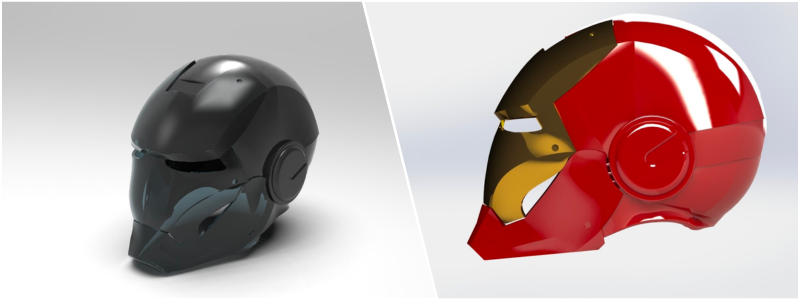
A still image says a thousand words, so a video can convey much more. Dynamic 3D rendering is a “motion picture” in every sense of the word; it comprises multiple still renders displayed with perfect transitions to the point where the result appears like a video recording. However, there is no recording of any sort involved in the render. There are two types of dynamic render:
- Product 3D animation: despite looking like a playback of a recorded video, a product 3D animation is almost entirely computer-generated imagery. One static render represents a single frame; therefore, you will need at least 24 individual renders to build a smooth 24fps animation. Anything lower than 12fps may appear rough on modern screens. 3D product animation services cost much more than a static render, and building a 3D product animation is no easy feat.
- 360-degree view: 360-degree panorama rendering services offer an engaging blend of simplicity and interactivity for product showcases. These services place the product against a customizable plain color backdrop, emphasizing the item. Users can interactively rotate the product, often with options for left-right and, in more advanced versions, top-bottom perspectives. This comprehensive approach ensures a complete all-around view from every angle, providing a detailed and immersive experience that closely mimics real-life product interaction. Such services are invaluable for detailed product visualization, aiding customers in making informed decisions.
RELATED: What are 3D Product Animation Costs, Design Service Rates & Pricing for Companies?
Product Configurator
Most commonly implemented on fashion e-commerce and automotive websites (although there are many other possible uses), product configurator is a digital online tool with which visitors can easily customize the products they like by trying different configurations like colors, sizes, materials, shapes, and accessories. All the images used for the customizations are 3D renders. It is also possible to incorporate a 360-degree format into the tool so every user can see a larger preview of a customized product from different perspectives.
Prices
Based on the data from the BLS, the average rate for 3D modelers and render professionals (Special Effect Artists and Animators) is $98,950 per year or about $47.50 per hour.
If you are hiring a rendering firm to make a product CGI, chances are you have to pay more depending on the format, resolution, and number of views.
- At around $30 – $40, what you get is a basic silo render at 4K resolution. You can have it in Full HD for $20.
- Lifestyle rendering in 4K with one object in the frame is around $200. Every additional object increases the price.
- Product animation is the most expensive of them all. As mentioned, one static render (usually in lifestyle format) only represents one frame. The standard Full HD (1920×1080) resolution costs around $60 per second at the lowest possible framerate.
Freelancers with good track records and years of experience in the field may charge anywhere from $50 to $100 per render. It is difficult to pinpoint an exact number because each render is unique, and the price is affected by complexity, details, frame rate (for animation), and urgency. For example, the price for a straightforward silo render of a chair should be more affordable than the same render of a fantasy character, car engine, or interior design due to the difference in difficulty.
| Service | Description | Price Type | Price Range |
| Special Effect Artists/Animators | Average annual salary (BLS) | – | $98,950 per year |
| Average hourly rate (BLS) | Per Hour | $47.50 per hour | |
| Rendering Firm | Basic silo render at 4K resolution | Per Job | $30 – $40 |
| Basic silo render at Full HD resolution | Per Job | $20 | |
| Lifestyle rendering in 4K with one object | Per Job | $200 | |
| Additional object in lifestyle render | Per Object (Add-on) | Price increases | |
| Product animation (Full HD, 60 fps) per second | Per Second (Animation) | $60 | |
| Freelancers | Experienced freelancers per render | Per Render | $50 – $100 |
How Cad Crowd can help
Our platform connects you with a vast network of skilled professionals specializing in photorealistic rendering. Whether you’re a company or a firm looking to bring your projects to life, our freelancers are ready to assist with unmatched expertise. Are you curious about pricing, costs, rates, and fees? Get in touch for a complimentary quote today and elevate your visual presentations to the next level
