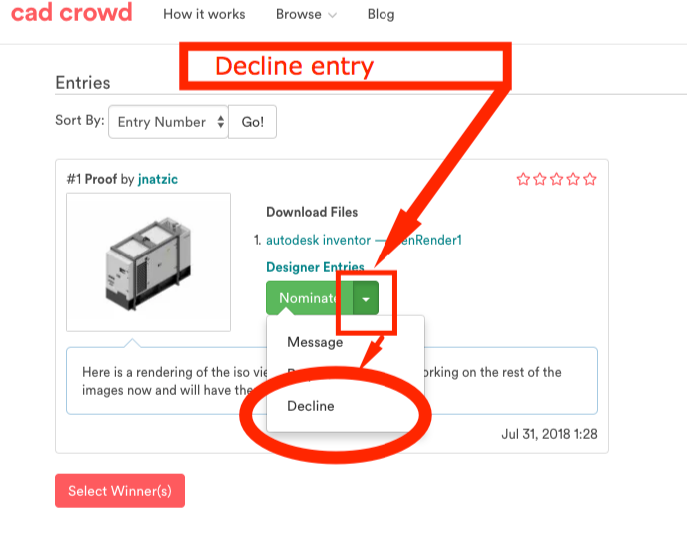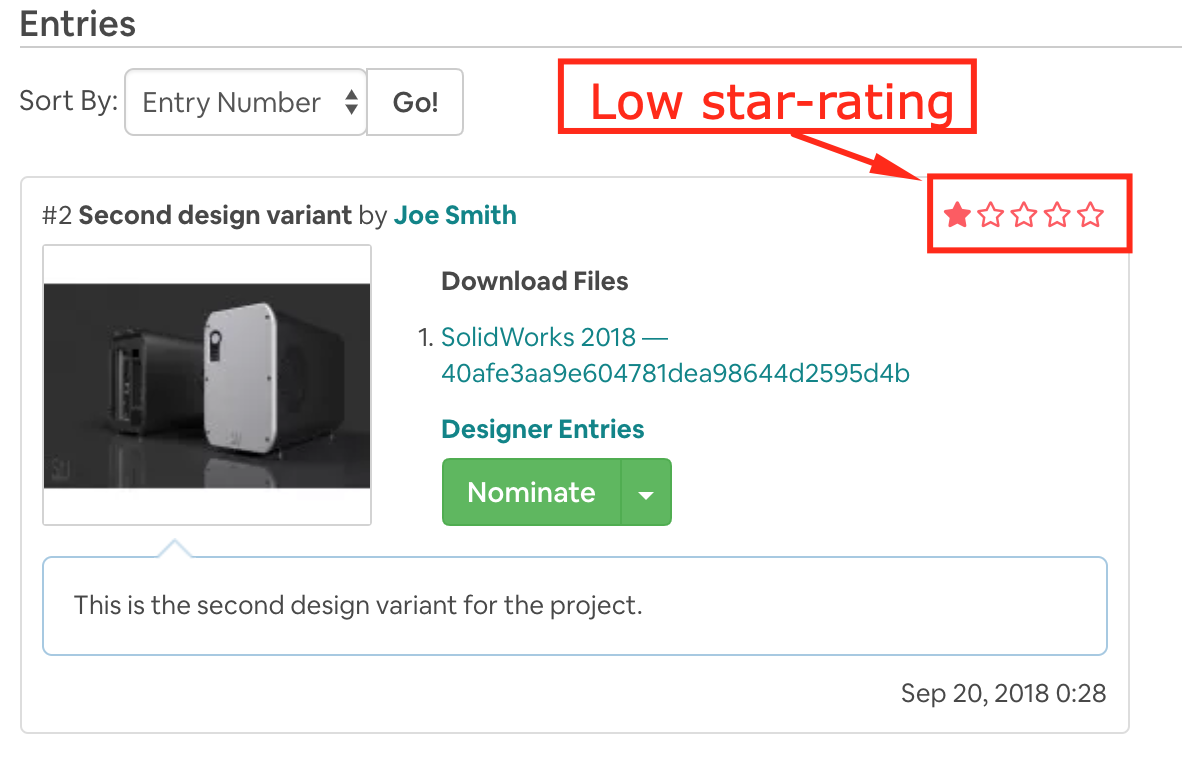You can decline design entries that don’t meet your expectations.
Here are the main options:
- Decline entry: You can decline entries if they don’t meet your requirements for your project. Any entries you decline will show a “declined” status on the list of entries for your contest which is a helpful function to shortlist designer submissions (screenshot below).
- Low star-rating: You can assign a low star-rating to a design entry (1-5 stars) and use the Sort By drop-down to view your favorite designs first (screenshot below).