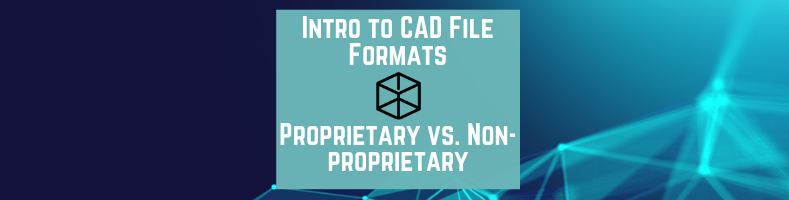An important aspect of CAD design and engineering is file formats. When you use a CAD program to create a 2D or 3D design, you must save it as a digital file. This file will be formatted in a particular way.
The file formatting essentially states how the design will be viewed within a particular program such as AutoCAD or SolidWorks. As you will learn below, there are two main categories of CAD file formats – proprietary and non-proprietary (or neutral). We will look at these two file categories and give several examples of each one:
Proprietary
Definition
At its most basic definition, proprietary goods are made and sent out by a particular company whose name is on the product.
But what does this mean regarding CAD file formats?
Some CAD programs use proprietary file formats. These are file formats that have been created solely for use on that one program. If you tried to open a proprietary file in another program, you would receive an error. The file is formatted and coded in such a way that it can only be opened using the program that created it.
Proprietary CAD file formats will contain everything from the original design – nothing will be left out. This type of file is useful for sharing designs within a company – every user will have access to the same programs. Therefore, a neutral file format is not needed.
Types of Proprietary CAD File Formats
The following is a list of some of the most popular proprietary CAD file formats currently used today:
SolidWorks
The SolidWorks file format is a proprietary file for the SolidWorks CAD software. SolidWorks is a CAD program that runs on Windows systems and was first released in 1995. It is one of the longest-running CAD programs and it is still widely used throughout many industries. SolidWorks is capable of creating both 2D and 3D drawings. The proprietary SolidWorks file format is regularly used, but they have also released a popular neutral format as well.
Inventor
Autodesk Inventor is another hugely popular design program that is part of the Autodesk suite. Using this program, you can create 3D documentation and realistic scale models of parts and components. Moreover, this program is compatible with BIM, which is currently an exploding file format in the construction industry.
RELATED: Top CAD File Formats for Sharing 2D and 3D CAD Designs
Inventor is the proprietary file format and is marked as either IPT or IAM. IPT is the single file, while an IAM is an assembly file with multiple parts. IPT files can only be viewed on Autodesk Inventor or Autodesk Fusion for Mac devices.
Solid Edge
Siemens have dabbled in the 2D and 3D design market and have their Siemens PLM (Product Lifecycle Management) software. The proprietary file format for this program is Solid Edge. Its file extensions are ASM, PAR, PASM, and PWD.
Non-Proprietary
Definition
In contrast, at its most basic definition, non-proprietary is defined as a generic file type.
A non-proprietary file format is not exclusive to one CAD program. It is considered vendor neutral and can be opened in different programs that can read it. This type of CAD file format is coded in such a way that uses generic info and standardized protocols so that many programs will understand its contents.
Non-proprietary or neutral CAD file formats are useful when you need to share documents with external sources. You may, for example, wish to share a CAD product design with a customer – they may not have access to a CAD program, however. But by sending the design as a non-proprietary format, they could still open the file.
Types of Non-Proprietary CAD File Formats
The following is a list of some of the most popular non-proprietary CAD file formats currently used today:
STEP
STEP is one of the most widely used CAD file formats. This format was created in conjunction with ISO 10303. ISO 10303 is the standard for computer representations of product manufacturing information. Because of its status, it is generally accepted as the industry standard. Most modern CAD software supports this file format. STEP can support both single file and assembly formats and can also contain a Bill of Materials (BOM).
VRML (Virtual Reality Modeling Language)
This standard file format is actually used for the representation of 3D graphics, and interactive vector graphics. This non-proprietary file format has been developed in conjunction with the Web3D Consortium. The VRML file format is usually used for web graphics – it can specify surface color, textures, transparency, and other important graphical concepts.
Because of help from the Web3D consortium, VRML and its successor X3D have become international standards (ISO). VRML was first specified in 1994, and X3D was then approved in 2005. Both file formats are non-proprietary and can be opened on a variety of programs.
IGES
IGES (pronounced as eye-jess) is another popular non-proprietary format. This format was first published in 1980 and remains widely used in the CAD industry. It was developed exclusively by the US Airforce, but once they started to use other technology, the format was taken over by ANSI.
This file format is used to display wireframes and circuit diagrams. Because of its lack of color rendering and textures, it should generally not be used to share designs with third-party organizations, unless they know the design process or the product.
Hopefully, you should now have a clearer understanding of CAD file formats. The type of file that you use will depend largely upon the CAD software available. Your business, for example, could deal exclusively with SolidWorks. On the other hand, they could give you free rein to use non-proprietary formats such as STEP.
Both categories of file format have their merits – by understanding both categories, you will be able to adapt more easily within the CAD design industry.
At Cad Crowd, we have experts who can create CAD drafts and designs in all types of file formats. If you’re looking for help creating a 3D model or 2D draft, let us help!