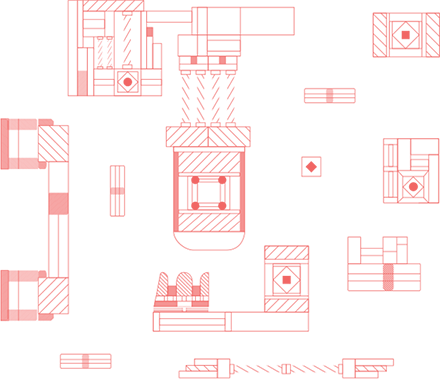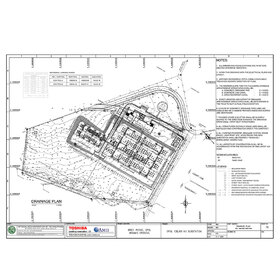

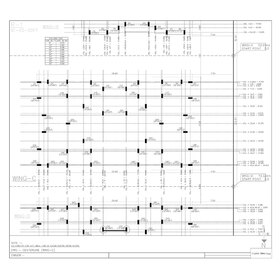
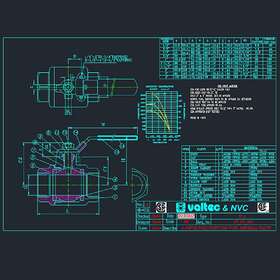
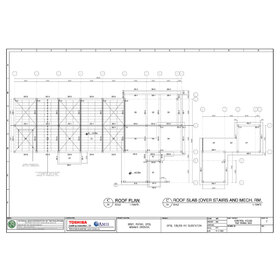

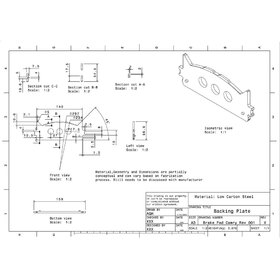
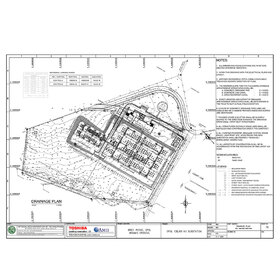

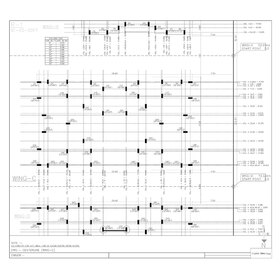
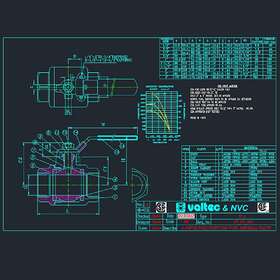
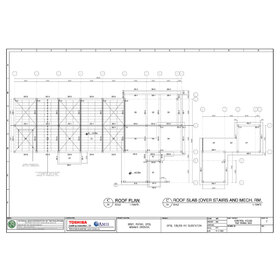

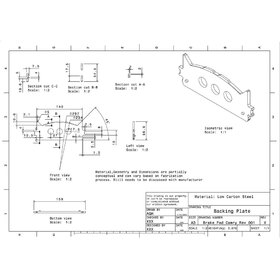
So, you have this elaborate drawing of a new architectural project or a machinery component. The parts are accurately laid out, and everything looks great. However, it’s now necessary to manipulate this drawing, but it is in PDF. What are your options? Well, fortunately, PDFs can be converted into other file types where the drawings can be altered or improved.
In today’s world, when you want to turn a drawing into a 2D or 3D model where you add more definition and color, CAD files are the best options. So, now you know you need to transform your PDFs into CAD files. However, there is much more to the story.
PDF to CAD conversions can be time-consuming, especially if the designer handling the conversion experiences or causes an error. While you and your in-house designers can take a look at a YouTube video to see how it’s done, your time is better spent elsewhere. You have clients to meet, partnerships to cultivate, and deals to make. These actions also go for your team. You want their time and attention on matters only they can handle. So, instead of taking the issue into your own hands and hoping you can figure this out, outsourcing this task is the better option.
Again, PDF to CAD conversions can be complicated and take a long time to complete, especially if a mistake is made. This reason is why you need a skilled designer to take this procedure off your hands.
Our team at Cad Crowd understands that there are only so many hours in the day. Whether you are an entrepreneur, small business owner, or head of a corporation, every moment and second of your day is valuable. This reason is why our goal is to connect you with our network of pre-vetted and experienced designers.
Our designers are not only skilled in handling processes like PDF to CAD conversions, but they are experienced freelancers who are proficient in freeing up the time of entrepreneurs like you by providing a wide range of CAD services. So, why would you ever need PDF to CAD conversion services, and how can we help? Read on to find out.
We have all heard the term “PDF,” especially in office settings. PDF stands for “Portable Document Format.” It accomplishes just what the name sounds. PDFs make it much easier to share images and documents while still preserving the original layout of what is on the page. This reason is why you see them used for eBooks, manuals, white papers, and scanned documents. They are excellent for sharing. However, they are pretty unfavorable when it comes to editing.
Editing a PDF typically requires the use of expensive programs, and even then, it is not for sure that the file can support the edits. This situation makes PDF bad for editing, but ideal for sharing. So, let’s say that you have received a layout of a new apartment development. You have approved the design, but you now need for it to be editable for your design department to turn the plan into a 3D model. This step is where CAD files come into play.
CAD stands for computer-aided design. When you see CGI in a movie or see a photorealistic video game, CAD was involved in the process. CAD files are digital formats that house objects created with the use of CAD software like AutoCAD, MicroStation, Creo, SketchUp, or any other premier CAD software tool.
So, when you’re converting a PDF to a CAD file, you are putting it into a format that your designers can manipulate and turn into photorealistic models. The takeaway here is that PDFs are great for sharing (especially when it comes to large documents), and CAD is perfect for editing digital layouts into 2D or 3D models.
Wondering why CAD files and software tools are the best options for your design processes, and why the conversion process is necessary? Take a look at the benefits below:
More accuracy – Today, many software tools can facilitate the use of CAD files. CAD software allows you to create detailed, photorealistic, and professional designs more accurately. Most CAD software tools also allow you to draw your models at a 1:1 scale. This feature enables you to produce models with more proficiency and accuracy.
More customization – When editing CAD files with the use of a CAD software tool, the program and file type allow your designers to create layers for models, edit each layer independently of the other, and even print layers individually or in combination with different designs. This feature is excellent for seeing if various parts of a model need to be revised or edited without having to change the entire model.
Better organization – PDFs do not enable you to edit layers independently or even properly format designs. On the other hand, CAD files and the corresponding software programs make the organization of layers and models much more straightforward to track. For example, you can name individual layers, assign various settings to different parts of a model, and more easily organize drawings. These actions make it much easier to help your team stay organized and keep the design process running much more smoothly.
Efficient drafting – That PDF probably looked excellent. However, what happens when your team needs to go in there and add onto drafts? Well, CAD files not only make it much easier to do this, but it also speeds up the process. CAD programs come with a lot of premade sets that make the drafting process move much more smoothly. For example, many applications already come with preset lines, curves, shapes, and other drawing types that can be quickly copied, rotated, or mirrored. Instead of having to have your team manually draw lines or designs, CAD software tools take care of much of the drafting process for you.
Edit without the need to recreate the drawing – When it comes to PDFs, not much is salvageable if you need to edit parts of a layout. Again, because the file type is ideal for sharing—and not editing—it can become challenging to modify a PDF without having to redraw much if not all of it, and then rescan the drawing. Fortunately, CAD files and the corresponding tools make this a much more straightforward process. Again, you can edit layers independently of other parts of the draft and even quickly do away with specific components of the design.
There are a wide range of benefits to converting your PDF drawings to CAD files. However, your team likely does not have the time to complete this task. This reason is why Cad Crowd has become an expert in matching entrepreneurs with experienced freelance design talent. We want you and your team to focus on the core business activities that only you can do, and our platform can help you do just that.
Now that we have a grasp on why CAD files are superior when compared to PDFs, it is time to talk about outsourcing. If you feel a little apprehension about the topic, we understand. Handing off a vital task may feel like a huge risk. However, we want you to know that risk can turn into an exceptional reward that gets you what you the benefits you need. So, here are a few advantages of outsourcing your PDF to CAD conversion services.
Bypass the learning curve – Each time a new version of AutoCAD, MicroStation, or Maya hit the shelves, your designers have to adjust to the new system. Well, this task is one thing they can skip on during their exploration of these new software versions. Give your team the time they need to learn what is necessary for them to grow your business.
Only pay for the help you need – Instead of paying a yearly salary, only pay for the time you need with outsourcing. Our platform allows you to purchase a block of time, and this time will be based on actual work the freelancer does. As a result, you are better able to budget and plan for the time it will take for your project to be completed.
Focus on what matters – While PDF to CAD conversions are essential, they shouldn’t have to take your staff away from work only they can do. You hired your designers and other team members to be experts in an area of your business. Well, outsourcing allows them to continue to do this while you hire someone who can accomplish the immediate task.
Work with an expert – It would be challenging to find experts that you can hire at an affordable price without platforms like Cad Crowd. Our goal is to connect all our clients to expert and hand-picked freelance designers. So, this means you are working with the best without having to go out and find them yourself.
We would be more than happy to help you find the freelance design talent you need. We want you to take advantage of the benefits of outsourcing, and we invite you to begin the process by reaching out to us for a free quote today.
At Cad Crowd, we have the privilege of working with some of the best CAD design freelancers in the business. Our pre-vetted and highly qualified team of freelancers can help you with any project. Simply contact us today to find out how it works.