You can edit most fields of your active job listing by visiting the My listings dashboard. The only part of your job that can’t be changed after it’s posted is the job payment terms (i.e., you can’t switch between Hourly jobs and Fixed-rate jobs). You can Repost your job if you want to hire an expert with different job payment terms.
In this article
We recommend you inform candidates that you have previously invited or interviewed for the job before making changes to your post. The communication helps prevent confusion and ensures the expert is still interested in working on your job with the updated details.
If you’d like to edit the terms of a job offer that was already sent, you’ll need to ask the expert to manually make the changes to your job offer on their user dashboard. Once the job offer is accepted, you can only reduce the hourly job rate or an active fixed-rate milestone with the expert’s approval.
If the expert doesn’t agree to your job contract changes, closing your job and creating a new contract may be necessary. Discussing this with the expert is advisable, as clear communication is essential to ensure everyone is aware of the concerns.
How to edit your job
You can edit your job on the My listings page, click the dropdown, and select Edit job.
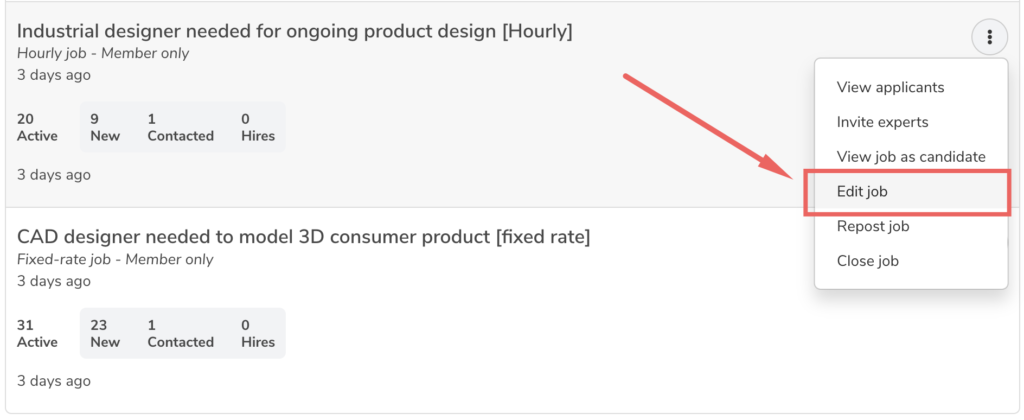
How to close your job listing
You can close your job on the My listings page, click the dropdown, and select Close job.
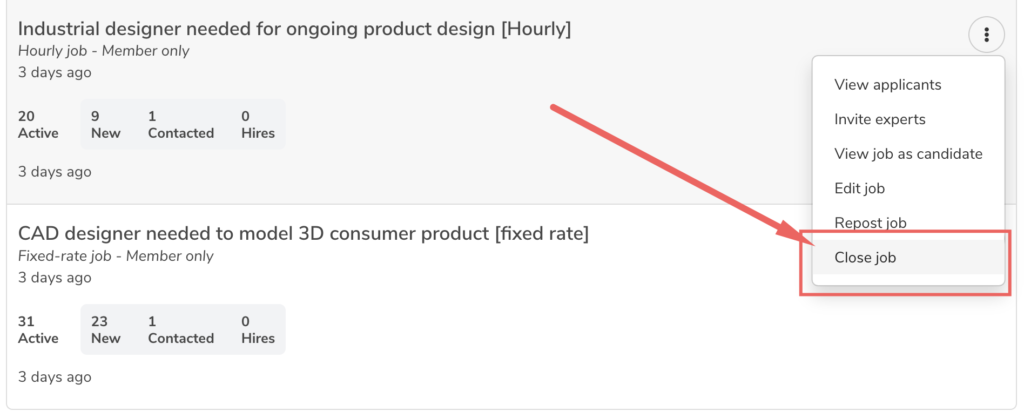
How to change your job’s visibility
You can change your job’s privacy settings on the My listings page, click the dropdown, select Edit job, click Advanced settings and then choose your visibility preference (Anyone, Members only, Invite only, etc.)
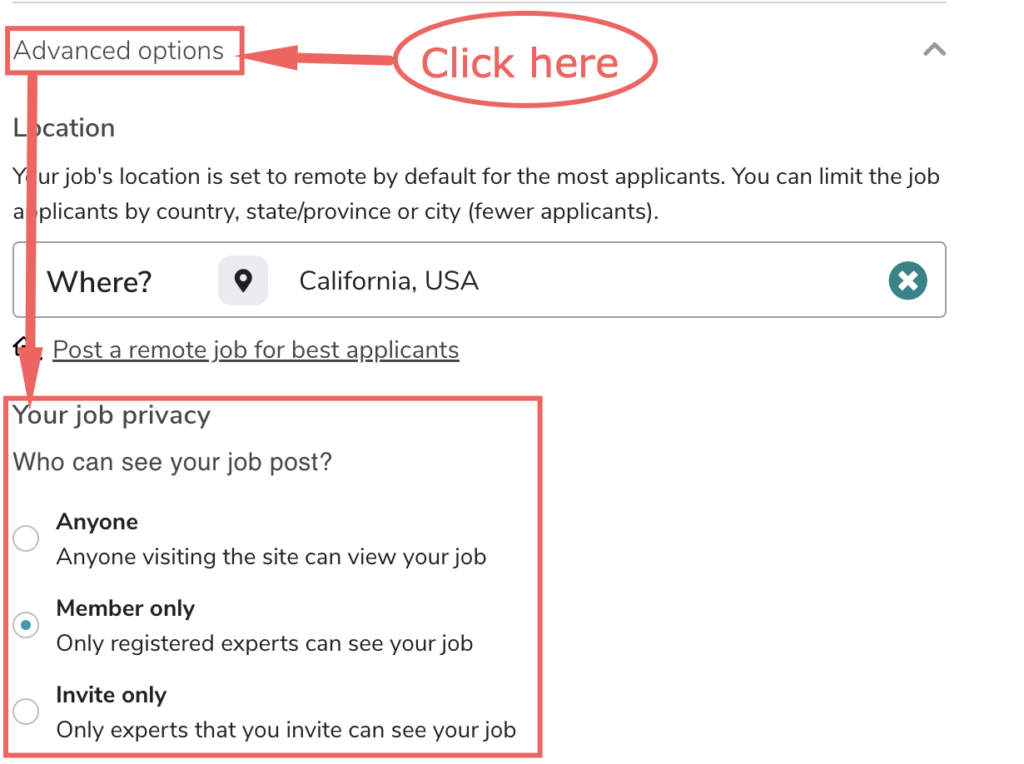
What if my job contract has already started?
You can request a refund from the expert, or your job may be covered under Cad Crowd’s Billing Security. If your expert approves the refund, please ensure the refund has been approved in writing by messaging the expert in your inbox. Once the expert has confirmed your refund request, you can contact support for payment processing.
Please get in touch with our support team if you and the expert disagree about the refund.
