Access your designer account
Use the Account settings to edit your contact information (hidden from the public) and your public profile.
Manage your user settings
- Login > click the Settings in the dropdown
- My Profile: use it to update your main profile settings (edit name, username, etc.)
- Account details: use it to update your contact details (edit phone number, address, email, account type, time zone, etc.)
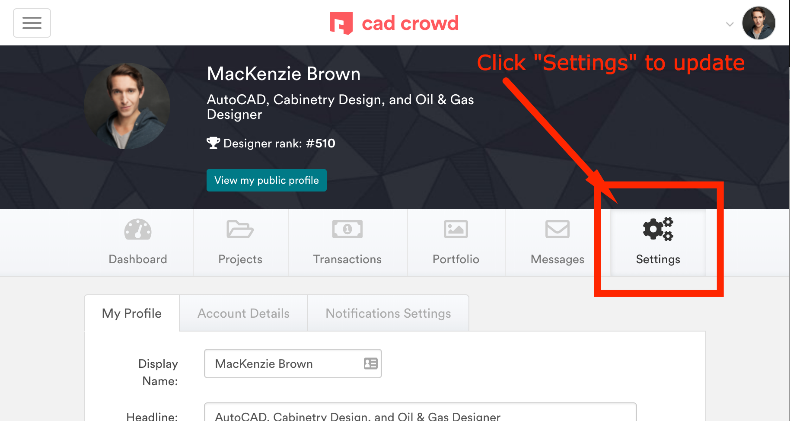
🛰 Note: Your contact details are for internal use and unavailable to the public.
