We prioritize expert protection on Cad Crowd by being open about the verification status of a client’s payment method. You can check if a client has a verified payment method on any job post. Check for the Payment ready status directly below the “About the client” area of the job listing (see image below).
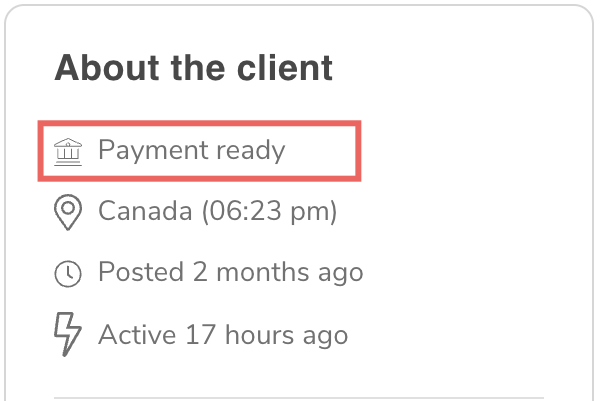
While you don’t need to steer clear of these clients, remember that we can only bill clients for contract work after verifying a payment method. Considering the potential risks, it is your decision on how much time to invest in evaluating a client’s project before payment verification is complete. Cad Crowd Billing Protection is unavailable for hourly job contracts if the client’s payment method remains unverified.
Occasionally, you may encounter a client with an unverified payment method with active job contracts in progress. The unverified payment status could occur if a client hires during the payment verification process or has an issue with their payment method (i.e., the client’s credit card has expired).
Payment ready & client payment verification status
Check the payment verification status of an existing client:
- Go to your Contracts
- Select a contract
- Go to the Settings tab
- Look below the “About the client” section to see if a client is “Payment ready” (payment verified)
Your contract is paused due to client payment verification status
If the Cad Crowd system automatically pauses your job contract, it may be due to the client’s payment method being declined or expired.
Your next steps if the job contract is paused:
- Pause work: Halt your work on your current contract or refrain from starting a task if the work is for a new contract. Only send completed work to the client once your job contract is restarted (after the client adds an active payment method).
- Contact the client: Message your client and determine when they plan to verify their payment method.
- Restart work: Once the client is “Payment ready” again, you can continue working on the active job contract.
