A contest may have ended for the following reasons:
- Winning entry chosen: If a client selects a winning entry early, the client’s contest is automatically closed. The option for clients to end a contest early prevents unnecessary work from being completed by other users.
- Canceled: Clients may cancel a design contest in the first 24 hours and are charged a cancelation fee.
- Removed: Occasionally, a contest that violates the terms of service or is suspected of payment fraud may be removed from the platform.
- Keep in contact: To avoid having a contest end before submitting your design entry, please message the client to let them know you’re working on a design.
- Watchlist: Click the Add to Watchlist button on a contest page to get updates on the contest status. You’ll receive an email alert for client comments in the discussion area and changes in contest status (i.e., the contest ends early).
Use the following button on a contest page to add a project design to your watchlist:
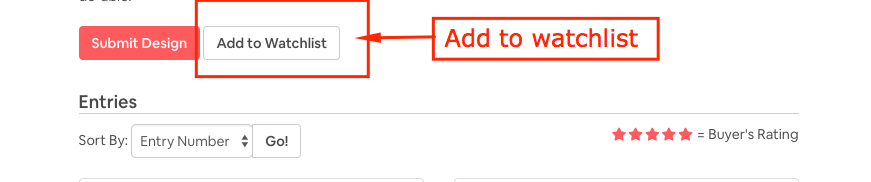
Note: See the tips for participating in contests to learn more, and contact our support team with questions.
