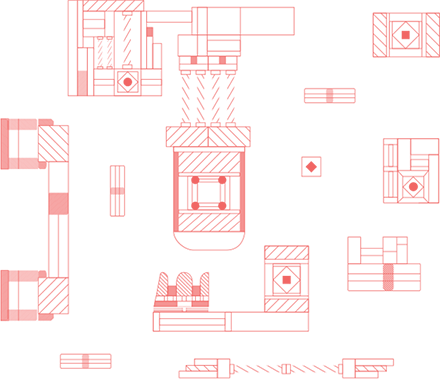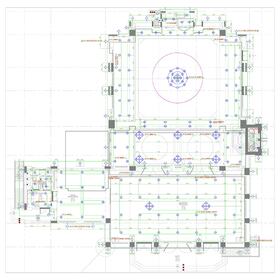
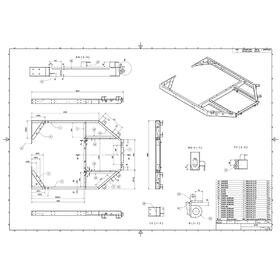
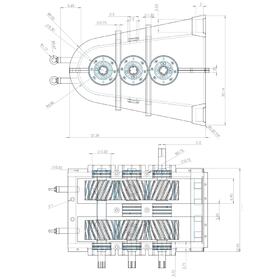
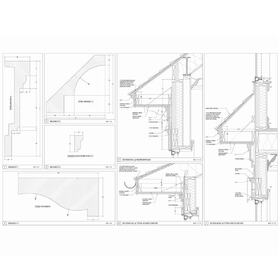
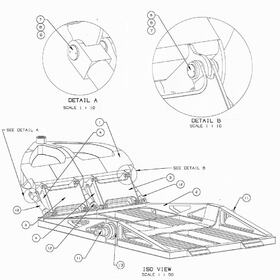
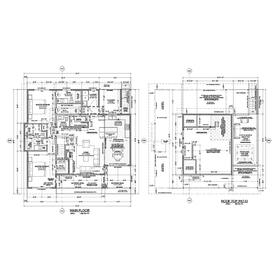
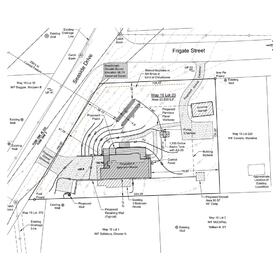
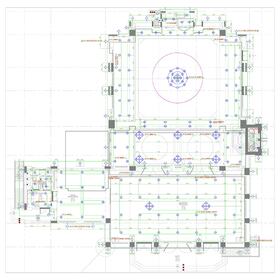
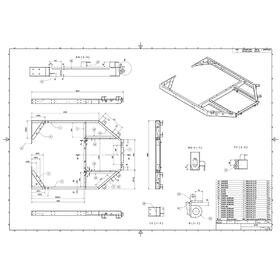
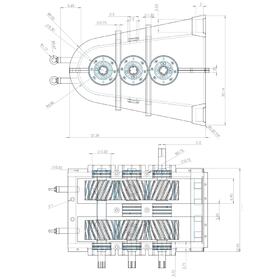
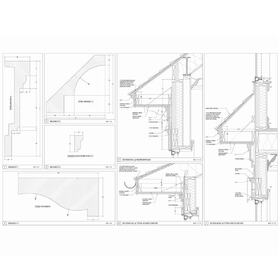
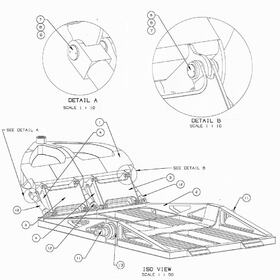
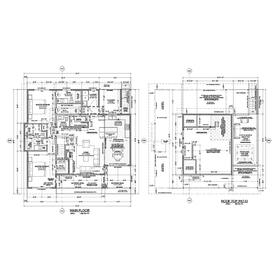
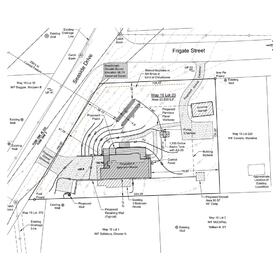
Whatever role you play in construction or manufacturing projects, reliable documentation will be crucial to the success of your endeavor. This documentation can take many forms, including building permits, contracts, purchase requisitions, work schedules, and many different types of drawings. These drawings can exist in many different forms, from hastily drawn sketches of prototypes and hand-drawn blueprints of a remodeling job to full-blown three-dimensional computer-aided design (CAD) models of a proposed office park.
So, whether you’re a member of a project team or working on a solo project, you already understand that that you’ll be compiling, handling, and storing technical drawings. What you may not know, however, is that there is often a need to convert these drawings from one form to another. It is sometimes necessary to convert hand drawings to digital images or to migrate records from one file format to another.
This process is formally known as CAD migration or CAD conversion services (the terms are used interchangeably). And, as you can imagine, CAD migration can be time-consuming and require a high level of specialized knowledge. But help is available – Cad Crowd has experts with years of experience handling conversion services for residential, commercial, and industrial projects of all sizes.
People from all walks of life and businesses of all sizes utilize CAD migration services, including:
| Architects and architectural firms | Fabricators |
| Building developers | Homeowners |
| Contractors | Manufacturers |
| Designers and design firms | Project managers |
| Engineers | Realtors and real estate companies |
| Entrepreneurs | Subcontractors |
As mentioned above, there are two types of CAD migrations – migration from paper to a digital format, and migration of existing digital files from one format to another. Depending on the scope and complexity of your project, you may benefit from utilizing either or both of these services.
This is actually one of the more common reasons for working with a CAD migration services company. For example, at the beginning of a project, it sometimes happens that only paper blueprints are available. By having these paper blueprints converted into CAD drawings, not only can changes to the design be made more efficiently, but project information can be shared more easily among project team members.
Even large projects often begin with nothing more than back-of-a-napkin sketches or paper blueprints. A CAD conversion services firm can convert these 2D images into 3D CAD drawings, which will add visual depth and interest to your designs. These CAD drawings, once stored electronically, can be readily retrieved and printed.
Speaking of storage, paper drawings are often difficult to store and are subject to weathering and deterioration. And, like most objects that are handled by multiple people, paper drawings are easily misplaced or lost. Drawings stored in a digital format are readily reproduced, and multiple copies can be easily printed. By converting your paper drawings into digital ones, you’ll be creating permanent records of your designs.
There are a number of other benefits to using a CAD migration service company to digitize your project documents:
Members of Cad Crowd’s CAD migration network have the equipment and expertise to quickly and accurately convert your paper documents to digital files. We can put you in touch with a pre-qualified and vetted migration professional today!
You are most likely familiar with modern file-naming conventions. Most files nowadays are given descriptive names, followed by a period, followed by a three-digit extension – CAD Migration Services.doc would be a good example. The extension tells you the type of file you’re dealing with. In this example, the .doc means this is a document of some type. You’ve undoubtedly seen many other file types, like .pdf (for Portable Document Format, another type of format used for documents) and .exe (for Executable, a format used for computer programs).
Digital CAD files are named in a similar fashion. But there are literally dozens of different extensions currently in use, and the number of characters isn’t limited to three. Nearly all CAD software programs store drawing information with their own special extension (and since there are literally dozens of different CAD programs, the number of extensions adds up).
We’ll get to why that can be a big problem in just a minute.
Despite the glut of file formats, they can be broken down into two types: proprietary (also called native) and neutral (sometimes called standard).
Neutral CAD files can typically be edited and saved using a number of different CAD programs. Using a neutral file format generally makes it easier to share your files with other project personnel. For example, a file with the extension .x_t can be opened with over a half dozen different CAD programs. In a similar manner, a .doc or .pdf file will also work with many different software programs.
Examples of proprietary file formats
| .catproduct | .model |
| .drw | .par |
| .ipt | .sldprt |
And, as mentioned earlier, that can be a problem. For example, if one of your suppliers requires CAD information in one proprietary format, but your CAD file is in a different proprietary format, it will be difficult for the supplier to read your file. But this is a perfect opportunity to contact a CAD migration service. They can quickly and accurately convert your file into whatever format your supplier needs.
At this point, you may be wondering why anyone would choose to work with proprietary CAD file formats, especially since there are a large number of neutral file formats in widespread use. Their common usage around the world is actually one of the benefits of choosing to work with neutral formats. But people choose to work with proprietary files because each CAD software program can store certain types of information that other systems can’t. And in fact, companies base their CAD software purchasing decision in part on their unique data requirements.
When technical drawings are saved using the CAD software’s proprietary format, that specialized data is saved as part of the file. It turns out, though, that when these drawings are instead saved to a neutral format, that specialized data will be lost. So in many situations, companies are locked into using proprietary file formats; this makes sharing files more difficult, but they have a sound reason for doing so.
There are a number of benefits to using a CAD migration services firm to convert your documents from one format to another:
File format conversion is often a necessary part of any design project lifecycle. Whether your project is simple or complex, a CAD migration specialist can help you manage the ins and outs.
There are many different CAD software programs in use around the world, and that means compatibility issues are common. The following list is by no means exhaustive, but among the more popular packages are:
| 3ds Max | Navisworks |
| ArchiCAD | Rhinoceros (Rhino3D) |
| AutoCAD | Solid Edge |
| Autodesk Inventor | SolidWorks |
| CATIA | Tekla Structures |
| Microstation | Vectorworks |
Let us know your project goals when you request a quote, and we’ll put you in touch with the right professional for the job.
Let Cad Crowd assist you in achieving your project goals. We can put you in touch with the right CAD migration company or freelance specialist. Our network members possess decades of professional industry experience, so you can be sure of obtaining high-quality results.
Whatever the size of your project, Cad Crowd has the professional resources to help you meet your goals. Our freelancers can help manage your CAD conversion project on time and within your budget. We will even back up the quality of their work with our accuracy guarantee.
Our freelance migration experts are among the most talented in the industry. We have an extensive network of pre-qualified and vetted professionals available who can convert your drawings and data files quickly and accurately. So if you’re thinking: where can I find a CAD migration service near me? Obtain a free, no-obligation quote today!