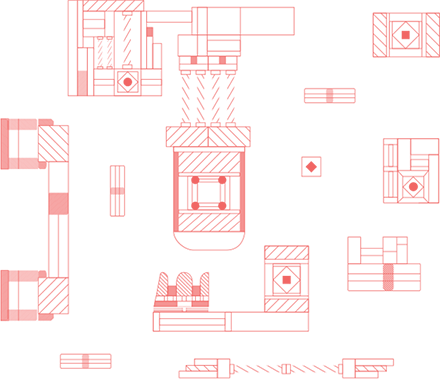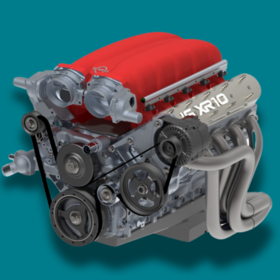



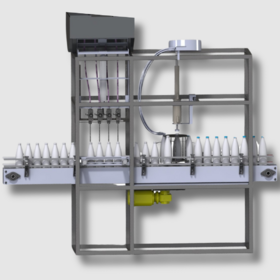






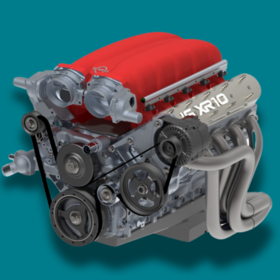



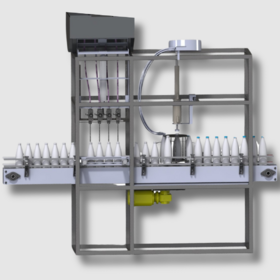
If you work with electrical systems, chances are you’ve seen or worked with an electrical schematic drawing at some point.
Also known as circuit diagrams, electrical schematic drawings are crucial for mapping out the entire layout of an electric circuit. Freelance engineering design services and technicians rely on electrical schematic drawings to build and operate different systems. Without these drawings, they would be completely lost. Having a team or department to work on them is crucial.
However, many designers are already working hard to support the rest of their firm’s operations. As a result, outsourcing this task might be the best way to go for your company.
Cad Crowd has a vast network of freelancers that can work on any project. By matching your team with one of our thousands of pre-vetted designers, we can ensure you’re given the precise and accurate schematic drawings you need.
Electrical schematic drawings are used in a variety of industries and projects, including:
No matter what industry you’re in, acquiring a precise and accurate electrical schematic drawing is crucial for building and maintaining various systems. Every circuit must be drawn with complete accuracy to prevent any inconsistencies or mistakes from occurring later.
Electrical schematic drawings offer a variety of attractive benefits for companies. Industrial, mechanical, and electrical engineers all rely on them to determine how to connect a circuit system's components.
A clean and carefully drawn-out diagram can help electrical engineering services identify and fix different problems in a system effectively and efficiently. Working with electrical schematic drawings can also help your team significantly reduce development time, improving productivity.
Circuit diagrams are also effective in building and maintaining a safe work environment for employees. Should an accident occur, your electricians can consult the system’s electrical schematic drawing to help them resolve any trouble that may have been caused.
An electrical schematic drawing might look like a jumbled mess of nonsense to the untrained eye. But upon further inspection, you’ll find that a schematic drawing is quite logical in its layout.
Different symbols, arrows, and lines are added and arranged throughout the diagram to represent certain parts of the system. Together, they show viewers how a circuit’s components are connected electrically.
Schematic symbols may be used for components, such as a:
These symbols are typically accompanied by one or two letters that confirm the identity of the component they represent. For instance, R’s usually represent resistors, and S’s are used for switches.
If you see a number next to a letter, multiple versions of the same component are in the circuit. For instance, you would label multiple resistors as R1, R2, R3, etc. When you read a schematic, you’ll see different lines connecting the symbols. Nets and nodes are used to represent the relationship between different components in a circuit. The nets are straight lines.
Sometimes, an artist may distinguish a net from other lines by assigning a unique color. Nodes can be found at junctions and are created when wires split into two directions. Drawn as dots, nodes are placed at the intersection of different wires to show they are connected. If no dot is drawn, there is no connection between the wires. They are just passing by each other.
Designs do vary in complexity according to the specific project. Alternative symbols and variants may be used across different companies. For instance, the International Electrotechnical Commission and the Institute of Electrical and Electronics Engineers use different symbols to represent the same components.
That’s why all team members must know how to assess and analyze an electrical schematic drawing. Otherwise, you may suffer from miscommunication and other issues that could delay the launch of your project.
Familiarizing yourself with different types of diagrams can also be highly beneficial to you and your team:
CAD designers are typically well-versed in several different software programs. The most popular programs used by designers and firms include:
● TinyCAD: TinyCAD is a free, open-source program for drawing circuit diagrams. This popular program runs under Windows. It encourages sharing and collaboration by inviting designers to upload useful symbols that may benefit others in their drawings. You can find a support forum, symbol search, and various tutorials on their website. New versions of TinyCAD are also installed regularly and can be downloaded for free.
● SmartDraw: SmartDraw is another free online CAD drafting software suitable for beginners and experts. Many designers find it to be extremely user-friendly. With the program’s provided set of smart CAD tools, designers can easily adjust the dimensions and angles of different spaces in their diagrams. Within minutes, you can build a drawing using one of the templates and examples provided for free. An extensive symbol library is also available for designers. Working with a big team? Your designer can easily share their work via Dropbox®, GoogleDrive®, Box®, or OneDrive®.
● Scheme-it: Scheme-it offers the resources and tools your team needs to build a proper electronic circuit diagram. The program includes an electronic symbol library and a Digi-Key component catalog. Designers can also keep track of different parts used for a design with the program’s built-in materials manager. Scheme-it can be run on any major web browser without downloading any plug-ins. However, you must register for a membership to share and save designs.
● AutoCAD: AutoCAD is another popular design software for creating 2D and 3D drawings. Users can download a free trial of the software. However, you will have to pay for the program monthly or yearly. A 3-year payment option is also available and offers the best value for buyers. AutoCAD allows you to draft and design various 2D geometry and 3D models, automate tasks like counting or comparing drawings, and add apps and APIs to enhance its use further.
An electrical schematic drawing is an essential blueprint for many types of projects. You want to ensure your schematic drawing is finished correctly and on time. Our pool of pre-vetted designers and artists will help you jumpstart your project.
We’ve worked with companies of all sizes, from small businesses to corporations like Tiffany C. and PepsiCo, to confidently hire vetted CAD designers and freelance engineers. Get a personalized quote for your project today!
Finding the right freelancers to handle your electrical schematic drawings is no small task. You need to find a designer whose skills and knowledge meet your firm’s needs.
From start to finish, our pool of vetted CAD designers and freelancers will go above and beyond to ensure your project is successfully completed. Our designers are based all around the country and Canada. They all specialize in a variety of disciplines, allowing them to offer a well-rounded approach to every project they take on. Many of them have years of experience working on project of various sizes and levels of complexity.
We guarantee that all our professionals will provide deliverables that meet and exceed your expectations.